Sections
Mint Mobile Overview
In this Mint Mobile review, I'll detail my entire experience using them as my cell service provider for 4-months. I'll take you through the signup process and the number porting and activation processes. I'll even show you how much data I used during my trial and what those data speeds were like. But before I get into all of that, there's some background information about the brand that you should know.
Mint Mobile is an MVNO that uses T-Mobile's network to provide service to its subscribers. A T-Mobile compatible phone, AT&T unlocked, or universally unlocked phone is required to use the network.
Mint Mobile launched in 2016 as Mint SIM. It was rebranded in May of 2018 to Mint Mobile. The name change was done to help make the brand name more recognizable as a company that sells phone plans, and not just SIM cards.
The Mint Mobile brand is primarily owned and operated by Ultra Mobile, although actor Ryan Reynolds did take an ownership stake in Mint Mobile in late 2019.
Ultra Mobile has been in business since 2012. It is another MVNO that runs on the T-Mobile network. Ultra Mobile specializes in offering international calling and texting services. Mint Mobile, on the other hand, focuses on offering low-cost phone plans with bulk pricing primarily for domestic use.
(Disclosure: I was not paid or asked to do this Mint Mobile review. However, when applicable, affiliate links are used within the post).
Mint Mobile's Phone Plans Are Sold With Bulk Pricing
Mint Mobile sells phone plans with bulk pricing. That means subscribers must signup and pay for service several months in advance. New customers can choose to signup for 3, 6 or 12 months of service. Those that are apprehensive about committing to an MVNO for several months have the option to first purchase a Mint Mobile starter kit. The starter kit costs just $5 and includes a 7-day risk free limited trial with a 100% money-back guarantee. The kit comes with 250 minutes, 250 text messages and 250MB of high-speed data, which should be enough to allow you to know if network coverage is sufficient in your area. If you have an eSIM enabled device, you can now try Mint Mobile instantly and for free. In April of 2021, Mint Mobile began to offer totally free trials.
Phone Plan Prices
(Updated 09/26/20 to highlight Mint Mobile's new unlimited plans)
(Updated 04/23/23 to highlight Mint Mobile's increased data allotments)
5GB Multi-Month Plans
- 3-month pricing- introductory offer of $15/month, $45 due up front. Regular pricing is $25/month.
- 6-month pricing - $20/month with $120 due up front.
- 12-month pricing - $15/month with $180 due up front
15GB Multi-Month Plans
- 3-month pricing - introductory offer of $20/month, $60 due up front. Regular pricing is $35/month.
- 6-month pricing - $25/month with $150 due up front.
- 12-month pricing - $20/month with $240 due up front
20GB Multi-Month Plans
- 3-month pricing - introductory offer of $25/month, $75 due up front. Regular pricing is $45/month.
- 6-month pricing - $35/month with $210 due up front.
- 12-month pricing - $25/month with $300 due up front
40GB Multi-Month Plans
- 3-month pricing - introductory offer of $30/month, $90 due up front. Regular pricing is $40/month.
- 6-month pricing - $35/month with $210 due up front.
- 12-month pricing - $30/month with $360 due up front
All plans include unlimited talk, text, and data with the specified amount of data available at high-speeds. Mint Mobile offers 5G wireless data service provided that you have a 5G compatible phone. 4G LTE data service is standard. WiFi calling and texting, mobile hotspot, and free international calling to Mexico and Canada are included with each plan. Mobile hotspot use is limited to 10GB on the 40GB plan but on all other plans you can use all the plan's data allotment for mobile hotspot if you wish.
| See also: How is Mint Mobile So Cheap?
My Experience With Mint Mobile
I initially purchased Mint's 3 month plan with 2GB of data (now contains 5GB) and introductory pricing directly from Mint Mobile. I was charged $45 for the plan, $5 to ship the SIM card, plus an additional $3.57 in telecom taxes and fees. In total, the plan ended up costing me $53.57 for the 3 months of service.

I used an unlocked 64 GB Motorola G4 Plus for the review. My service was maintained for over 4 months and I refilled my plan twice using Mint Mobile's single month plan with 2GB of data that is only available to current customers (Update - since the review was first published, Mint Mobile discontinued its pay by the month plan option). My single month renewals cost me $35 plus tax each time I renewed them. That is significantly more expensive when compared to other providers that offer plans with the same amount of data. The multi-month plans on the other hand, offer some of the best value around.
My Initial Impressions Of Mint Mobile
I received my 3 in 1 SIM card kit in the mail and set it aside where it went unopened for weeks. After about a month I received an email from Mint Mobile telling me that the SIM card needed to be activated within 45 days of purchase or it would become non-refundable and inactive. Since about 30 days had passed since ordering the SIM card I started the account creation and activation process.
Account Registration, Porting My Number In and Line Activation
Mint Mobile lets you activate your service before you create an online account. The online account creation was the next step that I was prompted to take care of immediately after I activated my line of service. Mint Mobile requires you to have a strong password with a mandate to include at least one symbol in it. I used Dashlane to create a password for me.
I popped out the appropriate SIM card from the 3 in 1 kit to fit into my Moto G4 Plus. The phone was supposed to automatically be provisioned with the proper MMS, data and cellular settings after inserting the SIM card. For some reason, no matter what I did I could not get my phone to work. I could not get a signal. I tried Mint Mobile's recommended APN settings and it still wouldn't work. I also removed and reinserted my SIM several times. After about an hour of trying, I had come to the conclusion that perhaps the SIM card just wasn't the right fit. Fortunately, I have several SIM card adapters laying around from other reviews that I have done. So I removed the adapter from the SIM that came with Mint Mobile and put one of my spares on it. When I put the SIM back in my phone, I finally got a signal. So clearly, their adapter and SIM KIT for whatever reason weren't a match for my phone. But I was happy to have figured out the problem relatively quickly so that I could get on with my Mint Mobile review.
Once I got a signal, I received a notification from Mint Mobile to automatically configure my APN settings. I also received a Voicemail from Mint Mobile. When I clicked on my voicemail notification, my phone dialed into my voicemail, and I was prompted with step by step setup instructions on how to configure it. This is the first time that I have encountered such a thing in all of my reviews, and it certainly was a nice touch and welcomed.
I don't know how long it took to port my number in from Tello, which was the MVNO that I was using prior to switching to Mint Mobile. However, once I got my SIM card properly working with my phone, my number had already been transferred. At most, the number porting process could have taken one hour.
Account Dashboard
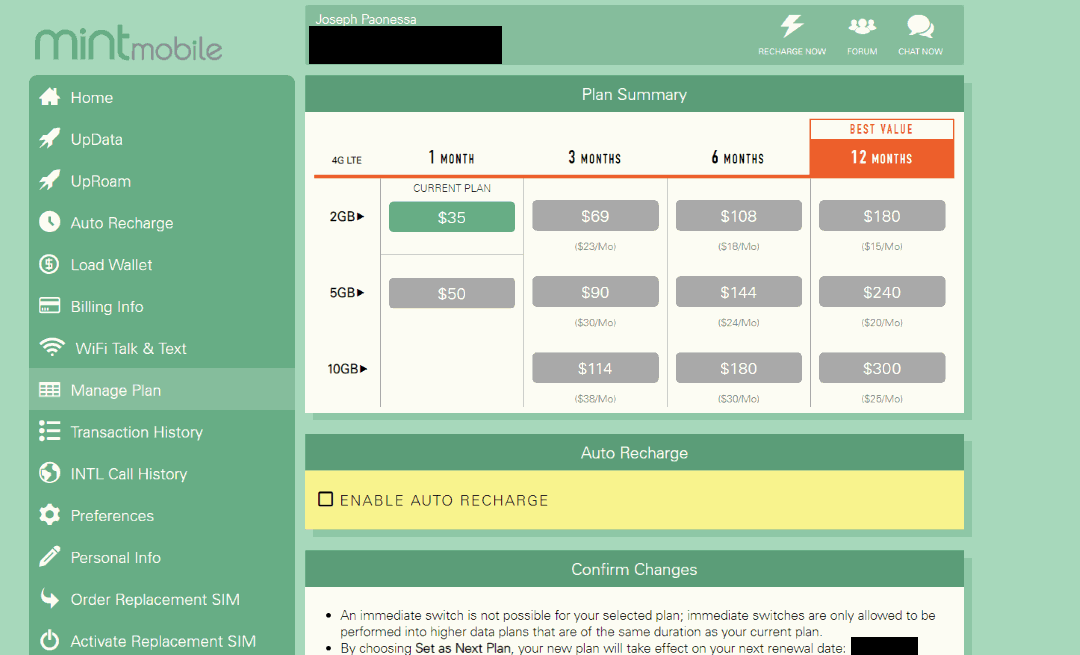
Mint Mobile has a nice account dashboard. It is pretty straightforward and informative. It's very easy to recharge your account and to configure plan options such as enabling WiFi talk and text. One area where it may fall short for some is that it does not give you call or text logging history. The only MVNO that I have reviewed thus far to offer those two features is Tello. Mint Mobile's dashboard also does not tell you how much high-speed data that you have left. This is an easy fix and something I'd like to see Mint Mobile take care of. Data logging for many will be even more important than call and text history logging.
For those of you who don't want to manage your account through a web browser, Mint Mobile has an app. The app fortunately and unfortunately has the same strengths and pitfalls of the online account dashboard. They are basically a mirror image of each other, although there are some inconsistencies between the two. For instance, through the dashboard in your web browser, you would click on "UpData" if you want to add more high speed data to your account. For the app you would click on High Speed Data under the heading of Buy More. In the web account dashboard you need to click on Billing Info to change your payment options, while in the app you simply click on "Payment Method." Although both the app and web portal allow you to configure the same options and settings, the naming of each setting and option in the app is more straightforward and easy to understand. Mint Mobile may want to work on unifying the two interfaces instead of having different names for the same options between the app and web interface.
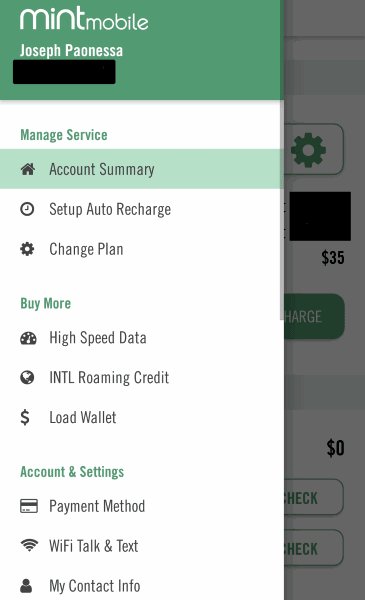
Mint Mobile Data Speeds
If you have read my other reviews, you know I like to go over data usage and speeds first. For many, data speeds are the most important part of the review. So let's see how Mint Mobile's service performed in my area.
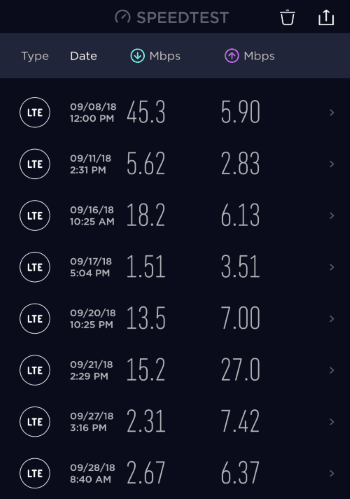
I ran over 42 speed tests during my trial. The tests were done on different days of the week and at varying times. About 95% of the tests were done where I live, while an estimated 5% were done in a small neighboring city. If any speed test came up with what seemed like unusually low speeds, the test was repeated using a different server. If confirmed, the higher of the two speed tests was retained while the other thrown out. Taking all those variables into consideration, my download speeds averaged out to 13.72 Mbps, upload 6.67 Mbps with an average ping time of 57.4 ms. Download speeds had a high of 58 Mbps and a low of 0.9 Mbps. Upload speeds topped out at 30.8 Mbps with a low of 0.11 Mbps. Ping times had a high of 186 ms with a low of 46 ms. Download and upload speeds did vary quite a bit. One day I'd hit a download speed of 15.1 Mbps and the next 1.3 Mbps. Download and upload speeds were the highest when I went to a neighboring city and that's when I topped out at 58 Mbps for download and 30.8 Mbps for upload.
The speed tests should be taken with a grain of salt. If you subscribe to Mint Mobile, it's probably not fair to expect that you'll record the same speeds as I did. Many variables affect your data speeds including your cell signal strength, your phone, if you are on the 5G or 4G LTE network, and how congested the network is in your area. The wide variability in data speeds that I experienced, and the big difference in speeds that I noted while in a neighboring city show the impact that a congested network can have on data speeds. During times of network congestion, MVNO customers tend to have a lower speed priority compared to those on a postpaid plan on the parent network.
For my day to day usage, in the real world, I did not notice any of the speed differences. I didn't notice them while I browsed the web. I spent the summer months following a 12 week 5k training program. The program had me running 4 times a week, with some runs lasting over an hour. I took my phone out with me on every run to stream music from either Pandora, Spotify or Amazon Music. Not one time did I ever experience any issues with music buffering or what I would perceive to be low-quality audio. So for my needs, data speeds were just fine.
I did not watch many videos over the course of the test. I did not have any complaints about the limited amount of YouTube videos I watched.
Unfortunately, the app I use to track my data usage did not seem to be tracking properly. I therefore relied heavily on Android's built-in data tracking to get an estimate of how much data I consumed during the trial. It's estimated that I only used about 4GB.
Tethering/Mobile Hotspot
I only tried tethering/mobile hotspot out for the purpose of the review. When I tried it out, I connected my pc to my phone by the phone's hotspot. I tried watching video on YouTube at various resolutions. Things did not go as smoothly as I would have liked.
When the resolution was set to 480p, the video simply wasn't smooth enough. There was too much buffering and starting and stopping going on to be enjoyable. I had to drop the resolution down to 360p to be watchable. I watched about 30 minutes of video. I also tried browsing the web during my test. Things were just a tad slow. When I was done, I disabled the hotspot and checked the data speeds on my phone. They were coming in at right around 1 Mbps download, so the network was probably a bit busy during my test. I imagine if it wasn't, I'd have a better hotspot experience. I may give this another try before I port out when my speed tests give higher download speeds.
Voice Calls And Text Messaging
During the course of the review, I logged 290 minutes worth of calls with 138 of those minutes used for dialing out. I had good reception and no issues anywhere that I used the phone.
Mint Mobile supports VoLTE and so does my phone. All of my calls were VoLTE. The MVNO also supports WiFi calling and texting although I could not find any settings in my phone to turn it on. I did enable it in my Mint Mobile account dashboard, which is something that you must do to activate the feature. It's possible the particular ROM I was using during the review did not support the feature for one reason or another.
Over 2,500 text messages were either sent or received during the trial period. As far as I'm aware all SMS and MMS messages were sent and received without issue.
Mint Mobile Customer Support
I did not do a thorough investigation of Mint Mobile's customer support. Mint Mobile is owned and operated by Ultra Mobile, and I have previously reviewed Ultra Mobile and their customer support system. The support experience between the two companies should be the same. Both offer email support, support over the phone and chat support. Chat support is a bit unique compared to other providers in that it is not powered by a real person. Artificial intelligence is used to answer your questions. When the chat bot cannot answer your questions, it asks you for your name, email address and to describe your problem which then gets forwarded to a real person. I used the Mint Mobile chat bot, and it did not seem to work any different than how it did when I tested Ultra Mobile. I also called into the support line a few times just to see how quickly someone answered the phone. Phone calls were answered quick although I had to press a button or two to get through their menu system. Mint Mobile's automated recording answering system is slightly different than Ultra Mobile's in that the recordings use the same sort of humor that Mint Mobile likes to employ on its website and in its marketing campaigns. Once you get through it, customer support answered the phone pretty much instantly, just like with Ultra Mobile. Given all that, I factored in my prior experience with Ultra Mobile's phone support and have decided to rate Mint Mobile the same in the ratings section below.
Ratings
- Mint Mobile Offers Some Of The Cheapest Plans Around
- Easy to use account dashboard
- WiFi calling and texting and VoLTE are supported on Android and iOS.
- Visual voicemail available on iOS.
- User accounts require strong and secure passwords
- No problems with dropped calls or sending and receiving text messages
- Mobile app to manage your account
- Data speeds were a bit inconsistent, only really noticeable to me when I setup a mobile hotspot to use with my pc
- Online account dashboard layout and naming system differs from the app
- Dashboard does not tell me how much high-speed data I have remaining for the month
- Online chat support is handled by a bot, not a live person
- Subscribers must signup for service for several months in advance in order to get significant savings compared to other providers
Follow BestMVNO
Did you know BestMVNO is available to follow for free in Google News? Follow BestMVNO in your Google News app and keep up to date on wireless. You can also follow on Twitter for additional wireless insights, deals, and even debates!
Been with MM for a six months. Service has been flawless. I haven’t needed customer service, so can’t speak to how good that is . Initial port in from AT&T was fast and everything worked. Never a dropped call or missed message. I am using an iPhone XR. I love the savings and like that I don’t have to pay them every month. Seems many that have issues are using Androids. No idea why. Speed has been acceptable, better than some other MVNO’s that I’ve tried.
I liked MM a lot – good coverage at my house, customer service, and great savings.
The only things:
“Dashboard does not tell me how much high-speed data I have remaining for the month”
Isn’t this easily overcome with a FREE APP? I have one on my iPhone even though I rarely get near the limit because I use my cellular data capabilities so little.
Mint Mobile has the worst customer service and they lied to me about getting a proper receipt. I renewed last year after I spoke to an agent, requesting a proper business receipt that I can use for my business bookkeeping and I was promised I would get one. However, after calling again to remind them, I was told I would not be able to receive one because they “are an online firm.” Whoever heard of an online company that cannot give out a proper receipt for their services. When I asked to speak to the supervisor several times, I was refused by the agent saying it was not possible. What a scam! I feel sorry for people who have to work there. They’re money grubbing scammers.
1) Calls don’t come in, even when I have 3 bars. Goes to voicemail.
2) After switching to mint, I noticed that SMSs fail to send, I have to click resend. Became a habit to wait till the SMS goes out. Have never ever seen this in 20 yrs of mobile ph usage.
3) Data worked ok, took about 15-20 seconds to start working with my NPR / Amazon music app.
The first 2 points are very serious, breaks the fundamentals of having a cell ph service.
I live in a suburb, for which the coverage map said I have coverage. My advice is: try the service, but be fully prepared to port out, if it doesn’t work.
The worst part is: many people don’t even leave a voicemail when it doesn’t work. So am not sure how many calls I’ve missed! My family & close friends cared to mention, but I was already into the 6mo plan.
Swindling marketing tactics: they start with a 3mo signup, plus a 3mo free. So you’re kind of committed for 6months. But don’t let that happen to you. USE & EXERCISE the money back clause in that that money back period (what ever it is – 3/7/15/30 days). If it works at your primary (90%) of your whereabouts (home, work…) fine keep it, else move out!!! You have to test it thoroughly during the money back period and be very objective. Your limit is 0 missed calls. yeah….
is mint still having problems with phones not ringing to some incoming calls, instead going to voicemail. and are they still having problems with said voicemails being delivered hours later or not at all? thanks.
After 3 weeks of trying to get this service working I asked for a refund and went to Verizon- The one thing they fail to mention is YOU MUST OWN YOUR PHONE if you are an AT&T customer– if you don’t forget it- AT&T will not let you go, and if your billing cycle is has not ended they will not let you go either– during this time if you want to transport your old number to mint you have to do it while still a customer at AT&T-which is very difficult b/c AT&T will not let you transport your number while still their customer and if you don’t do it while still their customer then you cannot transport your number– Anyway, without going into the three week headache of trying to make the switch it is just not as easy as they make it out to be- I’ll see how Verizon works- at least I did learn about SIM cards from mint- so something good came of it- but that about all
Have had MINT for 2 or 3 weeks now and it looks like I have been had. They can’t seem to decide whether my 4G LTE phone is compatible or not. 3 times prior to, and at the time of, activation, I am assured variously by website, bot, and human that my 4G LTE phone is absolutely compatible. So why can I not get my phone to work poperly? Why is it that, within walking distance of my home and in a large metropolitan area full of cell towers and T-Mobile sites, I get kicked into Roaming status?
So, for the past week or so, I’ve been trading emails with “RoboRoy Rafael” who seems to be the only person handling Customer service tech problems (?). RoboRoy tells me my phone is NOT compatible!!! So…, just to give it another check to see if my phone is or is not compatible, I go to the MINT website to check it again.
OOOoooh! WHOOPIE! It tells me CONGRATULATIONS! I’m ready to go. My phone can go to MINT and do it all.
If they don’t know what the fox they’re doing in their own sandbox, how can I trust them to be able to deal with my phone issues?
Bottom line? As far as I can see, Ryan Reynolds” buying MINT was just a ploy to drive people to drink to up his Gin value. Didn’t work. I’ll just spend my time sharing my horriffic experiences of rudeness and incompetence to warn others to think twice then, seriously think again.
There is, at this junction, an offer from MINT for a $5 “sample pak”. If you are willing to deal with the hassle of switching from your current service to MINT and dealing with the switchback if and when it doesn’t work for you, they will refund your five if it doesnt work.
Sometimes, though, promises are nothing more than idle chatter.
I have two lines and been with Mint for about 6 months or so now. My ONLY issue is with the sim cards. IMO they only last a few months. Then you will have no service on your phone prompting you to call customer service and get them to send you new sim cards which you will get in 5 to 7 days (yeah you will be without service for that time) until you install your new sim card. I’m still wrestling with the fact of, if paying such low prices a month is worth the aggravation every few months of all of a sudden having no service and having to order new sim cards.
Don’t let these bad comments deter you. I’ve had mint for over a year and no issues. Some people blame a phone company when they have a bad phone. That’s like blaming a DVD because your tvs pixels are all messed up. Great coverage great price. Not for everyone but I’d say it’s for many
There was an issue with my husband’s referral link, so we called multiple times when we were setting up our accounts to make sure he would still be able to get all of his referral credit for referring his sister and me. We were told by each agent we talked to that no matter what, if there was an issue later, we would be able to call back in and get him the credit if it didn’t go through properly. Fast forward to renewal time and his credit still has not come through. After talking with multiple agents over the last few days, we have now been told he will not be able to get his referral credits because they have no way of verifying who referred who and they apparently gave his credits to someone else and won’t reissue them to him. We are cancelling service and going with Tello instead.
If I could give it zero stars to Mint Mobile,I would! Absolute zero. Last year I switched from T-Mobile to Mint Mobile. Never had any issues with T-Mobile but charges of Mint Mobile were much lower.
Before to sign the contract with Mint Mobile I had free 3 months Mint Mobile promo plan, and everything worked perfectly. Then I signed a contract with Mint Mobile for 12 months. However, the problems began immediately. First – poor reception in NYC (sic!). Sometimes my iPhone shows missed calls notification. Second – there are times in NYC when the mobile internet is completely lacking on my iPhone or working extremely slow (speed like 2G). I am in frustration because in free 3 Month promo plan everything was OK. It is simply impossible to compare the work of T-mobile and Mint mobile. It’s even impossible to compare the work with Mint Mobile during the free 3-month promo…
p.s. I highly recommend to avoid Mint Mobile.
I got my son a phone with MINT Mobile about 1 year ago and it worked great. I then switched over 3 months ago and have had minor issues with the service. I do not use my phone as much as most people so this works perfectly for me. I am paying for 2 of the 3 gbs 12 month plans. If you are using your phone like it is life support and complaining please go back to paying the money. This is probably for individuals like me who REALLY want to same money and willing to take the headaches as they come. LOVE the service.
In short: AVOID!
We noticed the buy 3 months get 3 for free promotion and decided to make use of it. We couldn’t decide between the 8GB and 12GB plan, but ended up going for the more expensive 12GB option. Stuff arrived on time and, after a few activation glitches, everything seemed to be working… Except mobile data wasn’t actually working at all, which my wife only found out a couple of days later when she tried using the phone away from our router.
We subsequently tried following the online instructions to get data to work, logged in to the app, which then got stuck on the “reset your password, error 400” screen. At which point we called the helpline.
While they were able to assist with the issue (resetting the iphone network settings plus some magic at their end did the trick) it then transpired that we weren’t actually getting the 3 months for free…
Why? Because, apparently, the offer only applied to the 8GB package 🙂 In my view a fairly blatant case of mis-selling as the page didn’t mention anywhere that by choosing the more expensive package we would no longer be eligible for promotion…
Now, you’d think that has a simple solution, right? Mint could easily just apply the 3 free months, solving the problem. Or they could downgrade us to the 8gb plan, returning the price difference, which would have also worked for us. I mentioned both of these options during my 45 minute phone call with a supervisor called Karen. Long story short, and for reasons she didn’t care to explain, mint is unable / unwilling to do either. And it gets better: because we called on the 8th day of “using” the service (even thought it was partially dysfunctional for the duration) apparently we are no longer able to cancel either – i.e. we were locked into the more expensive contract that was mis-sold to us for three months… Sweet!
I advised that I consider the transaction fraudulent and a blatant case of mis-selling, which made very little impression on Karen – i.e. it sounded like something they’re very used to… As such, I am now going through my credit card’s transaction dispute system and warning others to stay well away from mint – as I told Karen I would.
In summary: some cheap things are a bargain, in our experience, Mint mobile is the opposite. Proceed at your own risk!
NOT UNLIMITED VOICE – I have had Mint Mobile for 6 months. This month (Day 25) my service stopped. I called support who told me they stopped my service due to high number of minutes used. They could not tell me how many minutes is “too high”. They just told me to wait for 5 days until the new month had started.
No problem in the US but traveling is a bust. On a long trip outside the US I kept my regular account but downgraded it to the minimum at the next renewal so that I would have a back up phone and to keep my number active, and then paid extra for roaming. I use a dual SIM card phone with data set to a local SIM card. Roaming account funds just up and disappeared one day. Contacting Customer Service was a joke. They simply run over you when you are trying to explain the problem taking you onto a tangent that has nothing to do with the issue at hand. This happens both with base level CS and with supervisors.
I think the problem is that when my account renewed for 3 months it wiped out my roaming balance but they will not investigate that. Instead they keep telling me my data wiped out the account when the data has been turned off since I left the US. My phone logs confirm that and also point to the roaming balance disappearing about the same time the account was renewed. Mint loudly proclaims that your roaming account is good forever and will roll over every month.
I might use them with a great deal of caution if I end up back in the US but outside the US absolutely not. Be aware their data costs if you do roam with their data on is 200.00 USD/Gigabyte, that’s why mine was turned off before hand. First 6 weeks were problem free but, as I said, right at renewal time the roaming funds disappeared.
My issue now is trying to find a way to close the account and get my number back so I don’t lose it. I don’t want to have to go back to the US just to do that. I’ll lose the 3 months I just paid for but that’s the way it goes.
Buyer beware.
I’ve been using Mint since November and it’s been pretty solid. Tmobile’s coverage in my area is OK. Lots of areas on the interstate out nowhere won’t have service. I work offshore in the Gulf of Mexico, so WiFi calling is a must and it works great most of the time. Funny thing too, is that a lot of platforms offshore are installing cell antennas, so I get service the whole ride out on the helicopter about 100 miles from land. I’ve only experienced offshore service before with Net10. When I was with Straight talk and Fi they wouldn’t connect.
Practically a scam that caused significant hardship. I switched to Mint after confirming the IME1 number and conducting the test that stated it would work with my phone. It didn’t work upon receiving, and I went back and forth with customer service for weeks trying to get it to work. After several works of them stating ‘it does work with the phone’ and to continually trying tests with customer care, I was informed that this phone in fact does not work with mint outside of “20% of the time” and that they would issue a ‘full’ refund. As it was put on a gift card that is not re-loadable, I was told this would be sent in a check. Long story short, after going back and forth many times with multiple customer service agents, I was issued a partial refund to an unreloadable gift card (AKA I wasted several days and hours of my time without even seeing a refund, when I should have been paid for the hardship this has caused in my life!). Upon asking what is going o and replying directly to the email with the confirmation, I received a response asking me to gather all information, order number, etc again. This is at a pint where it is small claims worthy, and I could absolutely never recommend mint to anyone.
First day very dissapointing on Mint mobile. Voice quality on actual calls is so poor I cannot even understand a recorded message much less a live person. This service cannot be on the T-Mobile network since others in my family use T-mobile with no problems. Thank goodness for the 7 day return policy so I can find a better service!
i switched to Mint from Tmobile and the coverage was exactly the same as expected. However, Mint shut off my service halfway through my prepaid term. I have called them half a dozen times, They are very nice on the phone each time, and show me a lot of empathy -“I would have a problem being without my phone too” but they are simply unable to restore my service. After two days of trying non-stop I gave up and requested a port out to another wireless carrier.
They kept saying that my number had problems and they were escalating the issue to Tmobile, which made no sense. I would expect Mint to manage the accounts of their customers and only raise coverage related issues to Tmobile. Anywa, if you never have to talk to customer service you may luck out with Mint.
I switched to mintsim 1.5 years ago to save money and got tons of headaches in return. First off their coverage is minuscule, dropped calls, lost msg, and their customer service rep never could do a thing to fix any issue you may have. Msg sent and received sometimes read as “insufficient fun” instead, which is odd since i paid a year in advance. Furthermore, unlike other carriers, if you travel oversea, they wont store messages/voicemails upon return unless you pay for their pricey oversea plan which is outrages.
I lost my sim card oversea and it has been 3 weeks and still haven’t received my Sim card and yet charged me for the replacement. Again, customer supports wont do a thing to help.
I called to cancel and close my account and they refuse to issue me the refund because it’s a prepaid plan. Keep in mind, my plan renewed while i went oversea for 6 weeks and didnt use my number once as i used an oversea number. So it has been two months without using my phone service and $300 down plus $10 on sim replacement that i never received. The worst! save yourself and go elsewhere that has an actual store with viable customer support. It’s scam!
I’ve been using mint Mobil now for about 2 weeks. I’ve traveled from Kansas City to San Antonio and was able to make and receive calls the entire trip. I have traveled in the south central part of US an get service in 90% of the places I have traveled to. There has been some dead spots. When using the internet while in my travels I noticed varying speeds, sometimes to a crawl. Overall I think it’s decent but I’ll give it more time. If I didn’t travel so much it would be perfect for me. It works great in my area in DFW.
I had Mint for about a month. I initially tried it because it was cheaper than AT&T. I switched to Straight Talk using AT&T service rather than going back to AT&T directly a month later. I had issues with dropped calls, slow download speeds, and worst of all no service in places I had service before. I’m not sure if it matters but I use an Xperia XZs. Mint is OK if you’re living in a very tight budget but if you have and extra $10-20 a month use it for something better. I’ll never use a T-mobile mvno ever again so it’s AT&T only for me.
I would not advise anyone to use this service. I purchased three months and my phone was turned off because they said I make too make calls. Not data usage but calls. Was told I couldn’t get a refund. Please stay away
WORST PHONE SERVICE EVER. And I literally mean the worst. I can barley ever get a call to connect when I need to make a call. Which is highly concerning if there is ever an emergency situation. Oh and when people try to call me, it very rarely ever rings through and doesn’t even register that someone did till it tells you a few hours later that there’s a voicemail. And when you are able to make a call it’s hard to hear the other person and they can barley hear you. It’s overall a horrible service and would not recommend it what so ever.
Mint Mobile provides a refund only within the first 7 days, and do not offer partial refunds. If their service does not work, don’t let Mint run out the clock by telling you their tech support is working on the problem. Even if they admit they cannot fix the issue, they will not refund anything after the 7 days.
This has been the worst experience I have ever had with any service provider, phone or anything else. First my land line could not connect to any mint mobile number. I got mint mobile for myself, my wife and my son. First I was unable to call any of these mobile numbers (an important requirement). It took appx 4 weeks to fix this. Then they changed the plan-which I was assured by the initial sales person would not happen. this raised the cost from $25 a month 5GB-which was more than I needed-to $35 month 8Gb-totally not needed. Then they offered me a $30 credit that could only be used for extra data and international roaming-totally useless for my purposes. I would not recommend them to anyone ever. Worst customer service ever.
I’ve been with Mint Mobile for almost 2 yrs now (1Yr/11 Mos to be exact), here in Los Angeles and joined when they had their grand opening promo price/new subs, when they first opened their doors for business. I’ve used various unlocked Androids since (Nexus 6, Moto X Pure Edition, two Nexus 5Xs) and now switching between an Essential PH-1 and an iPhone 8 Plus. I NEVER had any issues whatsoever, between switching phones, setup, APNs, etc. (I research all my phones specs/compatibility and choose the RIGHT models to buy, for use in Mint/T-Mobile network). Signal bars, call quality and data are pretty much uniform, across all phones. I even used Mint from Washington (Seattle), Michigan (Upper & Lower Peninsulas) and even up north in Canada (roaming – London, Niagara Falls, Windsor, etc). I’m pretty much satisfied overall with the service via the T-Mobile network (had them over a decade..). My annual plan will be up for renewal in 2 months, as of this writing. I’ve been shopping around different T-Mobile MVNOs for a better value..but so far, nothing really comes close to Mint in features/Bang for the Buck (WiFi calling, tethering, VoLTE). Recently, I got an email from Mint stating that they will improve by increasing the monthly data allotment, for each plan. Mine goes up from 5GB to 8GB, for the same price(!). Frankly, I barely use up my 5GB monthly allotment. I could go for the cheaper base annual plan (2GB), but that too will be upgraded to 3GB (sweet spot for me). I guess I’ll be staying with Mint indefinitely, for now.
Dont Waste Your Money On Mint Mobile. FIrst off the calling totally sucks with them. They use TMobile and just for the past 3 days of using them they are a nightmare. It stats off with the phone not being able to daily 1/2 the numbers dialed. Signal strength is a joke! You get one bar 3 bars if your outdoors. 75% of the time you get a call successfully through and mysteriously you can hear the person but the person cant hear you. Just tried to dial 3 numbers and 2 of them didnt bother to go through. Going to try another cell phone to make sure but it has nothing to do with the phone its MintMobile. If you are going to use them, get the cards off Ebay from a seller, they are 50 to 60 percent cheaper and makes no difference.
I’ve been without data and texting for 25 days with Mint and without phone for two weeks before that… hours on the phone and customer service keeps telling me they’re working on it! I finally gave up and tried to go with another carrier and now Mint won’t release my number! Customer service has quietly confessed a couple times that my problem is very common. What a disaster this has been. Still no resolution.
…I was just about to transfer my AT&T account to Mint…but after reading these reviews … I’ll put up with the expense of AT&T … but at least it’s working
I am a taxi driver and depend on wireless connection for an everyday job. I brought a package of 12 months and 2GB. Everything seems fine at the beginning, then I suddenly cannot connect to the internet. I did not change the setup on the phone, data usage is about 500MB, and the signal is strong. What is wrong? I have contacted customer services many times, each time I talked with different people, but they all instructed me to do two things. Restart the phone or wait for 48hrs. I feel tired. I thought something went wrong with the SIM. Therefore, I brought a replacement SIM and activated it. Wow, everything seems fine again. However, my happiness does not last long, when data usage is about 500MB, I cannot connect to the internet again.
Is it right for you? Yes, if you just need basic phone services. If you depend on data services, forget the green fox.
If the money is not the case,dont go for this . It’s fine if you are lucky,but if not you’re going to hell to try and fix a small problem,the many of customer people are not intelligent and some of them are rude, and your simple problem never is fixed and you just learn to live with it .
At first I couldn’t receive calls from others ,I called them and they fixed it but then I could receive voice calls and text messages .
I called them again , and after a boring and rude conversation with a couple of people not only the problem wasnt fixed but I also lost my Data connection. …
I tried 3 month plan & everything worked fine. Then I re-up to 12 months & service became highly unstable: calls going directly to voice mail without alert. Group texting worked only part of time. Sometimes, I couldnt even call out with it just showing dialing display. Its mess & once my year is up I am running away from them as fast as possible. Btw, they closed down their message board due to volume of complaints. That tells you everything.
Mint mobile has lousy customer service. They charged my credit card twice in the same day and are giving me the run around for a refund. I set up a spare phone to check them out but in my opinion this is a bush league either disorganized or dishonest company. Be very careful that you get what you pay for.