Sections
Ultra Mobile Overview
Ultra Mobile is an MVNO that uses T-Mobile's network to provide service to its customers. The people behind Ultra Mobile also run Mint SIM and so this review should also be applicable to Mint SIM's service.
(Disclosure: I was not paid or asked to do this review. However, when applicable, affiliate links are used within the post).
Ultra Mobile was founded in 2012. The company offers phone plans geared towards those who have a regular need to call or text internationally. Many outside of Ultra Mobile's target audience will find some of their plans to be competitively priced.
Ultra Mobile's Phone Plans
To help consumers stretch out how long their data lasts, Ultra Mobile customers can set a maximum speed for their data to operate at. Ultra Mobile calls this "Data My Way." More on this later.
Multi-Month Discount Plan
The company also sells a multi-month plan that offers subscribers various discounts. The longer a subscriber commits to the plan the bigger discount they get. Ultra Mobile's multi-month plan consists of the following:
- 1 GB of 4G LTE data
- Unlimited talk to the US and over 60 destinations
- Unlimited global text
- $2.50 call anywhere credit
- $10.00 of rollover roaming credit
- 1,000 minutes free to 10+ more destinations
The plan costs as little as $19/month for those willing to commit to it for one year.
My Experience With And Review Of Ultra Mobile
Before I begin, it's important to note that part of this review was largely done retroactively. The bulk of my calling and texting use came within the first few months 2017. I kept the line active with the company while using it sporadically well beyond that time frame into early 2018.
Account Registration, Porting My Number In, And Line Activation
I purchased a SIM card and plan in store from Target. Unfortunately, Ultra Mobile's SIM cards and plans are not available online at Target. If you want to buy your plan online, you'll have to purchase it directly from Ultra Mobile, or through a dealer that sells on Amazon. A handful of other small online retailers also sell service.
The plan that initially ended up subscribing to was Ultra Mobile's $29 plan which includes unlimited everything with the first 2 GB of data at 4G LTE speeds and an additional 2GB at 3G speeds (Updated: 1/25/18 The plan no longer includes additional data at 3G speeds, and instead includes 2GB more data at 4G LTE speeds). I used an unlocked 64 GB Motorola G4 Plus for the review.
Account Registration And Interaction With Customer Support
Ultra Mobile is yet another provider that does not allow you to create a password using symbols. I found this out during account registration when I tried to use Dashlane to automatically create a secure password for me. Ultra Mobile's online registration system notified me that I could only create a password using letters and numbers. Using symbols in a password is one of many ways that you can make a password more complex and more secure. It's a practice I commonly like to employ when I create a new password.
Once my online account was created I attempted to activate the PIN number and plan that I purchased from Target. Unfortunately I ran into an issue with this. Ultra Mobile's online system didn't seem to recognize the PIN number as valid and refused to activate it. I imagined that the problem was due to the SIM kit that I purchased at Target. It was an older kit that didn't have Ultra Mobile's latest plan shown on it.
(Updated: 1/6/18 - Ultra Mobile now uses chat bots instead of live persons. More on this later.) To try and fix the problem I fired up Ultra Mobile's online chat system. With 5 people waiting in front of me it took 20 minutes for my chat to get answered. During that time I also placed two calls to the company. One was answered instantly but a second call took 5 minutes to get answered.
I ended up speaking to someone over the phone to get the situation rectified. The customer support representative was quick to get the PIN activated. The rep then tried to get me to activate auto pay billing on my account. I was offered a $5 account credit if I enabled the feature. Since I did not plan on staying with the service I turned down the offer. I was then offered a $10 account credit which to the dismay of the support specialist I also turned down. In retrospect I should have just taken the credit given how many months I ended up keeping the service active!
I believe the number port in was quick and painless. I don't have the exact time recorded for how long it took. Buy my call logs show successful calls placed within a day of porting and no notes were logged about needing to contact customer support over port-in issues. I ported in from H2O Wireless.
Account Dashboard
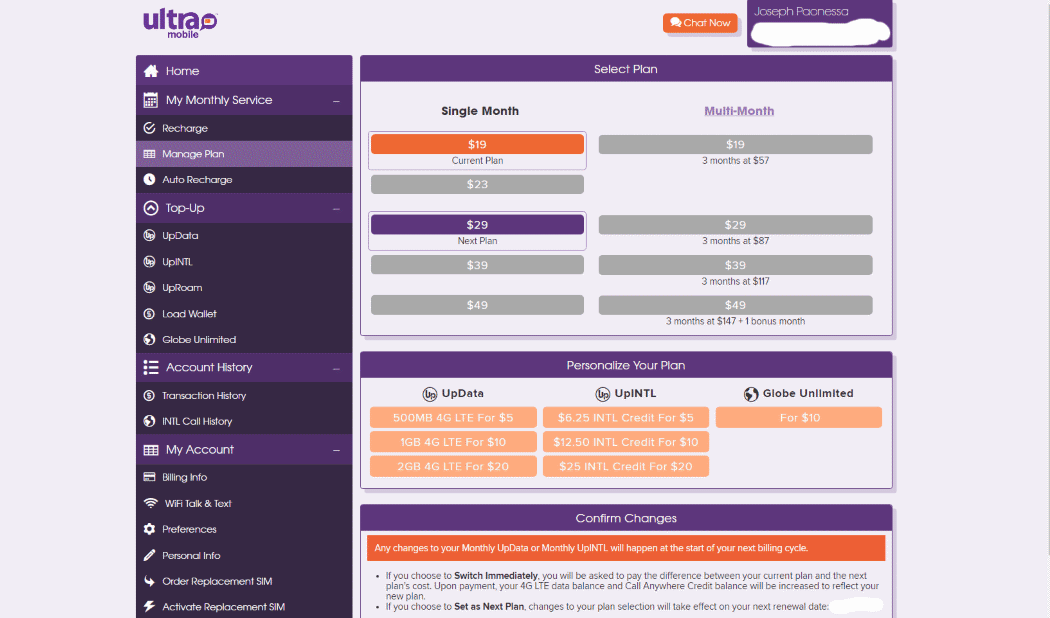
For the most part, I really liked Ultra Mobile's online customer account dashboard. The information was well organized and easy to find with one exception.
For some reason, under the "Manage Plan" section of the dashboard where you can change your plan, Ultra Mobile does not tell you the allotments that each plan comes with. Instead, customers can only see how much each plan costs. This is a problem in my book, because I have to leave my account dashboard to see how much data that I get at each price point. Hopefully this gets fixed in a future update.
The rest of the dashboard is easy to navigate and find what you want. To date it is one of the better ones that I have used. Customers can use it to easily change their data speeds if they'd like, add a top up, or enable or disable Wi-Fi talk and texting. To enable Wi-Fi calling and texting you do have to fill out a form with your emergency 911 address.
Data Speeds And Consumption
Immediately upon getting my service activated and working I did some speed tests. To my surprise download speeds came in at under 2 Mbps, or about 10x slower than what I was simultaneously getting from my T-Mobile prepaid line. Initially I thought the issue may have been due to a bad APN setting, so I tried a couple of different ones to no avail. I then emailed customer support and was told it was due to Ultra Mobile's "Data My Way" feature which seemed to be enabled in my account by default. (Updated: Data my way appears to have been discontinued, and all plans come with full speed 4G LTE data enabled by default.)
The idea behind Data My Way is to try and help the customer conserve their data by giving them control over how fast their data speeds are. For instance, a slower data speed may force things like video streaming to occur at lower resolutions that consume less data than a full resolution video would.
Ultra Mobile has 3 different Data My Way speed options available. Full speed with no limitations, Optimized which is limited to 1.5 Mbps, and Super Saver which is limited to 1 Mbps. My account was initially set to Optimized.
According to my testing, download speeds averaged 1.57 Mbps and upload speeds averaged 1.75 Mbps with the Optimized Data My Way setting enabled. Once set to Full Speed I was able to achieve download and upload speeds that were comparable to what I got with T-Mobile prepaid. More on this later.
During my initial review I consumed a total of just 2GB of data as measured by my device. Of that 772 MB was used to stream Amazon Music. I did not have any problems streaming music when Data My Way was set to Full Speed or optimized. However, when set to Super Saver, I did notice on occasion Amazon Music would buffer in between songs or be a little bit choppy at the beginning of a song. This occurred multiple times and on different days.
No matter which speed setting I used with Data My Way I didn't really didn't have anything to complain about while performing basic online tasks. Acts like browsing the internet or sending out emails were trouble free.
For the latter half of my review period I consumed an additional 3.12 GB of data.
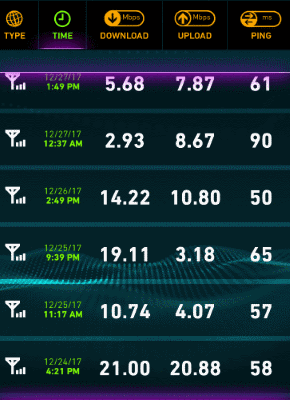
During all testing periods, I ran 34 different internet speed tests at LTE data speeds. The tests were run at different times of the day and different days of the week. Speeds were highly variable. When speeds were slower than expected, the results were confirmed by using a different server to run the speed test. In all I averaged download speeds of 12.34 Mbps and 10.26 Mbps upload. Download speeds ranged between a low of 2.93 Mbps and a high of 24.32 Mbps. Upload speeds came in as low as 1.32 Mbps with a high of 22.92 Mbps. Ping times were really steady and consistent at 59 ms.
The plan that I last tested, Ultra Mobile advertises as coming with 4GB of high speed data. The first 2GB at LTE speeds and the remaining at 3G speeds (Updated: The plan now comes with 4GB of 4G LTE data, and no longer has data at 3G speeds).
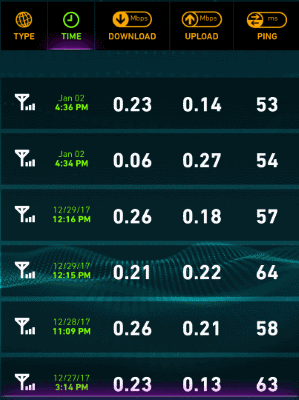
I burned through all of my LTE data to see what is meant by 3G speeds. Unfortunately I came back a bit disappointed. I ran a series of 8 speed tests over several different days and times of the day. Average download speeds came in at just 0.2 Mbps and upload at 0.2 Mbps as well. Ping times were steady at 59 ms.
I found the 3G data speeds to be noticeably slow in real world use. Webpages took a while to load. Streaming videos on YouTube were low resolution. It was useable but not the best experience. Streaming audio from Amazon Music worked but there was a noticeable delay before starting a stream. I would not recommend buying into the service with the mindset that you will have 4GB of high speed data. Same goes for any other plan that Ultra Mobile advertises with half of the data at LTE speeds and the other at 3G.
Tethering/Mobile Hotspot
Mobile hotspot worked well. I was able to connect my Le Eco Le Pro3 to the Motorola G4 Plus through the Motorola's hotspot function with ease. Data speeds on the Le Eco came in just as fast as they did directly on the Motorola. Video streaming and music streaming worked as well as you could want them to.
Voice Calls And Text Messaging
During the course of the review I logged around 200 minutes worth of calls including over 130 outgoing minutes. The signal was good in all locations that I called from. Callers sounded about as clear as my Motorola G4 Plus would allow them to. I did however experience one dropped call during the review. Oddly enough it was while I was on a call with Money Magazine about a best cell phone plans list that they were working on. To date this is the only dropped call that I have experienced while testing plans. I cannot say whose line was at fault for the drop, but upon reconnecting everything worked fine.
Over 1,000 text messages were sent during my review period. This included many multimedia messages. As far as I know, all SMS text messages were sent and received without issue. I did however run into some issues sending MMS when I later downgraded my account to Ultra Mobile's $19 plan. The $19 plan only includes 100 MB of data (Updated: 1/25/18- the plan now includes 500 MB of data), and boy does that data get used up in the blink of an eye! I believe MMS picture messages failed to send for me because I used up all the data that the plan came with. Sending MMS uses data and it seems that Ultra Mobile counts MMS picture messaging against against your data cap. Be aware of that if you are interested in a plan without a lot of data.
Customer Support Experience
Customer support provided me with mixed feelings for a variety of reasons. Let's dig into them.
When I first signed up with Ultra Mobile online chat was provided by real people. Now the system uses a bot built on top of the Ada platform. According to the Ada website, Ada uses artificial intelligence and automation to reduce customer support ticket volume.
During my testing period with Ultra Mobile, I created a scenario where I could not send or receive MMS picture messages or get data to to work. I did this by purposely deleting the APN settings on my phone which are necessary to have data access and MMS functionality. I then called into their customer support number and used their online chat system to see if they knew how to get my data and picture messaging to work again. I called the support line a few different times but only tried the online chat once. Note, this is a bit different than how I reviewed the customer support experience with Total Wireless and H2O Wireless. Both of those reviews mainly tested out customer support wait times. This time however, I challenged the support specialists with a common real world issue.
Online Chat
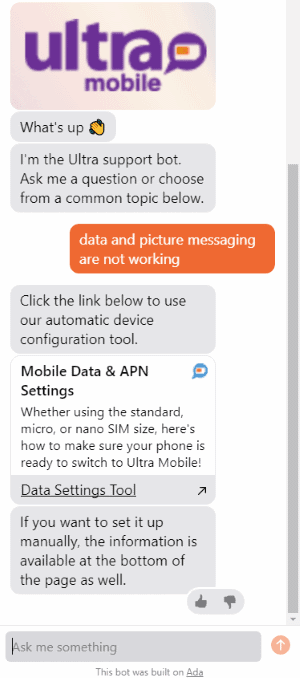
Given that online chat is now handled by artificial intelligence, it came as no surprise that my questions were answered instantly. I told the chat bot that I could not get my data or picture messaging to work. The bot instantly identified the issue and sent me to a link that contained instructions on how to configure my APN settings. The link was supposed to show automatic configuration instructions as well as manual instructions. Unfortunately, during my test, only manual instructions were given on how to fix the issue. The bot also failed to tell me the easiest way to try and get the settings fixed. The easiest way would have been to text the word SETUP to 6700. I actually did this and Ultra Mobile texted me back and automatically set things up and got things working for me again.
When I was done with the online chat, I told the bot that I was unhappy with the support I was receiving by clicking the thumbs down button to see what would happen. The bot said it was going to forward all of my information to a specialist and I would receive an email from the specialist.
Unfortunately, it took 3 hours to get a response back from the specialist. On top of that, the specialist asked me for my name, number and the phone plan I was using among other questions. All of these things could have easily been handled and passed along by the bot, but they were not. This means that if I needed more help from a specialist, I would be waiting quite a bit by having to go back and forth between emails. This is far from ideal.
Phone Support
Over the course of a few days I contacted phone support roughly 5 times. To my surprise I was almost instantly connected to a live specialist each time. This hasn't happened often during my other reviews. The only time I wasn't instantly connected I was told to leave my number and that I would receive a call back. Instead of doing that, I hung up the phone, called back and was instantly connected.
When I say instantly connected, I don't mean I was instantly talking to a live person. I first had to navigate through their phone menu system by pressing numbers on my dial pad to indicate if I was a current customer or not, and what kind of support I needed. Once that was done I was almost immediately connected to a live person. The whole process took about a minute.
Once connected, the first support specialist was instantly able to identify what my problem was. They told me I needed to set my APN settings and asked me for my email address. I confirmed to them my email address and was told I would receive an email with instructions on how to set the APN. My entire phone call lasted 4 minutes. I found that to be very quick and efficient. However, several days went by and I never got email instructions on how to setup my APN. This was not good.
On a subsequent phone call on a different day, I explained to another representative the issues that I was having. This time things did not go nearly as well.
The agent asked me how long I had the problem, and what phone I had among other questions. I did inform the specialist that I called earlier in the week about the problem and it was not resolved. The specialist should have been able to bring this information up quickly, but it did not appear to me that the agent did. The agent then told me that she needed to do a device refresh on her end, and also that I should power down and restart my phone. I did these things and of course nothing was resolved. The agent then asked me to try toggling my data off and on which of course did not help either. After being on the phone a total of 10 minutes, the specialist finally came up with the correct issue and told me I needed to fix my APN settings. She guided me how to get to the settings in my phone. She also guided me how to reset the APN's. After doing a reset, all the APN settings were automatically added back again and everything began to work again as it should. I imagine that if the APN settings didn't automatically reappear, or if the ones that did didn't work correctly, I would have a bit of trouble with the specialist on how to set this all up. The whole phone call this time took about 14 minutes.
Phone Support General Comments
I found speaking to the support specialists to be difficult at times. The specialists seemed to be working in a call center and there was a lot of background noise. I could hear other agents talking in the background to other customers and also laughing among themselves. I also found their accents difficult to understand at times and had to ask the agents to repeat themselves on numerous occasions. So if you do have to call in for support, try and keep that in mind and be patient with the support specialists who are just trying to do a job.
Ratings
Low cost
Feature rich
Intuitive User Dashboard
Customer support is a mixed bag
Recommendation
Ultra Mobile worked for me as expected. Service was comparable to what I get from my T-Mobile prepaid line and because of that it is easy to recommend. Your mileage may vary though based on where you live. If you're in an area that doesn't have good T-Mobile coverage or in an area where T-Mobile's network is congested Ultra Mobile probably won't be for you. If you find that the features that they offer are what you are after at a price that you like, give them a try. Most MVNO's on the T-Mobile network should provide similar network performance. What can really set one MVNO apart from another is a good customer support experience, good pricing and a good customer account dashboard. Ultra Mobile seems to have most of this down.
Follow BestMVNO
Did you know BestMVNO is available to follow for free in Google News? Follow BestMVNO in your Google News app and keep up to date on wireless. You can also follow on Twitter for additional wireless insights, deals, and even debates!

A customer service rep with Ultra Mobile STOLE the details of my card and STOLE $444.32 on 24 Aug 2021. I had been using Ultra Mobile for several years — using ONLY visa gift cards because I don’t trust their security. No problems for 2+ years. I called to use a new visa gift card on 24 Aug 2021, and they said it was declined, that they don’t use gift cards. I questioned that because that is exactly what I had been using for 2+ years! They said maybe I needed to add a billing address/zip code to the card, which I did. I telephoned them back and went through the process again, and again it was not accepting payment. I called them back 2 days later to try again, and that is when I found unauthorized payments to my card to the amount of $444.32.
I DO NOT RECOMMEND USING ULTRA MOBILE, unless you are able to pay cash to a real person in a real store.
EXTREME in THEFT and DISHONESTY!!!
i went to isreal i made sure by ultra twice (because every agent tells you something else) before making my payment that it will work in isreal. but it did not work and i had no service. i payed for…..nothing, i called them, chat them but…..nothing doing . so please give me back my money (credit me) or at least let me keep my number, ow im sorry our terms and conditions don’t allow us…..
Well, thank you posters! After reading your two reviews, I went out and ran into trustpilot to see this ultra mobile only gets 1.8 stars.
I definitely do not trust this author now!!!
I took Ultra while at the airport and it was the only option at the shop. It is junk. Basic internet cannot immediatelly connect and you have to re-load many times before it actually connects to the network. Messages in whatsapp or viber take minutes to send. Maps simply do not even work or take forever to load. And don’t even try youtube or streaming anything. Simply worthless – changed carrier 3 days into trying to use it.
Completely worthless cell phone company(If one can call them that!, it would be more appropriate to call them a scam!!)
I tried calling their customer support for help on their “wallet” and if it is a testament to their quality, the non-native English speaking support and the call quality were both terrible!) You can barely hear the person and you’re charged while you’re talking to them, then they put you on hold and burn more minutes.. When I realized they were consuming minutes I asked to speak with a manager which the support representative ensured me, would call.. obviously they never did call me back so I called them back and they have no record of the previous call or issues.. I highly recommend steering clear of this vendor!! If a company doesn’t treat it’s source of revenue as a priority you’d be wise to steer clear, in my opinion. There are other companies that are willing to earn your money..