Overview
H2O Wireless is what's otherwise known as Mobile Virtual Network Operator, or MVNO for short, and it operates on the AT&T network.
MVNO’s are typically small companies that don’t have their own wireless network, but rather they buy minutes, texts and data at wholesale prices from major networks that they can then resell to you the consumer.
(Disclosure: I was not paid or asked to do this review, however, when applicable, affiliate links are used within the post).
H2O Wireless has been around a long time as far as MVNO's go, having been launched in 2005. Its parent company, Locus Telecommunications has been around since 1989. The company is headquartered in Fort Lee, NJ.
Locus Telecommunications serve consumers through more than 70,000 locations nationwide and it is home to more than 300,000 wireless customers. The company boasts of activating over 1,000 lines of service daily.
In 2010 Locus Telecommunications was purchased by the KDDI Corporation, which is a Telecommunications company based out of Tokyo Japan. KDDI was founded in 1984, and it generates billions of dollars in revenue annually.
H2O Wireless Phone Plans
Single Line Monthly Unlimited
All single line monthly plans include unlimited international talk and text to over 50 countries.
Family Plan Discounts
H2O Wireless does offer family plan discounts for a total of up to 4 lines. There is a caveat though, in order to qualify for the friends and family plan, each line being activated must be a new customer. If you qualify for the discount, each line beyond line 1 gets $10 off the regular monthly plan rates listed in the table above. So for instance, if all 4 lines have the $30 plan above, line 1 will be charged $30 while lines 2-4 would pay $20 each for a total cost of $90.
Pay As You Go
H2O Wireless offers one 90 day pay as you go plan with rates of 5¢ per minute and text message sent or received, and 10¢ per MB of data used or MMS picture message sent or received. A yearly plan is also offered with the same rates. Customers can choose to refill with $10, $20, or $30 top ups for the 90 day offering, or $100 for the yearly offering.
A $25 30 day plan is also offered with the same rates as the 90 day plan except calls and text messages are billed at a rate of 2.5¢ per message sent or received and per minute.
International calling is included with all Pay As You Go plans billed at the same rates as calls placed domestically. Those who enable auto pay can recharge for 10% off the regular top up rate.
My Experience With And Review Of H2O Wireless
I activated a line of service by purchasing a H2O Wireless SIM card kit for the $30 plan at Target. The kit is also available at Walmart as well as via Amazon where it can often be found at a discount. An unlocked 64 GB Motorola G4 Plus was the phone that I used to test the service.
Although the kit I purchased was supposed to include 1 GB of data, at the time of this review H2O Wireless was offering a promotion where all subscribers could get extra data at no charge. Thanks to this promotion, I ended up with 3 GB of data for $30. This was more data than you could get from any other provider that used AT&T's network at that price point. The plan also included unlimited talk and text, including unlimited calling and texting to over 50 countries. Data was also unlimited, but speeds are reduced once the plans high speed data allotment is used up.
Account Registration, Porting My Number In, And Line Activation
For some reason, H2O Wireless is another provider that does not allow passwords to be created that contain apostrophes and quotation marks. I found this out when I had Dashlane try and create a password for me with the default settings that I would normally use to generate a password. The password was not accepted by the system due to quotation marks and apostrophes being present. Furthermore, password length is limited to just 10 characters. While these are minor details, I personally don't like my password strength and account security to be limited by factors such as these.
As I continued through the registration process, I choose an option to port in my number which had been previously used for my review of Total Wireless. It was during this step that I learned that the H2O Wireless activation and port in process is not something that is kept up to date at all, and in fact was quite antiquated. You see, when you elect to port in, you are asked to choose who your previous provider was. Some options that you are given to choose from included, Revol Wireless, Tuyo Mobile, and Xtreme Mobile, MVNO's and providers that I never even heard of, some of which went out of business 5 years ago! Ouch! H2O Wireless, get this updated ASAP!
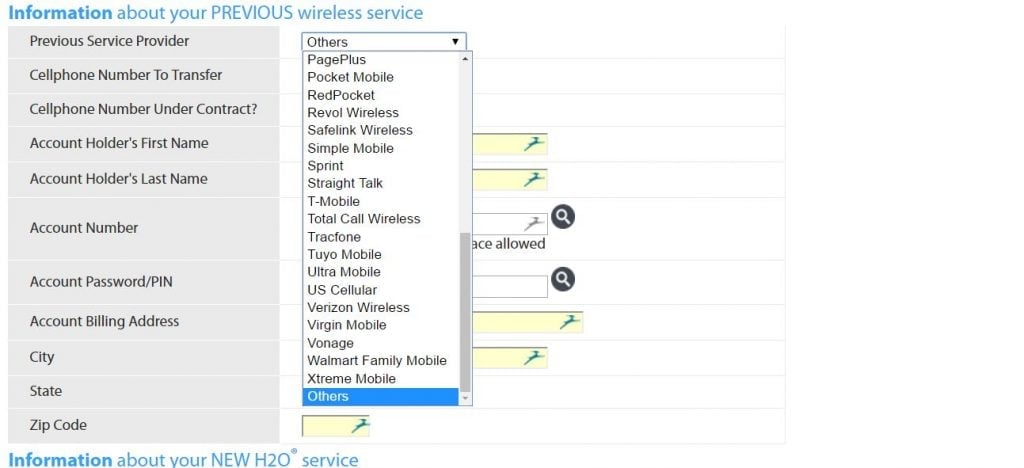
Given that they appear to not update their system frequently, I was not surprised to see that Total Wireless was not listed as an option that I could choose to port in from. I had to choose "others" as my port in choice and then to input my information and hope for the best.
Continuing along, I next had to input my SIM card, IMEI and airtime pins into the system, and here is where the real problems started for me. For some reason the system refused to accept my PIN number. It insisted that the PIN number needed to be 15 digits long, yet the one I had was only 10. The system told me "Unable to recharge with specified amount. MDN and incomm PIN product do not match or out of inventory please check and try again later."
This was a head scratcher for me and resulted in numerous and painful calls to customer support, as well as online chats which I'll dig more into later in this review.
In short, after hours worth of customer support calls mainly to H2O Wireless and one to Total Wireless, I was finally able to get service going. I cannot say entirely what caused my activation issues, but I did have to call Total Wireless and ask them to release my phone number which was a call that took less than 30 minutes and went without issue. During signup I did accidentally choose that I wanted the $35 plan instead of the $30 plan, so this could have also been a problem with the system's refusal to accept my pin number. If this was in fact part user error, the system should be smart enough to recognize that the PIN number should fill my account for the $30 plan instead of the $35 plan. But as mentioned earlier, their activation system is antiquated and badly in need of an update.
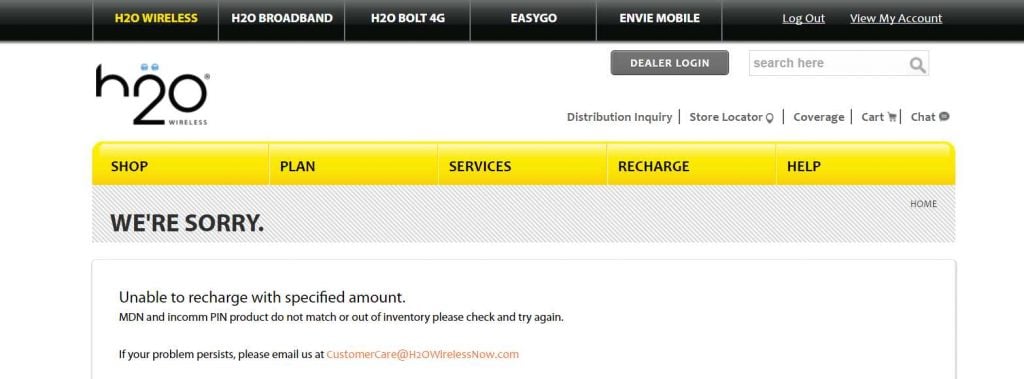
I did have a similar problem when activating someone else's account with EasyGO. The SIM card came with free 100 minutes of pay as you go service which I simply wanted to upgrade to a monthly plan. The online system would not allow me to upgrade their plan and involved several long phone calls to the company before I could get it up and running, but alas, let's continue on with this review of H2O Wireless.
Customer Support
So, how could I describe customer support with one word? I'll try "Ahhhhhh!" Yes, customer support was infuriating, and not necessarily due to the customer support representatives themselves, but how the support system is setup as a whole. Let me explain.
Phone Call Wait Times
As previously mentioned the port in and activation process unfortunately required me to call the company and try to chat with them online. My first dealing with H2O Wireless customer support was on a Wednesday evening, at 7 PM EST. I called and was placed on hold for 48 minutes after which time a representative answered and listened to my concerns before telling me they needed to transfer me to someone else. Oh boy! This time I waited an additional 10 minutes on hold, just for someone to come back and tell me that I needed to call Total Wireless to ask them to release my phone number for porting. So, I waited a total of 58 minutes on hold, just to be told I needed to call my previous provider to release my phone number. That was certainly frustrating.
Chat Wait Times
While I was waiting on the phone for my call to be answered, I simultaneously was trying to reach customer support by chat. My chat experience was simply inexplicable. First of all, after logging into chat, I was told that there were 34 people waiting in front of me for their concerns to be answered. Users seemed to drop off pretty quick though, for reasons befuddling to me that I will soon explain. After waiting 15 minutes in the chat window for someone to respond to my question, H2O just kicked me out of the chat!
So, I tried again.
This time I was told I was 37th in line. I waited once again for my question to be answered, and to my surprise, I was kicked out of the chat again after exactly 15 minutes!
So what was I supposed to do here? Well, I tried a third time of course!
The third time I was told that I was 47th in line. This time I waited, and actually the line shrunk down to only 2 people being in front of me, but alas, I was kicked out of the chat before my question was answered after just 15 minutes!
The way that H2O Wireless chooses to handle customer chat is completely ridiculous and leads to a confusing and frustrating experience for the end user.
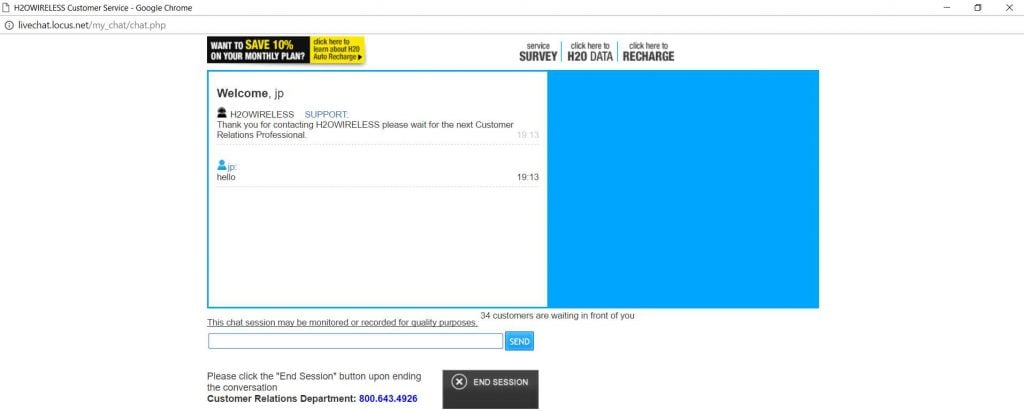
Combined Wait Times For Simultaneous Call And Chat
The next day, Thursday, at 4:40 PM EST, I again simultaneously tried to reach H2O customer support via both chat and a phone call. It was another mind boggling experience, particularly with their online chat system. This time, after logging into chat I was told I was number 81 in line! Oh great! Now for some reason, the chat system allowed me to stay logged in for 30 minutes before kicking me out, and yes, I got kicked out before my question was answered and had to open a new chat all over again. So, I again, logged back in and attempted to reach a customer support representative.
As mentioned, the whole time I was trying to reach customer support by chat, I also waited on the phone for someone to take my call. After 37 minutes and 20 seconds someone finally answered, at which time I logged myself out of the chat as I did not have the patience to keep wasting time just to see how long it would take for my question to be answered.
With my call answered, I was able to give H2O Wireless my correct account information from my previous provider, Total Wireless, and to tell them that that provider released my number. They were able to quickly get me activated at that point, however they still had a little bit of a problem with applying the pin number to my account to give me service. I did have to explain to them that I wanted the $30 plan, not the $35 plan I initially tried to sign up with and that the pin number I had was in fact for the $30 plan. So, after nearly 24 hours of trying, I finally had service with a new provider.
Voice Calls And Text Messaging With H2O Wireless
I mentioned in my last review with Total Wireless, that I do not talk a lot regularly on the phone, so logging call time can be a bit of a challenge for me.
During this review, I managed 62 minutes of phone calls, spread out over a combination of just 6 calls. Although sample size was small, none of my calls dropped, and I found reception to be adequate, with a good signal in the handful of locations that I called from.
During the test period I sent and received a total of 372 messages with dozens of them being MMS picture messages. All text messages were sent and received successfully, however, just like when I had Total Wireless, several MMS picture messages sent to a Cricket Wireless number got lost in space and never delivered. I now strongly believe that this is 100% a Cricket Wireless issue, as H2O Wireless and Cricket Wireless both have AT&T as their parent network, and one would expect MMS messaging performance to be identical with each MVNO, but it was not. The Cricket Wireless number has now shown that it has missed MMS messages from Verizon, AT&T and T-Mobile based numbers.
Data Speeds And Consumption
(Updated 6/28/2017 - Since this initial review, H2O Wireless now has a speed cap in place and download speeds are limited to 8 Mbps)
Theoretically outside of Cricket Wireless, AT&T MVNO's should have the exact same download and upload speeds as you would get if you signed up with AT&T directly. For the most part this seemed to be true, although on a few occasions I tested the network to be a little slower than what may be expected. I cannot say for sure if the occasional slower speeds were due to the different towers I may have connected to or because of data prioritization occurring during times of heavy network traffic. Whatever the case may be, let's review the results.

During my test period I ran 18 different internet speed tests at different times of the day and during different days of the week. Speeds varied greatly with download speeds averaging 12.7 Mbps with a high of 21.9 Mbps and low of 3.8 Mbps. Upload speeds averaged 11.5 Mbps with a high of 25.4 Mbps and low of 0.8 Mbps. Ping time averaged 67.8 ms with a high of 107 ms and lows of 37 ms which were reached multiple times.
Speedtest was used to measure speed and I was sure to manually select the same server for every test. A couple of times when speeds seemed a little lower than what I thought they could be, I tried a different server to confirm the results.
With real world use, I did not perceive any difference in website page load times compared to my main wireless plan on the T-Mobile network, where I use a LeEco Le Pro 3 as my main device. I found that I was able to stream YouTube videos at 1080p without any stuttering or issues. I did not get to test Netflix or Amazon Prime Video for this review, although I would anticipate no problems using those services given the download and upload speeds that I achieved.
I once again listened to several hours of streaming audio divided up between Amazon Prime Music (518 MB used), and TuneIn radio (536 MB data used). I had no issues whatsoever streaming music.
Total data consumption during the review period was 1.91 GB.
Tethering

H2O Wireless did not allow for tethering. When I attempted to tether using the Motorola G4 Plus's built in tethering setting I was greeted with a message that said the account was not set up for tethering. It is possible that you could still get away with tethering by downloading a tethering app from your phones app store.
Porting Out
Porting out of H2O Wireless presented with some more oddities. Porting out requires you to get in touch with H2O Wireless, and from my review of their customer support it's not always a fun process to contact them.
I contacted them via online chat on a Friday evening at about 630 PM EST. To my surprise there were only 5 people ahead of me in the waiting list once I logged into chat. After a 12 minute wait, my chat was actually answered.
Customer support told me that in order for them to release my number I would first need to provide them with three phone numbers that I frequently call or text message to verify my account. I found this requirement to be a bit cumbersome and a bit of an invasion of privacy (Updated: 8/9/2017 - this practice may not be so bad after all given what can happen to you if someone gains control over your phone number). I wondered if by providing these numbers H2O Wireless would ever try to contact those persons to push a product.
After providing the numbers, H2O Wireless then sent me a text message containing my account number which was an 8 digit number and not my ICIDD number which I had read elsewhere that I would need to port out. H2O then asked me to verify the account number they sent me before sending me a text message containing my PIN number. The PIN number ended up being the last 4 digits of my SIM number. This whole conversation including the time waiting for chat to connect took a whopping 25 minutes. That's a lot of time in my book to get just a small amount of information.
Ratings
Good network coverage
Low cost
Account dashboard and activation system antiquated
Recommendation
My experience with H2O Wireless can be considered a mixed bag. The network performed largely as expected, and for most customers this will likely be all that they care about. The provider after all does offer one of the best bang for your buck deals around on the AT&T network, and in particular in terms of the amount of high speed data that you get per dollar.
Where the service fell short for me was with my customer support experience as well as with their activation process. Customer experience left a lot to be desired given the large wait times I had to endure until I actually got to speak to a live person. Fortunately, I would expect that most people would only have to contact support during the port in and port out process and outside of that they should enjoy good service on the network.
A recap of their activation process showed that their system is a bit antiquated, given that they asked me if I wanted to port in from one of several providers that had been out of service for several years.
Overall though, as long as you are prepared to deal with some of these potential shortcomings, the service should be suitable for most who want to be on AT&T's network for less money that what you'd have to pay AT&T directly.
Follow BestMVNO
Did you know BestMVNO is available to follow for free in Google News? Follow BestMVNO in your Google News app and keep up to date on wireless. You can also follow on Twitter for additional wireless insights, deals, and even debates!
I was calling them multiple times. I tried to activate a promotion. Some agent would try others say it’s not gonna work. One lady offered me 10 free days of service, but then after I typed my credit card number she disconnected. Nobody let me talk to a manager. They say either manager is not spose to talk to a client or manager is busy and cant talk. in online chat is all the same thing. Offered me to write to email and some other stuff. But when manager doesn’t want to talk to a client it gives you an idea what kind of service they are offering. Bad service and bad mood. And a lot of things they just reading of a paper without bothering to find if I can understand there poor language.
We got H2o wireless was told the$54 plan was unlimited data and it would slow down at 80 gigs then today we find out we have no internet access and was told the unlimited plan we have is 60 gigs and slows down at 20 gigs they then told the reason they lowered our data that we abused our data we asked how we only used 46.44 gigs they said artical 16 what ever that is we really don’t know we feel deceived
I had the severe misfortune to have to call into customer support this morning. After being yelled at, condescended to, disrespected, and hung up on (at least 8 times). I was placed on hold for more than an hour by one associate before they hung up on me. After calling back another 14 times, and spending another 40 minutes on hold, being hung up on; calling back and getting placed on hold again… After 2.5 hours of this horrific experience from their “customer service” team, I was FINALLY able to speak to a manager in the billing department.
This is all after I spent money on the SIM card, spent money on the service, only to find out that the SIM card was invalid. I had cancelled the service and was promised that I would not be charged. Then I was charged, and my already poor experience with H2O Wireless got oh so unimaginably worse.
Hello there,
Is there any H20 coverage in Westerlo, NY. Please help me out. Thanks
Your experience is even worse than my customer service with Tracfone so I guess I’ll cross that off my list of possible prepaid choices. Been using Tracfone for 10 years and been satisfied with the exception of customer service. Recently lost phone service due to their error so gave up and went to consumer cellular. Customer service a joy with American representatives. However Tracfone courted me back into service by offering to renew minutes, texts and data remaining when they had cut off service. Due to not wanting a contract I probably will stay with Tracfone but ALWAYS shudder if a customer service call is needed. Last 3 months were a nightmare. Thanks for the info on customer service. Don’t understand why companies want to inconvience, irritate and not help customer with their specific issues.
i have been using this service for a few years but the service i find is getting worse. it is a great idea but it is not consumer friendly especially to canadians or mexicans. they offer great great rates to these countrys but if you are a citizen form these countrys visiting USA forget it . they fail to realize that once you try to acitivate the sim card you have to borrow another phone to do it. your phone is still dead. they should of at least put on 5 minutes for activation and purchase time. the same goes for trying to put on time. as they now can not accept your visa or mastercard unless it is form a US state. they dont realize other countrys have visa and mastercard too!. they obviously did not think this through. but 5 years ago all this was possible. so i am now forced to look elsewhere until they solve this problem. what point is all this if you cant buy it.
I have been on and off H2o for the past few years and never really had an issue. I find that most people that do have issues tend to be not as tech savvy and problems tend to be on the user end. People then go and blame the company for the person’s own issue. There are so many phones now a days that a company can only give you general instructions on how to fix it. Maybe the customer has a phone that doesn’t have the right bands. H2o does have it’s short comings but you should be able to see that in price. In my opinion H2o is some of the best value pricing for individuals in the market on the lower end of the data spectrum Only red pocket annual plans can really beat them at the low end.
Don’t join the network, its not worth the hassle, you cant even remove auto recharge online, you need to call customer care and give 3 phone numbers you frequently call even for removing auto recharge. Its the same for every other service you request from this network. Worst network ever
Hate to kick a dead whatever, but it’s worth saying again – service works fine…. but if you ever have a reason to call customer service be prepared to wait. And wait. And wait. And then, if you’re lucky you’ll get someone who sounds like they’re in a room with 500 other people talking (so you can’t hear them very well) and who does not understand what it is you are trying to tell them, and may or may not give you good information. Sigh.
Sorry. Just got off the phone with them and had to vent.
I am trying to call Canada and AGAIN, the crappy H2O phone service is telling me that “due to network difficulties my call can not be completed at this time.”. And to add insult to injury the crappy H2O company is charging me for H2O’s crappy “network difficulties.
This has been going on for about a year now. Every few months I have to call H2O tech support and spend an hour to explain the situation. The fix last only about a week or so, and then the problem returns AGAIN.
Shame on you H2O for failing to fix this problem permanently.
Shame on you H2O.
password needs to be reset but can’t access the email account anymore. Call the 1-800 number and the service was so bad and I actually said the cursed words. The H2O representative’s altitude really needs to be improved especially when customers are seeking for help. He might not understand what is CUSTOMER SERVICE. He needs to be fired. I decided no longer staying with H2O after 6 years. Bye-Bye.
Ordered an H20 SIM off Amazon for a secondary iPhone for the kids. Works as expected BUT within 1 day of activation I was relentlessly bombarded with spam calls (3-5x per day) and it’s continued daily for the past 2 weeks. We’re fiercely protective of our data and I have no doubt H20 sold it to third parties.
I ordered the sim from Amazon and received it tonight. Put it in my Windows phone, went to the website and had it activated painlessly 5 minutes later with a brand new number. I called my son almost immediately after so he would have my number. Streaming Netflix is effortless for it. I would give it 8.5/10 without even having it for more than an hour.
I have been using H2O for $30 monthly plan since Jan 2017. It has been very good though I did not contact CS too often except today to get my account # (which is not the SIM card # as others thought) and pin. It spent slightly less than 15 minutes to get the info through live chat.
I don’t think that their system is good as getting a family plan needs to get all lines re-activated; and this is too complicated and kept making me to think to port ourselves out.
Regarding tethering, I have been doing that with a Samsung phone and a OnePlus One without any issues but another Samsung phone doesn’t allow that.
One of the worst mvnos around. Warning, if you want to port out, be ready to shell out $$$.
1. When you give an indication of porting out, they will cancel your network and your SIM will stop working
2. You try to ensure the SIM is active by paying $$ on the website
3. When you try to port, the account number is sent only to the SIM, even the customer care doesnt know about this
4. Since your SIM doesnt work, the only option you have is to purchase another SIM online.
5. You cant get a SIM without a prepaid plan, so you shell out another $10 + $5 for shipping
6. This takes days and all this time you dont have a phone number
7. If it takes too long, your phone number is lost
They cheat customers, I wouldnt ever recommend them
I really had worst experience with H2O service. I have Samsung device and bought H2O sim, the sim is not working in my mobile, raised compliant to customer case, after 15 days their technical worst team is answering my mobile not compatible….I made 5 times within these 15 days, so far responded still with Technical Team analysis….today after 15days, answering not compatible…..It’s 15 days rent is waste of money…very poor customer/technical Team service….Not met with their promise on call back option…very bad experience. I will not recommend to anyone to use to H2o
While my customer service call was not great, chat was better, my service was cut off for five hours, even though I enrolled in AutoPay from the start. I’m into my second month with H2o. I emailed them to ask why should this even happen? If it happens again, I’m out and back to Cricket.
Review’s pretty point on. H20 is notorious for lousy CS. That’s never changed in the nine years I’ve known about them. They also treat their dealers roughly. Kind of like Tracfone. Bad CS, treats dealers bad. FYI, you might want to update article to reflect the death of H20 sister Verizon mvno Envie. They went out of business with one day notice in March of this year.
This H2O sucks. They never help you out if you are experiencing an issue with them. Extremely disappointing!!!
No mention of not be able to use mms with iphones because of apn settings auto load.
Nice. I’m using them right now and I am pretty content.
If anyone is considering joining, PM me or respond to this comment, and I’ll paypal you $12 if you join using my referral code.
Service quality is rock solid (even in my tin-roof house) but I have noticed that there are more 4G dead spots than I thought possible with AT&T’s network. Oh well. Doesn’t happen often.
They claim 3GB data but it’s not even 1GB in reality. I had 5GB plan with T-Mobile and I used only about 3GB per month with them. With H20, the 3 gigs were somehow used up in 3-4 days. Total scam. You get what you pay for.
AND, if it has not changed , h2o will not support mms on iphones due to inability to enter settings manually .
Customer care service is very pathetic. Very Very long waiting. in my case i have waited for an hour… And also they are not able to address the same issue though chat. it was waste of time. Not recommendable to any one.
they are full of sh@t they say one thing an do another an charged my card more then wat it was supposed to be. An wen I called back for my refund they tell me they can’t do it !!! won’t be dealing with them no more .. they are some straight bulls@itters..
I’ll echo comments about the annoying audio messages played before my phone calls are placed…annoying. For those of us on auto-pay, it’s a waste of time and it feels invasive.
I keep coming back to H2O because it’s the best value…$27/month for unlimited talk/text and 3GB of data is unbeatable.
Really port-in forms just need a few things; your personal information, account number and account pin. The drop-down list is almost irrelevant to the process. I ported back in a few days ago after trying FreedomPop (nightmare) and the port took a few hours. For me H2O ports are effortless because I’m so familiar with them. I would recommend against trying to port and add the calling plan PIN at the same time. The easiest way is to 1)port and leave the calling plan PIN blank, wait for the port to complete and 2)purchase the calling plan PIN or recharge online.
H2O’s apn is a little cumbersome, at least on my Galaxy s6 active. You have to create two apns; one for internet and one for mms.
Chat can have a wait time, but I frequently see under-five-minute waits during working hours. Not that I use it much at all…once service is running there’s not much need.
The only problem I have with H2O is the annoying messages to refill before placing a call when nearing your expiration date. I was lucky and didn’t have to wait long for their chat and the rep told me that the message service will be removed. Never happened.
Overall I have had great reception and no dropped calls.
TERRIBLE PROVIDER! STAY AWAY! IGNORANT REPS THAT CAN’T DO ANYTHING BESIDES GET PAYMENT, SUPERVISORS ARE USELESS AND RUDE. STAY AWAY STAY AWAY
Probably THE worst experience of ANY phone service I’ve EVER had. It began when I took a phone to a local retail dealer, asking if that phone would be compatible – BEFORE I purchased it. They told me it would, so I bought the phono the. Nope. It wasn’t compatible and wouldn’t work with the SIM… which only became known AFTER buying a 30 Day Plan (+$10 SIM charge).
So then they tried to sell me a $60 phone. I told them I was NOT interested in buying any more phones. It was only later that I went online to research all this and found that an online purchase would have either cost me HALF as much and/or would include a FREE phone!
They finally did provide me a phone, no charge. It’s a dumb AT&T “Blackberry” style, with no mini-USB, a proprietary charger, tiny keys and other undesirable “features”. But attempting to run this phone and the “service” through some paces, it failed to be able to connect or use any of the “online” functions. ONLY voice calls.
I then wnated to cancel the whole deal and just take my money back. They said refund wasn’t possible as the money was “already gone” (had used a bank card). So I tried to contact the company online. The website “chat” option simply didn’t work.
I then made a series of 5 separate calls to their “customer service” number. The first coupla’ times the rep supposedly was transferring me to the “billing dept” but all I got was an automated recording directing me to enter my phone number. After doing so, it thanked me and said “goodbye”, then hung up.
The last time I attempted this, the rep pretended he couldn’t hear me at all, then hung up.
TOTAL SCAM!!!!!!!
Good review. I used their pay as you go for about two years. The call quality and signal strength were good for me, but customer service is really bad. When I decided to leave for tello, I gave up my old number because I didn’t want to waste time with their customer service.
Why is there more data included in the Unlimited 27 plan than in the Unlimited 31.5? Is that correct? (Not that I plan to sign up with them.)
Thorough review. I enjoy following these; keep it up! I’ve also tested Republic Wireless, interested in TW, and have been using H2O Wireless since last fall. I’d say my experience is quite similar.
I always never made it through chat if there were 50 people in front of me in queue. I learned, as you seemed to experience, to find the low volume times to contact support…which isn’t always possible of course.
I enjoyed the ability to jump from GSM-capable phone to phone, relatively high speeds compared to cricket, and solid at&t coverage.
I disliked customer support the most, but also am really annoyed with the end-of-the-month billing notifications, which support said is baked into the system and unavoidable. It’s pretty annoying and is sent as an SMS, some sort of class 0 message messaging app dialog, and pre-outbound-call voice advertisement. This happens several days before end of the month until autopay is pulled. It reminds you to turn on autopay, even if it’s already on.
I’m excited to try Page Plus, perhaps some T-Mobile MVNO whose system will actually port in my 402 number, and eventually Cricket (since I think it is the best value for a family plan of 4-5 and 8 mbps down is just fine with me). I had to just use a new number on US Mobile, which was good but only T-Mobile coverage (no “partner” coverage).
Keep up the good reviews!