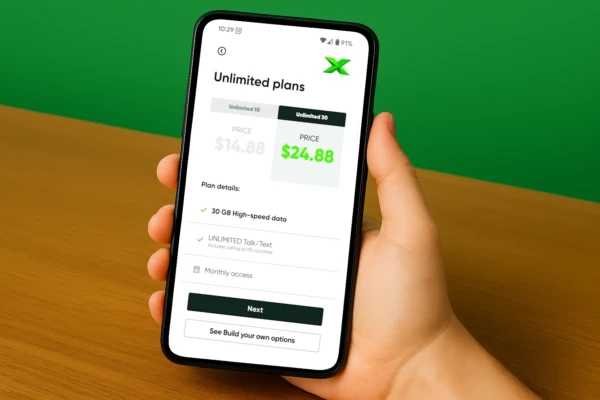MobileX: What Are the Pros and Cons?
- Good for budget oriented consumers, pay for what you use
- Artificial Intelligence used to recommend data allotment
- Allows you to pick your own streaming resolution from 480p-4K
- Highly customizable plans
- Available online and in Walmart stores
- 5G UW coverage and priority data access
- Options for in person support are limited, MobileX only carried by some dealers
- You can only access your account through an app. You can't access it through a web browser
- MobileX offers good value for customers on the Verizon network who don't use a lot of data and prefer full control over their plan features
- Customers who need a truly unlimited high-speed data plan may be better off elsewhere
Phone Plans
Data Only Plans
MobileX Deals
MobileX pick your promo!
*One year of unlimited talk and text with 1GB of monthly data for $5.83/month
*Three months of unlimited talk and text with 3GB monthly data for $6.99/month
*$24.99 Unlimited plan with 50GB high-speed data instead of 30GB
How MobileX Plans Work
I subscribed to MobileX for nearly two years. Before I discuss my personal experience using MobileX, I’ll first offer a brief history of the brand and explain their plan features and fine print.
MobileX is an MVNO that operates on the Verizon network. The MVNO launched as a beta service in November of 2022. It was founded by Peter Adderton, who also started Boost Mobile and the defunct Amp’d Mobile brand. A full-scale launch of MobileX occurred in February of 2023, and in September of the same year, MobileX announced an exclusive retail partnership with Walmart. As of now, MobileX services are sold online and in Walmart stores.
Machine Learning (A.I.) And Customized Plans Are What Make MobileX Different
What sets MobileX apart is its unique approach to wireless services. Unlike many other providers, MobileX caters primarily to customers with low to moderate data usage who want to pay only for what they actually use. Adderton has frequently stated that most consumers are forced by major carriers to buy data and services they don’t need thereby wasting their money. He’s also argued that most consumers are unaware of their actual monthly data usage needs.
These low income Americans are forced to Buy Data and services they don’t need, MNOs are literally selling them a service they know in fact they rely on them Never using, all carriers are driving for increase ARPU in there investor calls,???? @mobileXus will put consumer’s first. pic.twitter.com/EkV6Il8Asq
— Peter Adderton (@peter_adderton) February 12, 2022
MobileX addresses these issues through the use of machine learning. The platform utilizes A.I. to show consumers how much data they are predicted to use each month and then recommends a plan to them. Subscribers can then choose to use the plan recommended to them, or they can build their own plan, or pick an unlimited plan. Unlimited plans have a finite amount of high-speed data before data speeds are slowed until the next billing cycle.
New subscribers can take advantage of a trial offer that costs $4.88. The $4.88 trial will allow you to test out MobileX’s service at no additional cost and use their A.I. to recommend a plan. The trial period can last up to ten days. It will end as soon as the A.I. has a grasp on how much data it thinks you will use which can also be as soon as a day. Once the trial period ends you must pick a plan or cancel service. If you do not, your card on file will automatically be charged for the plan the A.I. recommends.
Data Top-Ups and Video Streaming Options
If you ever need to use more high-speed data than your plan comes with, MobileX will offer you data top-ups priced at $2.10 per GB. Data top-ups will carry over from month to month and never expire as long as you maintain your service. Unused customized/build-your-own-plan data from the prior month will also carry over as long as you are a subscriber.
The customized and build-your-own plan options allow you to set your own video streaming resolution, something not offered by others. Available options include 480p, 720p, 1080p, and 2160p (4K UHD). Of course, the higher resolution you use, the more data you will consume. Mobile hotspot is included with the plans, it’s your data to use however you’d like.
MobileX will also allow you to purchase a data-only plan if you’d like or plans with a limited number of minutes and texts. Talk and text customization isn’t as robust as it is for data. MobileX charges $1.50/month for 50 minutes with 50 texts, $2.50/month for 150 minutes and 150 texts, or $4.50/month for unlimited talk and text. Regulatory taxes and fees cost extra for all plans that have talk and text.
Unlimited Plans
Unlimited plan options include a $14.88/month plan with 10GB of high-speed data and a $24.88/month plan with 30GB. After the data limits are reached, speeds are reduced to 512Kbps until the next billing cycle starts. Both plans allow you to use 10GB of your data for hotspot.
MobileX allows you to compare its plans against plans from dozens of other providers, all from within the MobileX app. This will help to make sure you are getting the best value for your dollar.
Given the uniqueness, and countless plan combinations available, only a small number of MobileX plan combinations are shared on this page. All plans but the unlimited plans are billed an additional $1.98/month MobileX platform fee. The prices shown on this page already include that fee.
Review
Activating a MobileX Line and Porting a Number in
I’ve been using MobileX since it launched as a beta in November 2022. From then until November 2024, it served as a backup line to my main line, which is now with Total Wireless. I also use that backup line for reviews like this one and for other items. For instance, as a runner I typically use my backup line to listen to music during the workouts and leave my main line and phone at home.
I signed up for MobileX using a physical SIM card and installed it into my Google Pixel 6a. You can also activate service with an eSIM. My main line uses a Google Pixel 7.
I ported my number in from Good2Go Mobile. During the beta test, when you wanted to port a number to MobileX you had to select from a drop down list who your current provider was. Good2Go Mobile was not on the list. I had used Good2Go Mobile with AT&T, and since they weren’t on the dropdown list I just selected AT&T as my provider. I then submitted my Good2Go Mobile account number (which was my phone number minus dashes) and transfer pin and was able to get my number ported to MobileX in just a few minutes. Pro tip, if you don’t see your current provider on the dropdown list to port from, just pick whatever underlying network your current provider is operating on.
After activation, I took advantage of what was a free learning period, allowing MobileX to analyze my data usage habits and recommend a data allotment for me. I don’t remember the exact allotment of data it recommended to me at that time and forgot to mark it down (I’m writing this review in early October 2024). However, as a beta tester I didn’t have to pay for service during my first few months until the beta test ended. According to my billing history in the MobileX app, I initially used 4.95GB, which is likely what the A.I. recommended. It was actually more data than I ended up needing in the long run but the right amount during my initial use of the network. During my first few months of service, I was using the line more than I normally would as it was all new to me and I wanted to test things out.
You can use MobileX’s A.I. at any time to recommend a new plan to you if you’d like. I only did that a handful of times and settled with a recommended data allotment that typically fell between 1GB-2GB. You can top-up your data at any time if you ever run out during a billing cycle. I did that a small number of times as well.
During my two years of using MobileX I did conduct various usage tests like running speed tests and using my data and seeing how the app tracks it. However, 90% of what I did is not useful and cannot be presented in this review. The reason why is because at the end of September 2024, MobileX pushed out a huge network update that changed how their service worked. The change resulted in customers needing to use a new APN for improved data speeds, and network latency. It also changed the way MobileX was able to track their customers data usage. I ran a bunch of new tests in early October 2024, to see how things changed.
One thing I noticed is that for my personalized access plan there seemed to be a delay between real world data usage and when it actually gets reported by the MobileX app. Based on my tests, there was about an hour delay between the time when I used data to watch YouTube videos and run speed tests before the app showed that I had consumed data. Even when my app showed 0GB of data left I was still able to continue to use data for awhile to watch YouTube videos and run speed tests. You can use more data than you have paid for due to this delay. MobileX doesn’t cut your access off immediately like they used to.
MobileX App, Account Dashboard, and a Quick Note on Customer Support
When you log into the MobileX app you’ll be greeted by the “Your access” page which is also the app’s Home page. From there you can elect to get an AI-guided data usage forecast, manually add data to your plan and set your desired video streaming resolution from 480p all the way up to 4K. MobileX claims setting your resolution to 480p will use 90% less data than setting it to 4k, while 720p will use 80% less, and 1080p, 60% less.
On this same screen you can click on “Use trend” to see how much data you have used each day. By default you can see the data used for each of the last seven days. You can also click a small carrot on the screen to go back in time in seven day increments. Navigating between data usage screens is a bit slow and can take a few seconds for each screen to load. MobileX should consider updating the app to store some of this usage data on device to reduce this screen load lag. The app does not log the numbers you call and text messages you have sent which is something some users desire.
Within the app you can click on the “Access” tab to get further details about your plan and also to customize it further. It is in this tab that you’ll see your current billing period summary, and your next bill. This screen also allows you to change to another plan, set which device you are using for visual voicemail (iOS or Android), download and install eSIM. You can also click “Balance” here to to see your data use history and payment history. Both can be a little bit slow to load as the info is not stored on device.
For whatever reason, the app periodically logs me out requiring me to sign in with email and password again. I think this happens whenever I run out of data or lose access to the internet. So if you ever run out of high-speed data, you won’t be able to add more until you get connected to wifi. I ran into this issue several months ago, when I ran out of data while out for a run. I also tested if this was still an issue while working on this review, and it was. This is something I’d like to see MobileX address.
Another issue I find with the app is that it doesn’t work right with password managers like Bitwarden. It can’t autofill.
Customer Support
When contacting customer support, the contact form doesn’t work right on android in that it doesn’t seem to properly recognize an android keyboard so sentences don’t auto capitalize when you message support. Support responses via email are sometimes relatively quick and answered in 1-2 hours but sometimes you may have to wait a little bit longer. Fortunately MobileX has recently added a live calling phone number for support, but I didn’t test that out.
What About Data Speeds?
I did run a few speed tests shortly after activating and they are below. But speed tests should be taken with a grain of salt for a variety of reasons. One person’s speed tests will be very different from another’s.
Here’s a list of reasons why:
- Geographic location: Data speeds vary from location to location. Someone living in a rural area may have a different experience than someone living in an urban area
- Different phones: Data speeds vary by phone. Different phones have different modems in them that affect how fast you can upload and download
- Radio bands: Networks have different radio bands that they operate with. Your phone isn’t always connected to the same radio band. Some radio bands offer faster speeds than others
- Time of day: Your data speeds can vary based on the time of day. During times when the network is more congested, speeds will be slower
- Server speed: The server you are connecting to also affects your data speeds. If the server you are connecting to, to run your speed tests isn’t operating efficiently or isn’t capable of operating as fast as another server, this will show up in your speed tests.
- Cell location: How close you are to a cell tower will also affect your cell signal strength and data speed capabilities
With those disclaimers out of the way, here are a few speed tests I conducted while connected to 5G UW.
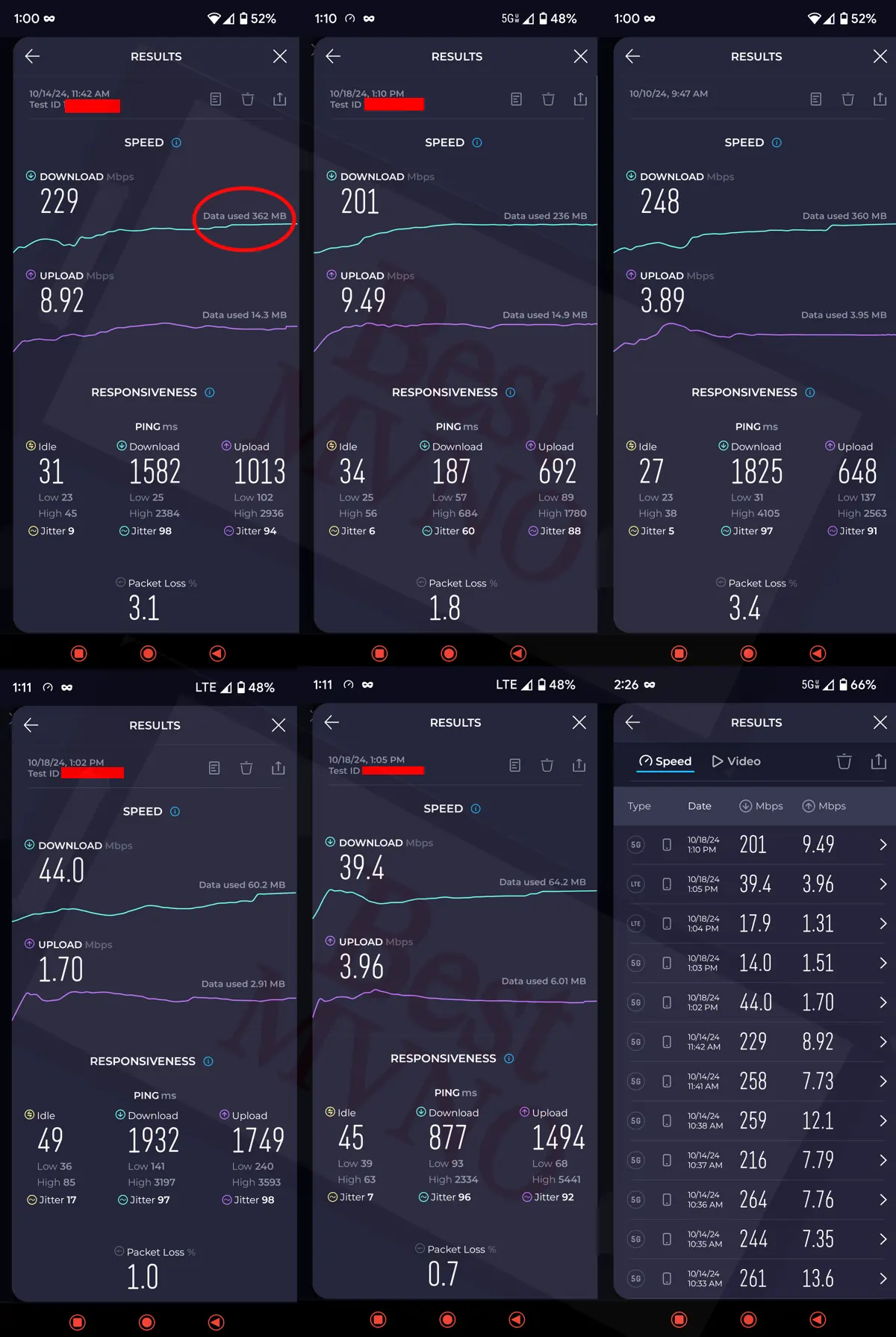
There are a few things to note here whether you see 5G UW, or LTE, or a WiFi signal in the status bar that’s irrelevant. All tests were run while either connected to LTE or 5G UW. The different network status symbols shown in the status bar are reflective of what network I was connected to while taking a screenshot, not necessarily what network I was connected to while running the speed test. Download speeds of over 200Mbps occurred while connected to 5G UW, and below 50Mbps when connected to LTE.
I was running the tests while using a personalized access plan, not an unlimited data plan. Speed tests can use up a lot of data so if you run a lot of them you will quickly burn through your data. You can see in one of the screenshots which I highlighted, that I used 362 MB of data to do a download test while connected to 5G UW. And three tests is all it took to consume a full GB of data. That’s a lot!
How Fast Can You Stream Video?
MobileX will let you choose your desired video streaming resolution on custom plans so you can pick a setting like 480p to help save data or pick 4K to burn through data and stream at the highest possible resolution. However, I had trouble getting the settings to actually do anything.
Initially, I was getting streaming video speeds as measured by fast.com of about 10Mbps. It did not matter what resolution I told the MobileX app I wanted to stream at or how long I waited after setting a resolution to run a test. The result was always the same.
I reached out to MobileX support about this who initially had some trouble understanding my specific problem or I didn’t explain it well enough. Either way, they eventually set my account to stream at 480p, but the problem persisted in that no matter what streaming resolution I choose I was seemingly stuck at the same speeds but this time at a resolution of 480p. Fast.com results showed streaming video speeds of 2Mbps. I had hoped to test the speeds they considered to be 720p, 1080p, and 4K but couldn’t. It is important to note that I conducted these tests in October 2024, when MobileX upgraded and changed how its network worked. So there may be some bugs. If it gets fixed before I port out, I’ll update this review with those tests. Below is a screenshot showing the fast.com test results for a resolution of 480p.

MobileX News
By Joe Paonessa • 11/19/25
MobileX has joined the growing list of wireless providers offering multi-month pay-in-a...
By Joe Paonessa • 09/29/25
MobileX has announced it will launch “Gold Network” data access options which will beco...
By Joe Paonessa • 08/09/25
If you open up your MobileX app like I recently did, you’ll notice that MobileX has rem...