APN Settings
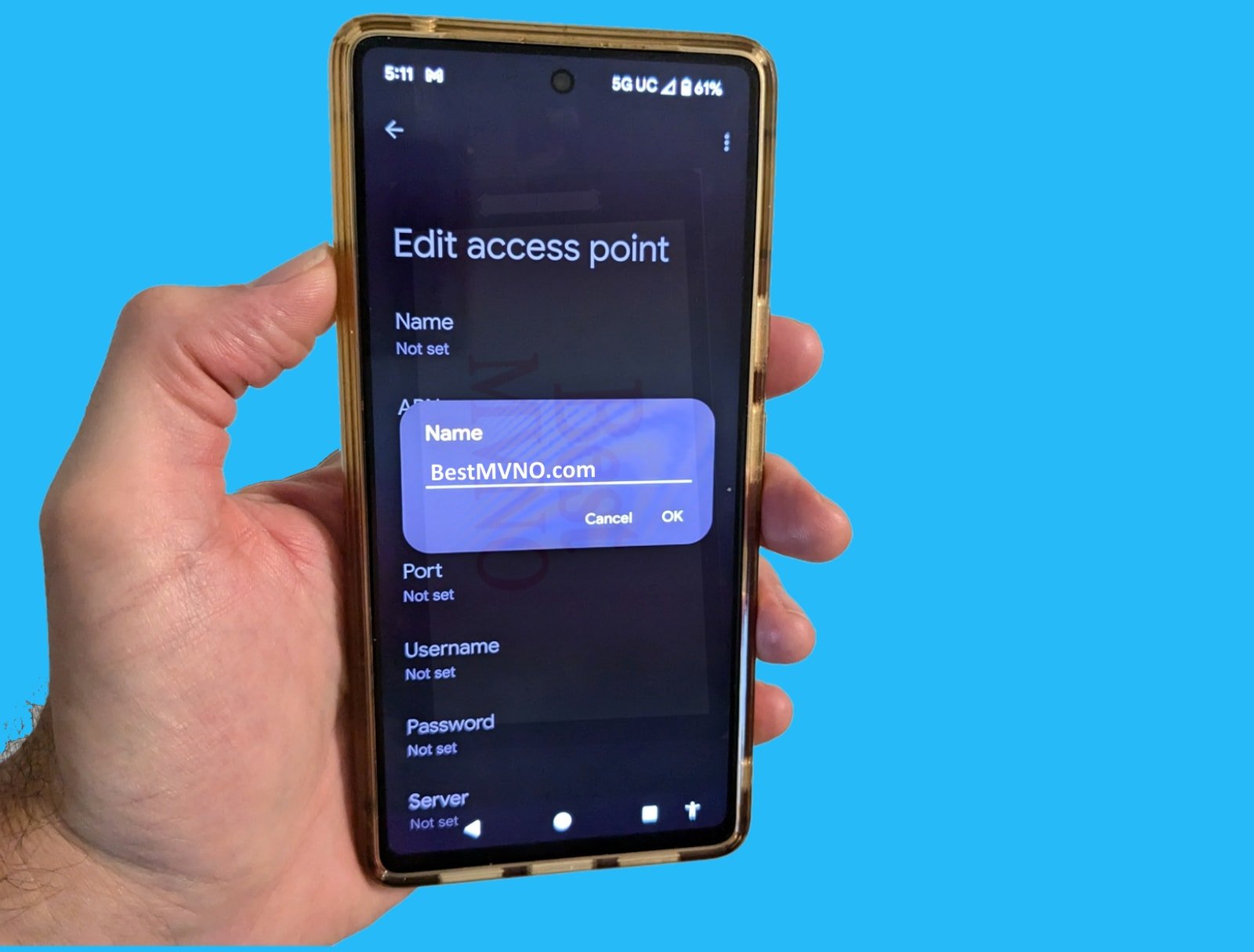
APN stands for Access Point Name. APNs are profiles on mobile devices that enable them to connect to the internet and other data services provided by your mobile network carrier.
Incorrect APN settings can prevent you from using mobile data, sending MMS messages, or accessing specific network services. If you're experiencing connectivity issues, double-checking your APN settings might fix those problems.
Typically, your carrier automatically configures the APN settings for your device when you insert your SIM card or download an eSIM. However, there may be instances where you need to manually adjust these settings, such as when switching carriers or experiencing network issues—often due to the carrier updating their APNs without pushing the update to your device.
Below is a list of all the major MVNOs and prepaid wireless providers in the USA and their appropriate APN settings. Simply find your provider, click on the corresponding link and you'll be taken to a page containing all known APN settings used by that provider for smartphones.
Preferred Update Method
The preferred method to update your APN is by using software already built into your phone typically found in your system settings if you are an Android User or through iTunes or Cellular Data Network settings if you have an iPhone. On your iPhone, you may need to download a carrier profile by going to "settings” followed by “general” and then “about.” If a carrier profile update is available you’ll see a notification for it there. On your Android you may go to your system settings, then network and internet, and just reset your network settings. Alternatively, you can go to your APN setting and click the option to reset to default.
Click on one of the links below to get the APN settings for your carrier.