If you have no data and your internet doesn’t work unless you connect to WiFi you likely need to update your Consumer Cellular APN Settings.
Before switching to one of the settings listed here, I recommend that you delete all the other non-working APNs on your phone or device by following the directions below. After applying the new settings, be sure to save it, and then select it for use. If you still find they don’t work, try rebooting your phone. If you still don’t have success, leave a comment so the issue can be looked into. If you find you have APN settings that work or ones that are different than those listed here, feel free to share them in the comments section below or send an email so that the database can be updated. If you need to send an email for any other reason, please list what phone you are using and which carrier/MVNO that you are having trouble getting your APN to work with.
Please note: It is very IMPORTANT that you follow all the formatting shown.
If you see something capitalized, then capitalize it. If you see a comma, use a comma, if there are no spaces between the comma and other words, then don’t make spaces between them. If you don’t follow these rules, your APN profiles will not work properly, and your internet and/or MMS picture messaging will continue to not work.
To configure your APNs and delete your old ones you’ll first have to find where the settings are located in your phone. Below are a couple of general guides that you can use to find them on Androids and iPhones. If you already know how to access them, just skip over the section and scroll further below to the actual settings themselves.
How To Change Your Device APNs To Consumer Cellular
iPhones
APN settings on the iPhone can be difficult to change because in many cases Apple blocks full access to the settings unless you jailbreak and thus hack the phone.
For those of you who do have access to the settings they can be found by going to either:
- Settings > Cellular > Cellular Data Options > Cellular Network
OR
- Settings > Mobile Data > Mobile Data Options > Mobile Data Network.
Once there you can either tap to reset settings to default or manually edit them. Alternatively, you can also check for automatic APN configuration by using a carrier profile. You can do this by going to settings” followed by “general” and then “about.” If a carrier profile update is available you’ll see a notification for it there. If you have to add custom APNs to your iOS device, be aware that anytime you update iOS, Apple will reset the APN settings back to what they were before you put your custom ones in. So you will have to edit them all over again.
APN Update Guide For Android Phones And Devices
If you have an Android device, getting to the settings will vary a bit based on your device’s manufacturer and Android version. I currently have a Google Pixel 7, and to get to my APN settings I must go to “settings” then “Network & Internet” followed by “Internet” and then click on the gear icon next to my carrier’s name. Then I scroll down and click on “Access Point Names.”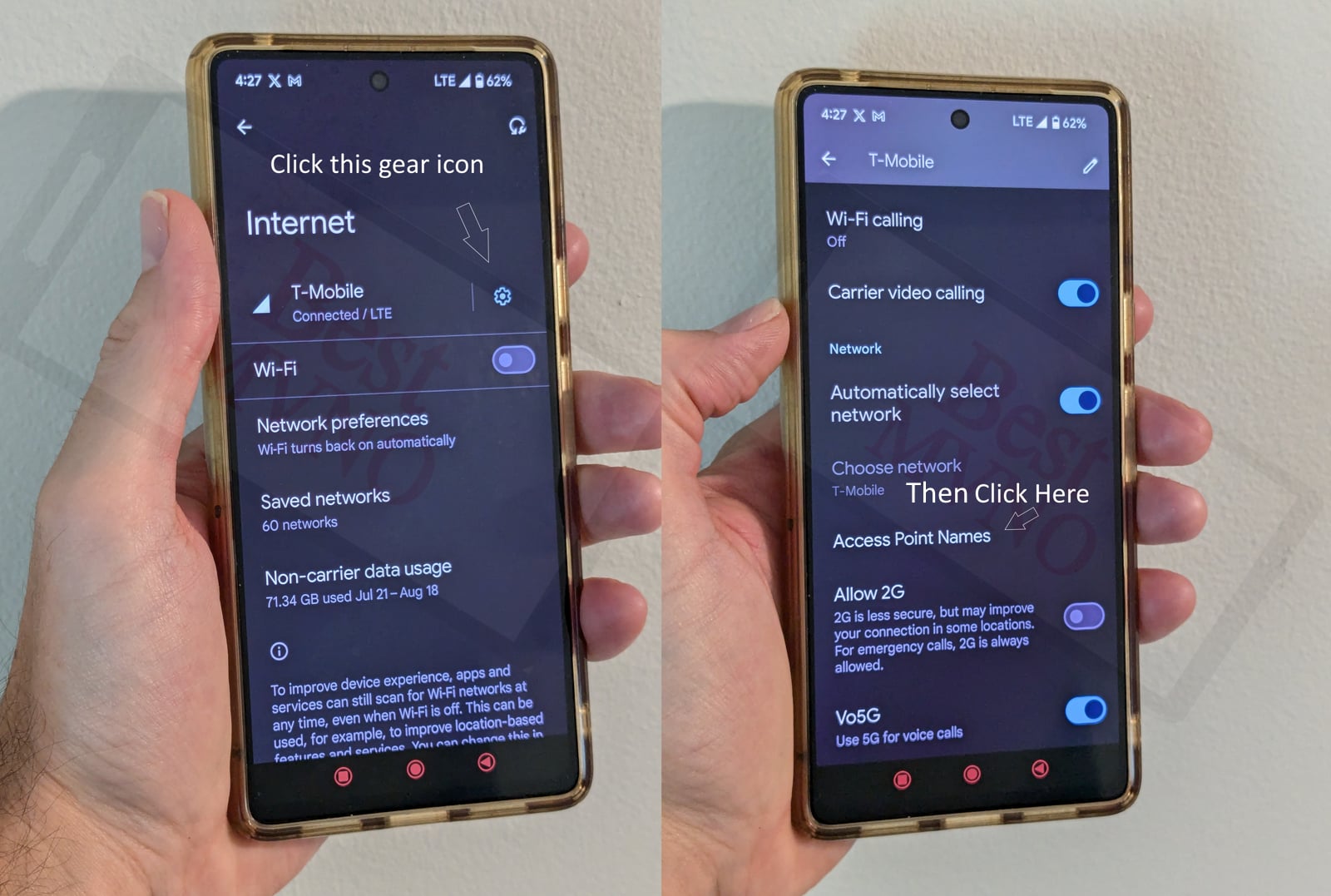
Alternatively, I can just go to my phone’s settings, use the search bar, and type in “Access Point Names” to be taken to the right place. In general, you can access your APN settings by going to “settings” then clicking on “wireless networks” or “network & internet” then “mobile network,” and finally “Access Point Names.”
You can delete whatever settings are already in your phone or device before you attempt to add one of the new ones shown below. Deleting your existing APNs require you to first click on the actual APN itself, then click on the 3 dot menu, then click on delete. Sometimes it will not be possible to delete them. All you will be able to do is add new APNs to your existing ones or reset the ones that are already there. To reset your APNs, do not click on the actual APN settings, but rather click on the 3 dot menu and click “reset to default.” To add new APNs like the ones shown below, you should see either a + sign next to the 3 dot menu or the word “ADD” depending on your device. Clicking on that will allow you to add new APNS. Once your are done adding all the appropriate settings, you’ll have to click on the 3 dot menu again and then “save” to store them in your phone.
Below are tables of different APNs. You DO NOT need to add all the different tables of APNs to your device. You only need to add one. Once you have one that is working, stop. Do not try adding others. In general, the tables are listed in the order of which ones you should try first.
| APN Name | Consumer Cellular |
| APN | ereseller |
| Proxy | |
| Port | |
| Username | |
| Password | |
| Server | |
| MMSC | http://mmsc.mobile.att.net |
| MMS Proxy | proxy.mobile.att.net |
| MMS Port | 80 |
| MCC | 310 |
| MNC | 280 (if this doesn't work or save, use 410 instead) |
| Authentication Type | |
| APN Type | default,mms,supl |
| APN Protocol | IPv4/IPv6 |
| APN Roaming Protocol | |
| Bearer | |
| MVNO Type | |
| MVNO Type |
| APN Name | ConsumerCellular |
| APN | ccdata |
| Proxy | |
| Port | |
| Username | |
| Password | |
| Server | |
| MMSC | http://mmsc.mobile.att.net |
| MMS Proxy | proxy.mobile.att.net |
| MMS Port | 80 |
| MCC | 310 |
| MNC | 410 |
| Authentication Type | None |
| APN Type | default,mms,agps,supl,fota |
| APN Protocol | IPv4 |
| APN Roaming Protocol | IPv4 |
| Bearer | Unspecified |
| MVNO Type | None |
| MVNO Type |
| APN Name | ConsumerCellular |
| APN | ccdata |
| Proxy | |
| Port | |
| Username | |
| Password | |
| Server | |
| MMSC | http://mmsc.mobile.att.net |
| MMS Proxy | proxy.mvno.ccmobileweb.com |
| MMS Port | 80 |
| MCC | 310 |
| MNC | 410 |
| Authentication Type | None |
| APN Type | default,mms,supl |
| APN Protocol | IPv4 |
| APN Roaming Protocol | IPv4 |
| Bearer | Unspecified |
| MVNO Type | None |
| MVNO Type |
| APN Name | ConsumerCellular |
| APN | att.mvno |
| Proxy | proxy.mvno.ccmobileweb.com |
| Port | 80 |
| Username | |
| Password | |
| Server | http://mmsc.cingular.com |
| MMSC | http://mmsc.cingular.com |
| MMS Proxy | 66.209.11.32 |
| MMS Port | Not set |
| MCC | 310 |
| MNC | 410 |
| Authentication Type | PAP or CHAP |
| APN Type | not set |
| APN Protocol | IPv4 |
| APN Roaming Protocol | IPv4 |
| Bearer | Unspecified |
| MVNO Type | None |
| MVNO Type |
| APN Name | ConsumerCellular |
| APN | att.mvno |
| Proxy | |
| Port | |
| Username | |
| Password | |
| Server | |
| MMSC | http://mmsc.cingular.com |
| MMS Proxy | proxy.mvno.ccmobileweb.com |
| MMS Port | 80 |
| MCC | 310 |
| MNC | 410 |
| Authentication Type | None |
| APN Type | default,mms,supl |
| APN Protocol | IPv4 |
| APN Roaming Protocol | IPv4 |
| Bearer | Unspecified |
| MVNO Type | None |
| MVNO Type |
| APN Name | ConsumerCellular |
| APN | ccdata |
| Proxy | |
| Port | |
| Username | |
| Password | |
| Server | |
| MMSC | http://mmsc.mobile.att.net |
| MMS Proxy | proxy.mobile.att.net |
| MMS Port | 80 |
| MCC | 310 |
| MNC | 410 |
| Authentication Type | None |
| APN Type | default,mms,agps,supl,fota |
| APN Protocol | IPv4 |
| APN Roaming Protocol | IPv4 |
| Bearer | Unspecified |
| MVNO Type | IMSI |
| MVNO Type |
| APN Name | ConsumerCellular |
| APN | ccdata |
| Proxy | |
| Port | |
| Username | |
| Password | |
| Server | |
| MMSC | http://mmsc.mobile.att.net |
| MMS Proxy | proxy.mobile.att.net |
| MMS Port | 80 |
| MCC | 310 |
| MNC | 410 |
| Authentication Type | None |
| APN Type | default,mms,supl |
| APN Protocol | IPv4 |
| APN Roaming Protocol | IPv4 |
| Bearer | Unspecified |
| MVNO Type | None |
| MVNO Type |
| APN Name | ConsumerCellular |
| APN | wholesale |
| Proxy | |
| Port | |
| Username | |
| Password | |
| Server | |
| MMSC | http://wholesale.mmsmvno.com/mms/wapenc |
| MMS Proxy | |
| MMS Port | |
| MCC | 310 |
| MNC | 260 |
| Authentication Type | |
| APN Type | default,supl,mms |
| APN Protocol | IPv6 |
| APN Roaming Protocol | IPv6 |
| Bearer | |
| MVNO Type | |
| MVNO Type |
| APN Name | ConsumerCellular |
| APN | wholesale |
| Proxy | |
| Port | |
| Username | |
| Password | |
| Server | |
| MMSC | http://wholesale.mmsmvno.com/mms/wapenc |
| MMS Proxy | |
| MMS Port | |
| MCC | 310 |
| MNC | 260 |
| Authentication Type | |
| APN Type | default,mms,agps,supl,fota |
| APN Protocol | IPv6 |
| APN Roaming Protocol | IPv6 |
| Bearer | |
| MVNO Type | |
| MVNO Type |
| APN Name | ConsumerCellular |
| APN | wholesale |
| Proxy | |
| Port | |
| Username | |
| Password | |
| Server | |
| MMSC | http://wholesale.mmsmvno.com/mms/wapenc |
| MMS Proxy | |
| MMS Port | 80 |
| MCC | 310 |
| MNC | 260 |
| Authentication Type | not set |
| APN Type | default,mms,supl,hipri |
| APN Protocol | IPv4 |
| APN Roaming Protocol | IPv4 |
| Bearer | Unspecified |
| MVNO Type | GID |
| MVNO Type |
| APN Name | Consumer Cellular |
| APN | ccdata |
| Proxy | |
| Port | |
| Username | |
| Password | |
| Server | |
| MMSC | http://mmsc.mobile.att.net |
| MMS Proxy | proxy.mobile.att.net |
| MMS Port | 80 |
| MCC | 310 |
| MNC | 410 |
| Authentication Type | PAP or CHAP |
| APN Type | default,mms,supl |
| APN Protocol | IPv4 |
| APN Roaming Protocol | IPv4 |
| Bearer | |
| MVNO Type | |
| MVNO Type |
If you tried the above and nothing at all works for you, your phone shows no signal and you still can’t place calls, send texts and use data, your phone is either not compatible with the Consumer Cellular network or you have a bad SIM card and should request a new one from Consumer Cellular.
If you can use some parts of the phone like make calls and send texts but can not connect to the internet or send MMS your SIM card is fine but your phone may not be compatible with the network. It may also be that you still haven’t found a working APN for your device. You should also double check your APN settings and make sure you haven’t accidentally added a space, or comma to a setting when there shouldn’t be any.
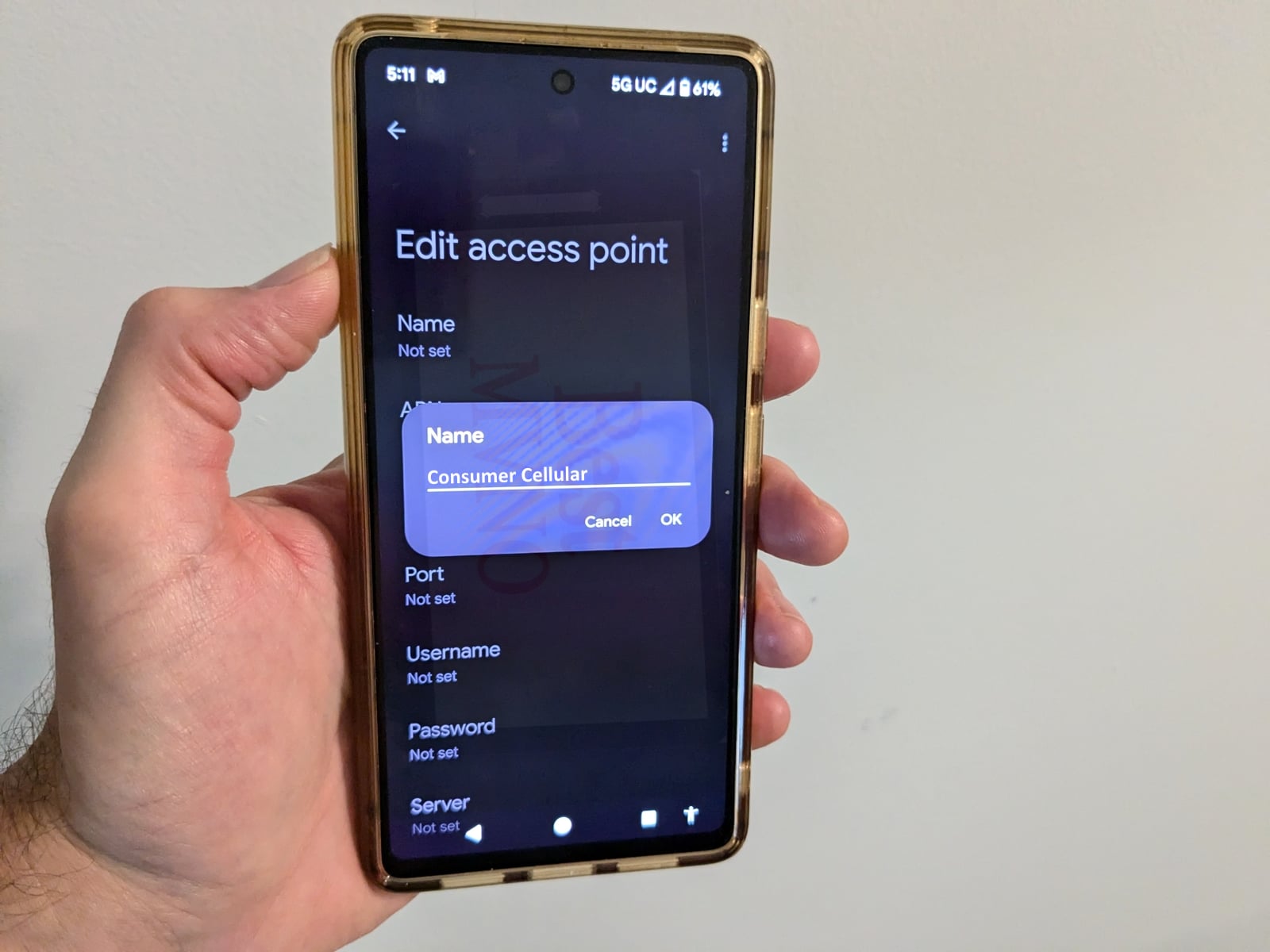
I have a Samsung A52 using ATT Sim card in the Dalals, TX area. After problems with dropped calls, no MMS, and no WiFi Calling, I found your site. Your “Main” listing (the first) works for me except the Name and APN are both “ereseller” which came from Consumer Cellular. Thanks!! The APN Type appears to cause the most discussion. Some Consumer Cellular techs said that just needed to be “default”, but that did not work. I don’t know if all five items are required, but I know my phone works with all five.
Thank you so very much.
Based on a call to Consumer Cellular support, they suggested the same entries as the first example above, except for the APN Type entry, which they suggested using only an asterisk * instead of any words or letters. That works for my Android phone. Then, after filling in all the settings, it’s very important to tap the 3-dot icon and select “save” and then to restart the phone to make it work.
I went to Consumer Cellular and put in what they said and could not get my phone to connect to the mobile internet. I came to this page and put in the top one, which is different and everything started working. Thanks for making it easy.
Where do you go for APN settings? How to get there? Help I have Galaxy S10+ was AT&T now with Consumer Cellular. Was working before now can’t get MMS pictures to download.
Hi, I have two LG thinq G7’s from Verizon. Phones worked fine on Verizon network. Before switching to CC, I checked with them & they said the phone will work on their network with AT&T or T Mobile. Phone is unlocked & activated on CC network with an AT&T sim card. Phone makes calls, basic texts & internet works fine. Phone will not send or receive pics in texts. It does receive & send pics in e mail. . Worked with CC, tried numerous APN settings, & did a factory reboot and still no pics with with text messages. After reboot, CC said phone will not work on the CC network. Tried LG and they say”its not our problem go to CC”. These phones are only 2 months old!!!! Any way to get them to work on CC with the ATT towers ? It must have something to do with the way Verizon set up the phone for their network which is not wiped in a factory reboot. HELP !!!
Hello. I have an LG V30 Thinq . In May of 2019 I switched my phone from At&t to Consumer Cellular. It was working fine until a MAJOR Software update happened over the weekend of 10/4/2019. Now, I can only make phone calls and texts. My data no longer works. The only time I can use my internet is when my phone is connected to WiFi. This list doesn’t work. How do I fix it?
Hi, Getting ready to purchase a Huawei phone (model P30 factory unlocked GSM). I believe this phone has all the bands that CC should work on (as MVNO on AT&T).
My question is does anyone have a late model Huawei phone that they are using on Consumer Cellular using these APN settings (AT&T preferably) or something different? Any help or comments would be appreciated!
Thank you 🙂
Hey Everyone – if you are on a CCI ATT SIM and have a Samsung or Google device that is having issues with MMS these settings may help. I am a current senior tech for Consumer Cellular and this is my go to APN setting when all else fails. NOTE: APN Settings need to be typed exact, the slightest typo can negate the entire APN.
APN Name ConsumerCellular
APN ccdata
Proxy
Port 80
Username
Password
Server
MMSC
MMS Proxy proxy.mobile.att.net
MMS Port 80
MCC 310
MNC 410
Authentication Type None
APN Type default,mms,agps,supl,fota
APN Protocol IPv4
APN Roaming Protocol IPv4
Bearer Unspecified
MVNO Type None
MVNO Type
This worked great!
My husband and I have Oneplus 5 phones, we got new t-mobile sims to replace our AT&T sims so that we could have international roaming on vacation. After we inserted them and activated them we had no data or text and the APN is not editable (it has the t-mobile Alt 2 settings above). After a few hours of head bashing with customer service reps and trying the sims in an unlocked Samsung Galaxy 8 as well we discovered (thanks to YouTube) that clearing the cache, powering off the phone and then inserting the SIM resolved the problem.
I Have a motoG5 plus . I can’t send or receive pictures. We just got the t-mobile sims card. Could someone send the settings please.
I have a new LG G7 and cannot get MMS working. I did receive one MMS ealier int he week then it seems to have stopped working sometime since then. I cannot send or receive MMS at all now.
I cannot use any of the settings that have MNC as 410 as the phone will refuse to save the entry and will kick me back to a wiped APN screen. Then I have to start all over.
I have factory reset the phone and still have no luck.
CC says, I guess it isn’t supported. Tough cookies.
I’ve tried all the other setting and variations of them as well. Any suggestions?
After I moved I switched from an ATT sim to a Tmobile wifi-calling capable card as I was having signal problems inside my home and wifi-calling was an absolute must have. Everything worked fine except the all critical wifi-calling. After attempting to create from scratch and install/reinstall the APN settings a half dozen times (per CC website) and spending way too much time with customer service on the phone reviewing each line, resetting my phone, and then telling me to keep everything else “as is” default, but UNAWARE the “MVNO” type was defaulting to “GID” on my specific phone when it should be “NONE”…I was ready to give up and change companies, but continued to research and was able to resolve.
The info on this website and the contributions are very useful. Talk about the importance of formatting…I subsequently contacted CC and strongly suggested they include ALL APN lines settings (whether they should be set to “NONE or not) below “APN Type” on their website to avoid this kind of confusion.
I have a Umidigi 1 phone and everything I set up an APP it works; then overnight my new SON disappears. Does anyone know how to get it to stay on?
Google Pixel 2 XL here… I had to change Name to CCLTE in order to get LTE. When I just had it set to ConsumerCellular, I was only getting H+ even though I’m in an LTE area…
Had a hard time getting it set up with my aremoo m1. I found these settings to work, hope this is usually for someone else:
Name: ConsumerCellular
APN: ccdata
MMSC:
MMS proxy: proxy.mobile.att.net
MMS port: 80
MCC: 310
MNC: 410
Authentication type: PAP or CHAP
APN type: default,mms,supl
APN protocol: IPv4
APN roaming protocol: IPv4
Everything else gets left blank. Hope this is helpful!
Thank you so much!!! Just got a new used Galaxy Note 4 to replace my dead Galaxy Note and after about 1 month I realized I couldn’t receive/send MMS text messages….found your website and plugged in the APN missing info and WALA!…now I can send/receive MMS texts!! Thanks so much again!! BTW, I made a donation…
I am having trouble sending pictures through my messaging so I changed my APN as suggested by Consumer Cellular. Pictures will still not send. I have been trying for the past 30 minutes and when I hit send it just spins!! HELP.
Android 9 Pie, security patch level December 5, 2018
The main settings at the top of this page worked for me except I had to change ‘MVNO Type’ to ‘GID’ or ‘IMSI’ otherwise the APN entry would disappear completely upon saving. For completeness, here are my settings:
APN Name: ConsumerCellular
APN: ccdata
Proxy:
Port:
Username:
Password:
Server:
MMSC:
MMS Proxy: proxy.mobile.att.net
MMS Port: 80
MCC: 310
MNC: 410
Authentication Type: None
APN Type: default,mms,agps,supl,fota
APN Protocol: IPv4
APN Roaming Protocol: IPv4
Bearer: Unspecified
MVNO Type: IMSI
MVNO Value: 310410x
I cannot send or received pictures when texting on Consumer Cellular even though they have checked and reset my phone. I was always able to do so when I had ATT.
none of these settings worked
awesome thanks so much
First solution worked for my Dads new Moto G6! Thank you so much!
I have a Moto G Play phone, live in Alaska and use consumer cellular which I’m told uses at&t up here. Have tried all the listed apn’s and still can’t get data to work. Phone calls and text work fine, data is turned on.
Hello. I tried all the settings, with shutdowns on each setting change and no luck. I have a very old phone, Alcatel 871A Prepaid GoPhone (AT&T) on Consumer Cellular. I was getting mms and internet until last week, then it stopped working.
My options under connection are:
Account Name:
APN:
Username:
Password:
Authorization Type (Normal or Secure)
Homepage
Connection type (http or wap)
Use proxy (yes or no)
Proxy address
Proxy port
Proxy user name
proxy password
primary dns
secondary dns
ip address
subnet mask
hello. does anyone know the numbers I insert in the boxes pertaining to uscellular? I am switching from us cellular to consumer cellular
I have a Samsung Galaxy S6 Active. I’ve used Consumer Cellular for a couple years now. Up through last summer, mobile hotspot and tethering was working fine. Just recently tried it and it’s failing. So I called CC tech support. One of the things he tried was Reset Network Settings. This sounded dangerous to me, but what do I know? Since that reset, I’ve also lost my basic network connection. No internet access or texts. The support rep worked for an hour and finally threw up his hands. He sent me the “Main” data above. I’ve tried that, as well as what’s in my wife’s phone (which still has internet connectivity). I’ve also tried “User Submitted” and “Alt settings 1”. After each change, I restart the phone. Is there anything else that needs to be done? Possibly on their end?
I have a US997 LG G6 US unlocked phone with a t-mobile sim card from Consumer Cellular. I cannot send group texts nor can I send pictures. I can text and receive group messages and pics, access the internet. I just can’t send pics or group messages. I like Consumer Cellular but I just spent 400 for this phone on Amazon 9 mos. ago and hate to have to buy a new phone from CC. I’ve spent hours on the phone with them and tried both alternatives above but still I can’t send multimedia data. I’m also unsure of what to choose for “Network Mode” “Network submode” and “network operator,” all asked before getting to the APN settings. Help!
Note 5 international version settings:
Everything should be the same as the “Main” settings listed above except for the following:
MMS Proxy: proxy.mvno.ccmobileweb.com
APN Type: default,mms,supl
I have a Samsung s7 that I switched over from T-mobile to consumer cellular. Everything works except the internet connection. Customer service tried to resend apn changes but still dont work, now a rep says i might have to reset the phone. Not sure what network it uses and not sure how to delete non working apns. The first time i tried to change the apn I had a mms option , now that is gone and only have att options in access point names and I don’t know which one to pick.
I’m on a OnePlus 5t and the main settings worked for me! Thank you so much!
very accurate worked first try
Have Galaxy s4. Changed from Verizon to Consumer Cellular. Can’t SEND TEXT, but CAN receive them.GOOGLE (Internet) WORKS FINE Cust sup has no clue. Searched web, and tried MANY DIFFERENT APN configs – NONE work. Any ideas???????
I have an Alcatel Idol 4s with a Windows operating system. I use Consumer Cellular as my carrier. When I first put in the Consumer Cellular SIM (it uses the ATT underlying network), everything worked fine on WiFi, including calls and texts. When off WiFi, I can do only calls and texts. I called Consumer Cellular, and they had me define a new APN for Internet similar to your suggestions. It allows me to get my email when I’m not on WiFi (and still do calls and texts), but I can’t seem to get to the Internet when off WiFi. It doesn’t make sense to me that the system can reach ATT for my email but not anything else on the Internet. I see that you have several alternatives for settings; do you have any idea which I should try first? Many thanks for your help.
Perhaps this needs a new thread, but I do not know how to start one. I have an AT&T-provided Samsung S6 (SM-G920A) with Android Version 7.0 with Dec 1 2017 security patch level.
We just switched over to Consumer Cellular this past week and I am unable to set up my phone as a mobile hot spot. All the information I read says I should be able to do so, but I keep getting this message:
“A network issue may be preventing use of your Mobile Hotspot. Please call Customer Care at 611.”
I called this support number and spend over 5 hours working with 2 different technicians. Finally, the last one said, “i give up; I have tried all my options. It must be that your phone has some kind of lock on it.” End of help.
Is it possible that one of your APN settings might work? The Main setting was identical to the one the CC technician had me set. I tried all of your suggested alternates, rebooting and checking after the first save of the new setting. All four of these possibilities gave the same error message. Any suggestions?
When I enter the settings under the MAIN options the phone will not save the settings when the MNC is set to 410. If I leave it at 260 it will save the settings. What should I expect (or should it work) with the MNC set to 260?
I have a Samsung J3 if that makes a difference. OS is 7.1.1.
How do I set the APN for a comsumer cellular LG Escape 2 phone? Thanks in advance.
I did everything on the settings and tried each. I just bought a Pixel 2 and have a GSM that I got from Consumer Cellular inside. Any ideas?
THANK YOU! Consumer Cellular kept me on the phone over an hour today and mms would not work. Your settings fixed the problem. Very happy.
The problem is people running around thinking they can use cell phones at carriers where they didn’t get their phones. Few problems come up when use common sense, use a phone that got from network at that network. Companies cannot say not to use phones elsewhere, but the bottom line IS COMPANIES don’t want you to use phones elsewhere even if paid off and no contract left. SO IF you are going to switch carriers, make is SImple for everyone and get a phone at that carrier. Or you can run around thinking it should work because you want it to work. I’ve been at the same carrier for years with their phones and NEVER NOT ONE problem!
The setting APN Type: default,mms,agps,supl,fota from the Main set of setting above is what has finally made it possible for me to send and receive multimedia text messages on my Samsung Galaxy S5 (Model No. SAMSUNG-SMG-900A, Android Version 5.1.1). Otherwise, I had every other setting as in the Main group above.
Thank you for putting this very helpful information out there. It was nice to know that I had 3 more sets of alternate settings to try if this hadn’t worked.
I have a Samsung Note 4 that I had put the Alt 2 settings in when I got the new phone about a month ago. MMS worked until I updated to Android Version 6.0.1 a week ago. (I think that was the trigger for it not sending or receiving MMS?). I have tried Alt 1, Alt 2, Main, Alt 3 settings plus the recommended settings from Consumer Cellular and they all end up not sending or receiving an MMS message. Has anyone else had problems after updating to Android Version 6.0.1?
I just bought a new Samsung Note 4 and have not been able to get it to send a text message. It will receive texts and everything else seems to work. I have tried Consumer Cellular’s tech support and they gave me basically the same APNs then gave up on me. Any other ideas?
P.S. I had the same problem with a Moto E that I bought online (not CC’s).
These setting worked for me except for the “APN Type” setting. I deleted the APN Type settings and left it default to “Not Set”. Everything worked well after that change. I found this by putting my SIM back in an old phone and using the old settings that worked. The only difference was the APN Type.