If you have no data and your internet doesn’t work unless you connect to WiFi you likely need to update your LycaMobile APN Settings.
Before switching to one of the settings listed here, I recommend that you delete all the other non-working APNs on your phone or device by following the directions below. After applying the new settings, be sure to save it, and then select it for use. If you still find they don’t work, try rebooting your phone. If you still don’t have success, leave a comment so the issue can be looked into. If you find you have APN settings that work or ones that are different than those listed here, feel free to share them in the comments section below or send an email so that the database can be updated. If you need to send an email for any other reason, please list what phone you are using and which carrier/MVNO that you are having trouble getting your APN to work with.
Please note: It is very IMPORTANT that you follow all the formatting shown.
If you see something capitalized, then capitalize it. If you see a comma, use a comma, if there are no spaces between the comma and other words, then don’t make spaces between them. If you don’t follow these rules, your APN profiles will not work properly, and your internet and/or MMS picture messaging will continue to not work.
To configure your APNs and delete your old ones you’ll first have to find where the settings are located in your phone. Below are a couple of general guides that you can use to find them on Androids and iPhones. If you already know how to access them, just skip over the section and scroll further below to the actual settings themselves.
How To Change Your Device APNs To Lycamobile
iPhones
APN settings on the iPhone can be difficult to change because in many cases Apple blocks full access to the settings unless you jailbreak and thus hack the phone.
For those of you who do have access to the settings they can be found by going to either:
- Settings > Cellular > Cellular Data Options > Cellular Network
OR
- Settings > Mobile Data > Mobile Data Options > Mobile Data Network.
Once there you can either tap to reset settings to default or manually edit them. Alternatively, you can also check for automatic APN configuration by using a carrier profile. You can do this by going to settings” followed by “general” and then “about.” If a carrier profile update is available you’ll see a notification for it there. If you have to add custom APNs to your iOS device, be aware that anytime you update iOS, Apple will reset the APN settings back to what they were before you put your custom ones in. So you will have to edit them all over again.
APN Update Guide For Android Phones And Devices
If you have an Android device, getting to the settings will vary a bit based on your device’s manufacturer and Android version. I currently have a Google Pixel 7, and to get to my APN settings I must go to “settings” then “Network & Internet” followed by “Internet” and then click on the gear icon next to my carrier’s name. Then I scroll down and click on “Access Point Names.”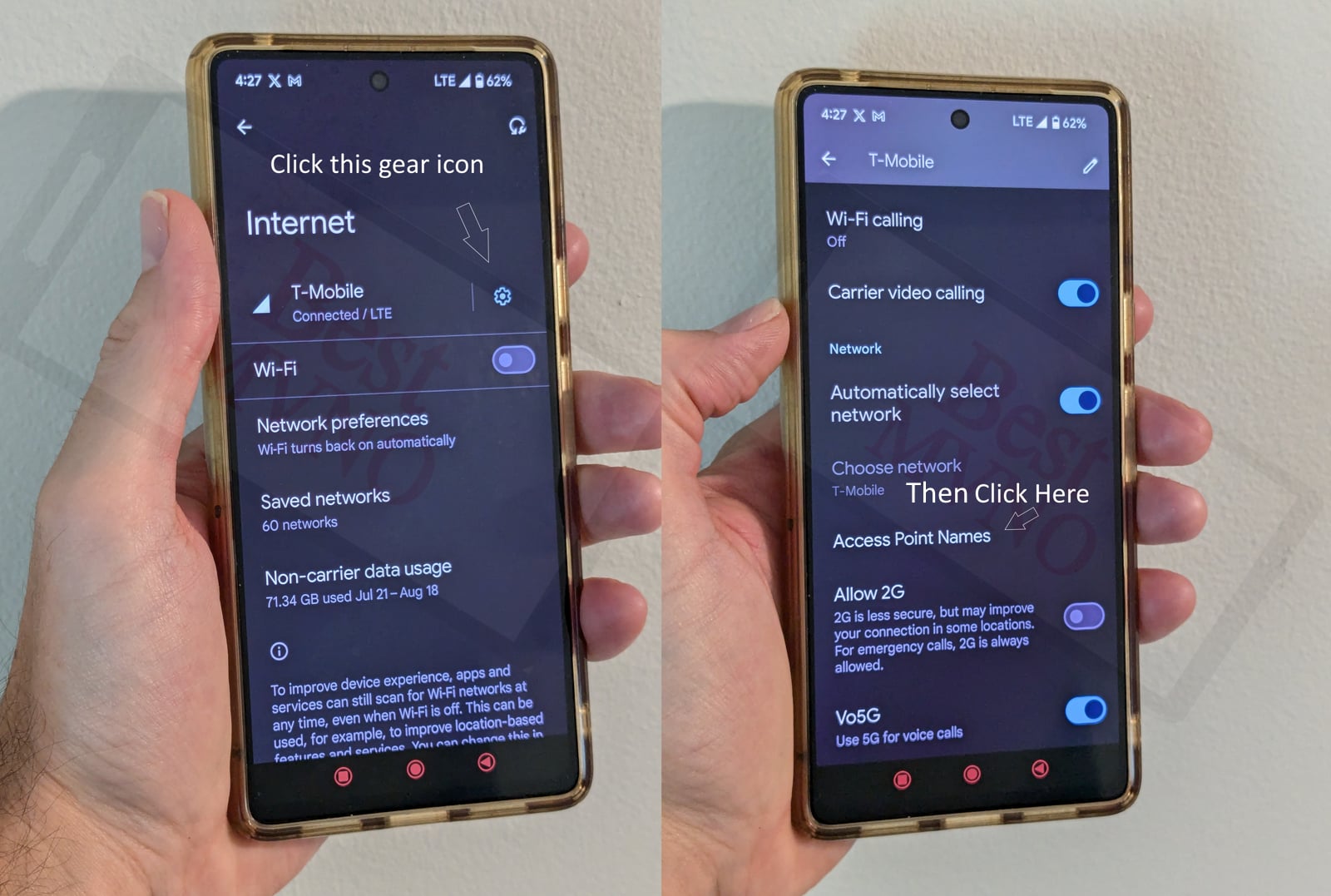
Alternatively, I can just go to my phone’s settings, use the search bar, and type in “Access Point Names” to be taken to the right place. In general, you can access your APN settings by going to “settings” then clicking on “wireless networks” or “network & internet” then “mobile network,” and finally “Access Point Names.”
You can delete whatever settings are already in your phone or device before you attempt to add one of the new ones shown below. Deleting your existing APNs require you to first click on the actual APN itself, then click on the 3 dot menu, then click on delete. Sometimes it will not be possible to delete them. All you will be able to do is add new APNs to your existing ones or reset the ones that are already there. To reset your APNs, do not click on the actual APN settings, but rather click on the 3 dot menu and click “reset to default.” To add new APNs like the ones shown below, you should see either a + sign next to the 3 dot menu or the word “ADD” depending on your device. Clicking on that will allow you to add new APNS. Once your are done adding all the appropriate settings, you’ll have to click on the 3 dot menu again and then “save” to store them in your phone.
Below are tables of different APNs. You DO NOT need to add all the different tables of APNs to your device. You only need to add one. Once you have one that is working, stop. Do not try adding others. In general, the tables are listed in the order of which ones you should try first.
| APN Name | lycamobile |
| APN | data.lycamobile.com |
| Proxy | |
| Port | |
| Username | lmus |
| Password | plus |
| Server | |
| MMSC | http://lyca.mmsmvno.com/mms/wapenc |
| MMS Proxy | |
| MMS Port | |
| MCC | 311 |
| MNC | 96 |
| Authentication Type | PAP |
| APN Type | default,supl,admin,dun,mms |
| APN Protocol | IPv4 |
| APN Roaming Protocol | |
| Bearer | |
| MVNO Type | |
| MVNO Type |
| APN Name | lycamobile |
| APN | fast.t-mobile.com |
| Proxy | |
| Port | |
| Username | |
| Password | |
| Server | |
| MMSC | http://mms.msg.eng.t-mobile.com/mms/wapenc |
| MMS Proxy | |
| MMS Port | |
| MCC | 310 |
| MNC | 260 |
| Authentication Type | |
| APN Type | default,supl,hipri,fota,mms |
| APN Protocol | IPv6 |
| APN Roaming Protocol | IPv4 |
| Bearer | Unspecified |
| MVNO Type | None |
| MVNO Type |
| APN Name | lycamobile |
| APN | data.lycamobile.com |
| Proxy | |
| Port | |
| Username | |
| Password | |
| Server | |
| MMSC | http://lyca.mmsmvno.com/mms/wapenc |
| MMS Proxy | |
| MMS Port | |
| MCC | |
| MNC | |
| Authentication Type | |
| APN Type | default,mms |
| APN Protocol | IPv4 |
| APN Roaming Protocol | IPv4 |
| Bearer | |
| MVNO Type | |
| MVNO Type |
| APN Name | lycamobile |
| APN | fast.t-mobile.com |
| Proxy | |
| Port | |
| Username | |
| Password | |
| Server | |
| MMSC | http://mms.msg.eng.t-mobile.com/mms/wapenc |
| MMS Proxy | |
| MMS Port | |
| MCC | 310 |
| MNC | 260 |
| Authentication Type | |
| APN Type | default,supl,mms |
| APN Protocol | IPv6 |
| APN Roaming Protocol | IPv6 |
| Bearer | Unspecified |
| MVNO Type | None |
| MVNO Type |
| APN Name | lycamobile |
| APN | data.lycamobile.com |
| Proxy | |
| Port | |
| Username | |
| Password | |
| Server | |
| MMSC | http://lyca.mmsmvno.com/mms/wapenc |
| MMS Proxy | |
| MMS Port | |
| MCC | |
| MNC | |
| Authentication Type | |
| APN Type | default,mms |
| APN Protocol | IPv6 |
| APN Roaming Protocol | IPv6 |
| Bearer | |
| MVNO Type | |
| MVNO Type |
| APN Name | lycamobile |
| APN | data.lycamobile.com |
| Proxy | |
| Port | |
| Username | lmus |
| Password | plus |
| Server | |
| MMSC | http://lyca.mmsmvno.com/mms/wapenc |
| MMS Proxy | |
| MMS Port | |
| MCC | 311 |
| MNC | 96 |
| Authentication Type | PAP |
| APN Type | default,supl,admin,dun |
| APN Protocol | IPv6 |
| APN Roaming Protocol | |
| Bearer | |
| MVNO Type | |
| MVNO Type |
| APN Name | lycamobile |
| APN | data.lycamobile.com |
| Proxy | |
| Port | |
| Username | |
| Password | |
| Server | |
| MMSC | http://lyca.mmsmvno.com/mms/wapenc |
| MMS Proxy | |
| MMS Port | |
| MCC | |
| MNC | |
| Authentication Type | PAP |
| APN Type | default |
| APN Protocol | IPv6 |
| APN Roaming Protocol | IPv4 |
| Bearer | |
| MVNO Type | |
| MVNO Type |
If you tried the above and nothing at all works for you, your phone shows no signal and you still can’t place calls, send texts and use data, your phone is either not compatible with the Lycamobile network or you have a bad SIM card and should request a new one from Lycamobile.
If you can use some parts of the phone like make calls and send texts but can not connect to the internet or send MMS your SIM card is fine but your phone may not be compatible with the network. It may also be that you still haven’t found a working APN for your device. You should also double check your APN settings and make sure you haven’t accidentally added a space, or comma to a setting when there shouldn’t be any.
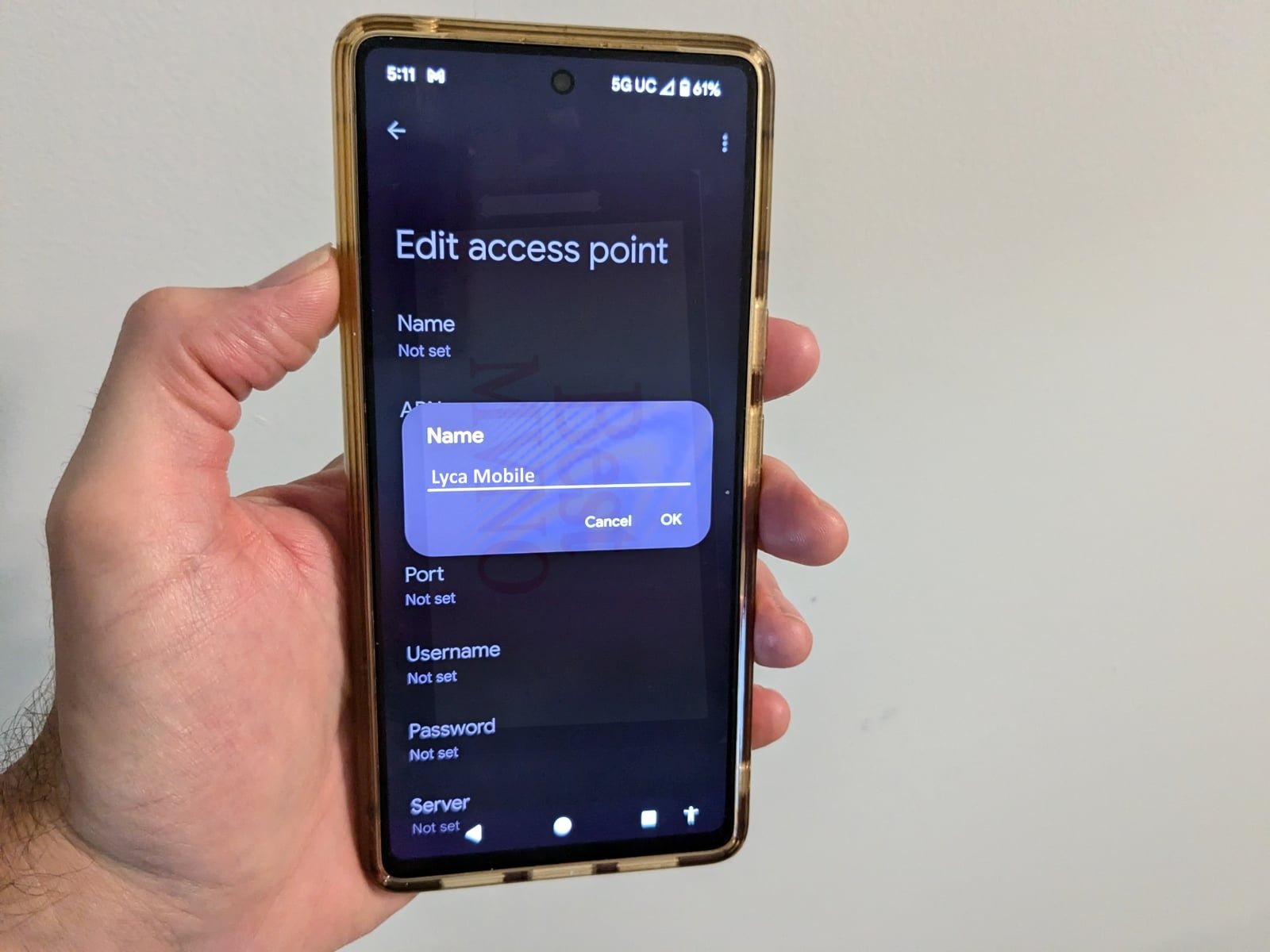
I have a problem with very weak internet on lycamobil.de
Hello, the main APN settings worked with a friends iPhone 6S. Thank you!
Hi there , I have Samsung J 7 neo with LycaMobile plan I can not text or receiving text messages but I can call or receive calls my internet is good , can some one please help me or send me APN setting I tried all aps setting for lycamobil in web side nothing working, I called customer service they said will fixed in 48 hours nothing is done
Thanks
Edy
Hi I have iPhone 8 Plus and none of above setting works for me
Hello,
I am using Moto G5 S+, I tried all the alternatives. But still I am not able to access 4g.
Hi, do you know if VoLTE works with lycamobile? I can connect to LTE after setting APNs but the phone switches to 4G/2G when making calls. I also notice I can only receive calls and texts when I set the phone to use 4G or lower (otherwise it will sometimes switch to 4G or lower and I’ll receive a text that was sent hours ago). I have a Lumia 950 (not XL) and currently on Lycamobile paygo with plus sim.
I’m thinking of upgrading to their $19/month plan since they do seem to have _some_ roaming agreements compared to other mvnos… but only if I can receive calls/texts while on LTE…
hi, I have a European, unlocked LG G6 and I tried every alternative but I still can’t connect to the internet, I previously used other USA sim cards so I’m pretty sure my phone is fine with the american network, I don’t know what to do
Hi,
I have an unlocked SAMSUNG-SM-T217A tablet with Android version 4.2.2 and I bought a Lycamobile SIM card, but I can’t get internet connection.
so I’ve tried the APN settings described on this page with no success, so went and tried the alternative option and still no internet!
So I want to try the other alternatives but all of them require to change the “APN protocol” or “APN roaming protocol” and I can’t change it on this device because it’s like a frozen option and set up to IPv4.
So I can’t even try the other alternatives because I’m locked with IPv4!!
Can anyone help me?!
Thanks in advance!
Hello and tyvm for your post … I have a Galaxy S5 running marshmallow and I live in the u.s. I have tried all the APNs and I have still not been able to receive or send a multimedia text message … I’m starting to wonder if anyone under Lycamobile can send or receive mms because I’ve been researching it and a lot of people have issues and I’m trying to decide if I should just get a new service or not
I am still not able to connect to MMS eventhough I have lycamobile settings enabled
Your suggestions don’t specify country . I have to do this in Poland Germany and the Netherlands…?
It is a pity that it is not known whether it is for internet or mms 🙂
Which one is better for Note 8?
Hi. I have problem with my APN. When I first inserted my lycamobil simcard it gave me a notification for something with GPRS. I swiped it away as I did not know what it was. Now I get that I should have accepted something there as my 4G is not working at all. I tried all different combinations of settings in the APN but nothing works. I have a huawei p10 lite and that phone works fine with a comparable sim card for my sister who did accept the GPRS. We noticed that there appeared an MMS tab in her APN screen which is not present in mine so I cannot enter the information of lycamobile there. Can someone tell me how to set up the MMS or how to get the GPRS back? Kind regards.
Hi I have used Alternate 1 and no change. I use tmobile are carrier and have lycamobile. I use a Oneplus 3t a3003
Huawei Honor 6x my phone.I am facing the 2g problem its too much problem.whay should i do?
Can anyone suggest which network is suitable for Australia
Can anyone tell me which settings would work for samsung c7 pro.
I have tried alternate but it barely loads up google page. Please help
Lyca customer service hasn’t helped at all
Hi do u have apn for my maze alpha on Lycamobile I can’t text it say error code 96. I called customer service and they didn’t help me with anything they say that my phone is working fine. I can call but no text still. Thank you
Hello sir my Samsung model no sm-g900v
But networks is no working help me
I tried all the apn settings didn’t work. It always sent messagge ” sorry the service is not available”
THANK YOU FOR THIS! I used the SETTINGS for my Asus Zenfone 4 here in Netherlands. Now may 4g is now working. #Lycamobileuser #zenfoneuser
Hand set Coolpad note 3. 4g lte
Service provider. Lycamobile.au
I am not able to make calls.data working well
Tried several apn settings provided by Lycamobile people.no use. MMSC,MMS PORT,MMS PROXY details are required.
Help me to get ride of this problem.
Thanks.
Hi, just transferred to laycamobile, and I’m in the US. So far I can’t send pictures to any IPhone users. I’m not sure exactly where to go to settings to change the settings and how much to change. This is quite frustrating. As well I’m trying to load YouMail on to get visual mail back since this company does not have it. I’m having problems with this too. If anyone is still out there still I’d be grateful.
Settings works fine, but for an iphone you need to add this:
MMS UA Prof URL: https://www.apple.com/mms/uaprof.rdf
Hey guys..use alternative 5, it works for all android phones.Make sure you restart your phone after making those changes.
Hello, Im using lycamobile sim card in XIaomi Mi 5, it is a 4G LTE enabled flagship phone. I have been using lyca in this handset for the past 4 months and initially the 4G was working fine but since 1 month my data is working only on 2G. I have tried all the settings given above still no success. Can it be worked out?
I AM USING SAMSUNG GALAXY NOTE 3. I AM BUY A NEW LYCA SIM BUT IN MY PHONE INTERNET WORKING VERY SLOW I THINK ITS WORKING 2G SO HOW CAN I FAST INTERNET? PLS HELP ME….
How to use your company Internet
I want to use my Internet plz
Web settings for US doesn’t work. Wrote Lycamobile about two days ago a message and asked for assistance. no reply. usually the web setting are automatically send by provider. really bad service here
Hii. Drupad here
I want to apn setting for lycamobile .
I am in Czech.
Hello I’m using a network unlocked Verizon phone and have data but no mms sending or receiving. Samsung galaxy s7. Please help.
I tried it from my original T-mobile sp and still got issues
I hn Galaxy note 5 from Verizon I wanna use Lycamobile sim but I cant get picture msgs or mms. I setup everything but still no result . Got text msg but pic ?.. Pls help
I did the setting , don’t need to put the username and password, just have to Power off then Power on , but now I have one problem is no MMS message, someone can help me to fix it.
I have a Lycamobile Sim Card which I installed in a Cricket Moto G. I set the APN as recommended. The calls and text work but the internet does not. I’ve tried every single setting possible and no luck. What am I not doing that I should be?
My mobile is galaxy note 3 smn900v
I can not read my mms
Who knows what the settings for the modem on IOS 10?
Hello, i am using lycamobile sim for my asus zenfone 6 phone. but gprs doesnt work. anyone know the reason? and help me to fix it.
name : Lycamobile
APN:data.lycamobile.de
benutzername:imde
passwort:plus
Wrong settings! I just have done these, exactly as it says above. Doesn’t connect my phone to the internet at all.
Yes, I have saved these settings once I put them in. I’m with LycaMobile in the US.