If you have no data and your internet doesn’t work unless you connect to WiFi you likely need to update your Walmart Family Mobile APN Settings.
Before switching to one of the settings listed here, I recommend that you delete all the other non-working APNs on your phone or device by following the directions below. After applying the new settings, be sure to save it, and then select it for use. If you still find they don’t work, try rebooting your phone. If you still don’t have success, leave a comment so the issue can be looked into. If you find you have APN settings that work or ones that are different than those listed here, feel free to share them in the comments section below or send an email so that the database can be updated. If you need to send an email for any other reason, please list what phone you are using and which carrier/MVNO that you are having trouble getting your APN to work with.
Please note: It is very IMPORTANT that you follow all the formatting shown.
If you see something capitalized, then capitalize it. If you see a comma, use a comma, if there are no spaces between the comma and other words, then don’t make spaces between them. If you don’t follow these rules, your APN profiles will not work properly, and your internet and/or MMS picture messaging will continue to not work.
To configure your APNs and delete your old ones you’ll first have to find where the settings are located in your phone. Below are a couple of general guides that you can use to find them on Androids and iPhones. If you already know how to access them, just skip over the section and scroll further below to the actual settings themselves.
How To Change Your Device APNs To Walmart Family Mobile
iPhones
APN settings on the iPhone can be difficult to change because in many cases Apple blocks full access to the settings unless you jailbreak and thus hack the phone.
For those of you who do have access to the settings they can be found by going to either:
- Settings > Cellular > Cellular Data Options > Cellular Network
OR
- Settings > Mobile Data > Mobile Data Options > Mobile Data Network.
Once there you can either tap to reset settings to default or manually edit them. Alternatively, you can also check for automatic APN configuration by using a carrier profile. You can do this by going to settings” followed by “general” and then “about.” If a carrier profile update is available you’ll see a notification for it there. If you have to add custom APNs to your iOS device, be aware that anytime you update iOS, Apple will reset the APN settings back to what they were before you put your custom ones in. So you will have to edit them all over again.
APN Update Guide For Android Phones And Devices
If you have an Android device, getting to the settings will vary a bit based on your device’s manufacturer and Android version. I currently have a Google Pixel 7, and to get to my APN settings I must go to “settings” then “Network & Internet” followed by “Internet” and then click on the gear icon next to my carrier’s name. Then I scroll down and click on “Access Point Names.”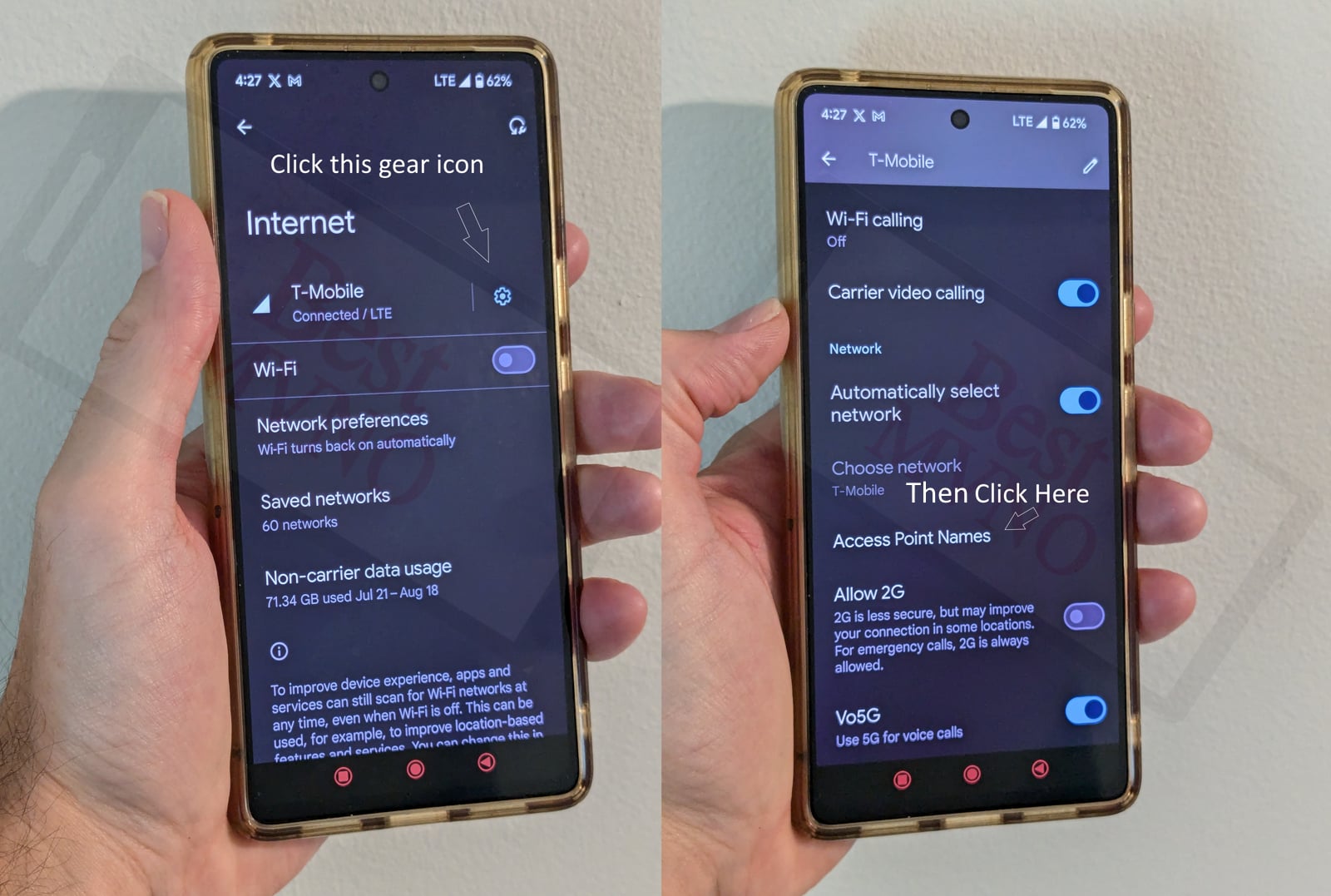
Alternatively, I can just go to my phone’s settings, use the search bar, and type in “Access Point Names” to be taken to the right place. In general, you can access your APN settings by going to “settings” then clicking on “wireless networks” or “network & internet” then “mobile network,” and finally “Access Point Names.”
You can delete whatever settings are already in your phone or device before you attempt to add one of the new ones shown below. Deleting your existing APNs require you to first click on the actual APN itself, then click on the 3 dot menu, then click on delete. Sometimes it will not be possible to delete them. All you will be able to do is add new APNs to your existing ones or reset the ones that are already there. To reset your APNs, do not click on the actual APN settings, but rather click on the 3 dot menu and click “reset to default.” To add new APNs like the ones shown below, you should see either a + sign next to the 3 dot menu or the word “ADD” depending on your device. Clicking on that will allow you to add new APNS. Once your are done adding all the appropriate settings, you’ll have to click on the 3 dot menu again and then “save” to store them in your phone.
Below are tables of different APNs. You DO NOT need to add all the different tables of APNs to your device. You only need to add one. Once you have one that is working, stop. Do not try adding others. In general, the tables are listed in the order of which ones you should try first.
Walmart Family Mobile now uses Verizon for coverage, so you most likely will need one of the APNs shown for Verizon.
| APN Name | WFM |
| APN | vzwinternet |
| Proxy | |
| Port | |
| Username | |
| Password | |
| Server | |
| MMSC | http://mms.vtext.com/servlets/mms |
| MMS Proxy | |
| MMS Port | |
| MCC | 311 |
| MNC | 480 |
| Authentication Type | |
| APN Type | default,dun,supl |
| APN Protocol | IPv4/IPv6 |
| APN Roaming Protocol | IPv4 |
| Bearer | HSPA,GPRS,EDGE,eHRPD,UMTS,LTE,HSPAP,IWLAN,HSDPA,NR,HSUPA |
| MVNO Type | |
| MVNO Type |
| APN Name | Familly Mobile |
| APN | fast.t-mobile.com |
| Proxy | |
| Port | |
| Username | |
| Password | |
| Server | |
| MMSC | http://wirelessfour.mmsmvno.com/mms/wapenc |
| MMS Proxy | |
| MMS Port | |
| MCC | 310 |
| MNC | 260 |
| Authentication Type | |
| APN Type | default,supl,mms,fota |
| APN Protocol | IPv4 |
| APN Roaming Protocol | IPv4 |
| Bearer | |
| MVNO Type | |
| MVNO Type |
| APN Name | Familly Mobile |
| APN | web.omwtoday.com |
| Proxy | |
| Port | |
| Username | |
| Password | |
| Server | |
| MMSC | http://wirelessfour.mmsmvno.com/mms/wapenc |
| MMS Proxy | |
| MMS Port | |
| MCC | 310 |
| MNC | 260 |
| Authentication Type | |
| APN Type | default,supl,mms,fota |
| APN Protocol | IPv4 |
| APN Roaming Protocol | IPv4 |
| Bearer | |
| MVNO Type | |
| MVNO Type |
| APN Name | Familly Mobile |
| APN | fast.t-mobile.com |
| Proxy | |
| Port | |
| Username | |
| Password | |
| Server | |
| MMSC | http://mms.msg.eng.t-mobile.com/mms/wapenc |
| MMS Proxy | |
| MMS Port | |
| MCC | 310 |
| MNC | 260 |
| Authentication Type | |
| APN Type | default,supl,mms |
| APN Protocol | IPv6 |
| APN Roaming Protocol | IPv6 |
| Bearer | |
| MVNO Type | |
| MVNO Type |
| APN Name | Familly Mobile |
| APN | tracfone-wfm |
| Proxy | |
| Port | |
| Username | |
| Password | |
| Server | |
| MMSC | http://wirelessfour.mmsmvno.com/mms/wapenc |
| MMS Proxy | |
| MMS Port | |
| MCC | 310 |
| MNC | 260 |
| Authentication Type | |
| APN Type | default,mms,supl |
| APN Protocol | IPv4 |
| APN Roaming Protocol | IPv4 |
| Bearer | |
| MVNO Type | |
| MVNO Type |
If you tried the above and nothing at all works for you, your phone shows no signal and you still can’t place calls, send texts and use data, your phone is either not compatible with the Walmart Family Mobile network or you have a bad SIM card and should request a new one from Walmart Family Mobile.
If you can use some parts of the phone like make calls and send texts but can not connect to the internet or send MMS your SIM card is fine but your phone may not be compatible with the network. It may also be that you still haven’t found a working APN for your device. You should also double check your APN settings and make sure you haven’t accidentally added a space, or comma to a setting when there shouldn’t be any.

I bought a phone from my sister in law and she thought it was unlocked it was straitalk service family mobile WalMart brand. I have had service with Verizon for years so I was going to keep my Verizon service but apparently family mobile wants me to pay 150 to unlock the network sincey service with them did not last a full year wtf??. Can I still use these settings on a locked phone from fam mobile to use with Verizon service. I have an lg stylo5
So I have an iPhone 6s Plus with family mobile and I had to put in apn for to get mms , but not that I have that I don’t have the group messaging option in the “sms/mms” section in settings > messages, I’m really stuck trying to figure out why I don’t have that option , I can create/send to a group chat but I receive the messages separately and if someone makes a group chat I won’t get it. I need help. Please email me I have screenshots … hopefully I can figure this out!
Im pretty sure that I already know the answer to this, but I’ll ask anyway. I just bought a new unlocked htc one m9. It will alternate between 3g and h, but not lte. Is there a solution for this??? Any help would be appreciated.
I have an unlocked Blu studio xl2 and I can’t seem to find an APN that works. I’ve been at this for 2 weeks. Please help!
None of the 4 work for me. I am able to use data but unable to recieve group messaging. My phone is a galaxy J7 from att
No they didn’t help, and I have a tmobole phone. I activated the sim card, got a phone number, put pan settings, and they will not work still. Please help
Has anybody worked with a NETGEAR LB1120-100NAS 4G LTE Modem – using a MVNO such as StraightTalk or Walmart Family mobile? I got it to work for two days, then it stopped working.
Awesome, Thanks for this I have a Galaxy S7 Edge unlocked and the data did not work. Walmart Tech support tried for an hour to give me the correct APN settings but was unable to get the phone to work. They told me I had to call samsung and get a factory reset. I found this website after I got off the phone with Tech Support. All I had to do was clear all the APN settings that was currently in my phone and load the ones above. I restarted the phone and the phone worked. Thanks again. Bookmarking this site.
Hey guys I just want to let you know that for months and months I have not been receiving the proper text messages or they have been lagging for hours ,people cannot get me on the phone..my phone will not ring, email lag e t c and Walmart does not seem to be the most knowledgeable across the board so I am so happy I found this tonight because I was ready to throw in the towel. I have a Samsung Note 5 and I adore this phone even though it’s an older phone it’s specs or still great in my opinion and one of the largest tech sites still speaks pretty highly of it as of late last year. Anyway I change my APN to the first one it mentions because it still had old ones I restarted my phone and it seems to be going okay
I have an LG V 20 Unlocked Verizon Phone with a Family Mobile sim card. I have attempted all of these APNs. I have used your settings on previous phones and worked great! They all work for connectivity (4G LTE) but will not download pictures being delivered. I have to reboot phone to receive them and even then they might not come through. Looking for any other options possible.
I have been with Walmart Family Mobile since January 11th, 2018. They have given me free service for the past month-and-a-half, and until May, because they told me I needed to take my phone back from where I bought it and get a new one. They could not figure out That the APN settings just needed to be updated to the correct ones. thanks to this online Forum, I was able to get my settings corrected myself and forget about wasting precious time on the phone with them every other day! That is not an over-exaggeration, it was LITERALLY every other day! My roommate hated when I got on the phone with them because she knew that I was stressed out about it and they wouldn’t find out why my phone and their 4th sim card later was not working. I have the ticket numbers to prove it. Thanks so much for the wonderful service you provided. I will recommend it to anyone who is interested and is having an issue.
I was having the same issues that others have had with Family Mobile and my ZTE Majesty Pro was always over heating, had no service, lucky if battery last 4 hours without using it, and restarting itself.
I followed the advice here and neither worked. Also, for the ZTE Majesty Pro, I had to just add another APN whereas it would not let me edit it or delete it without rooting.
So here is the settings I used for Family Mobile:
Name WFM
APN tracfone-wfm
MMSC
APN Type default,mms,supl
APN Protocol IPv4
APN Roaming IPv4
I hope these different ones will help. (Especially if you have a ZTE that you feel like throwing as hard as you can out the window, try this before you do it.)
Can confirm, this DOES work. Popped a new Walmart Family Mobile SIM into a…Verizon (Ha!)…Galaxy S7 Edge, and as soon as I entered “web.omwtoday.com” into the APN field, the 4G LTE data finally turned on. This was after bickering back and forth on the phone with Walmart Family Mobile tech support for about an hour. Because of this post I was able to change a Verizon phone into a Walmart Family Mobile phone – with working data – in less than 5 minutes. I’ve been trying to figure this out for almost a week. Thank you for this post, you are a god.
I tried all the apn settings nothing works on my HTC desire 10 pro I spend hours trying to make work can some help me
I have a Blu Studio G Plus….I have several settings example…..T-Mobile D(2G)….. Which one do I use?
I have an LG G3 originally from ATT….had them unlock it..and switched to Wal-Mart family mobile plan…tried changing apn that they recommended…and tried the 2 you posted here…. I am still unable to send or receive picture messages thru text messaging….please help…
None of the apns worked for my phone and i have a galaxy s7 edge. It keeps showing i have bars but not the 4g lte sign. Iv tried calling tech support for family mobile and they helped me but after a day or so it says i have no service or not registerd to a network.
Worked perfectly, thanks so much!
Need some help. I have WFM and have to use a verizon phone because mine fell in the pool. But i cannot get MMS or internet access. I tried chaging the APN to the WFM settings but still no internet???
The “alternate” option you gave fixed it up for me. So relieved. Have spent literally hours on the phone with Walmart Family Mobile Tech and they accomplished nothing. Told me my phone was malfunctioning and there was nothing they could do. EESH. Can’t believe those people get paid to be so inept.
After 5 weeks(!) in the shop, problems not resolved. Paid bill yesterday, today no internet access. Sent to a web site that had no instructions. Refused help and left high and dry. Buyer beware!!
I hate Walmart fAmily mobile more than I have ever hated anything in my entire life