If you have no data and your internet doesn’t work unless you connect to WiFi you likely need to update your Total Wireless APN settings.
Before switching to one of the settings listed here, I recommend that you delete all the other non-working APNs on your phone or device by following the directions below. After applying the new settings, be sure to save it, and then select it for use. If you still find they don’t work, try rebooting your phone. If you still don’t have success, leave a comment so the issue can be looked into. If you find you have APN settings that work or ones that are different than those listed here, feel free to share them in the comments section below or send an email so that the database can be updated. If you need to send an email for any other reason, please list what phone you are using and which carrier/MVNO that you are having trouble getting your APN to work with.
Please note: It is very IMPORTANT that you follow all the formatting shown.
If you see something capitalized, then capitalize it. If you see a comma, use a comma, if there are no spaces between the comma and other words, then don’t make spaces between them. If you don’t follow these rules, your APN profiles will not work properly, and your internet and/or MMS picture messaging will continue to not work.
To configure your APNs and delete your old ones you’ll first have to find where the settings are located in your phone. Below are a couple of general guides that you can use to find them on Androids and iPhones. If you already know how to access them, just skip over the section and scroll further below to the actual settings themselves.
How To Change Your Device APNs To Total by Verizon
iPhones
APN settings on the iPhone can be difficult to change because in many cases Apple blocks full access to the settings unless you jailbreak and thus hack the phone.
For those of you who do have access to the settings they can be found by going to either:
- Settings > Cellular > Cellular Data Options > Cellular Network
OR
- Settings > Mobile Data > Mobile Data Options > Mobile Data Network.
Once there you can either tap to reset settings to default or manually edit them. Alternatively, you can also check for automatic APN configuration by using a carrier profile. You can do this by going to settings” followed by “general” and then “about.” If a carrier profile update is available you’ll see a notification for it there. If you have to add custom APNs to your iOS device, be aware that anytime you update iOS, Apple will reset the APN settings back to what they were before you put your custom ones in. So you will have to edit them all over again.
APN Update Guide For Android Phones And Devices
If you have an Android device, getting to the settings will vary a bit based on your device’s manufacturer and Android version. I currently have a Google Pixel 7, and to get to my APN settings I must go to “settings” then “Network & Internet” followed by “Internet” and then click on the gear icon next to my carrier’s name. Then I scroll down and click on “Access Point Names.”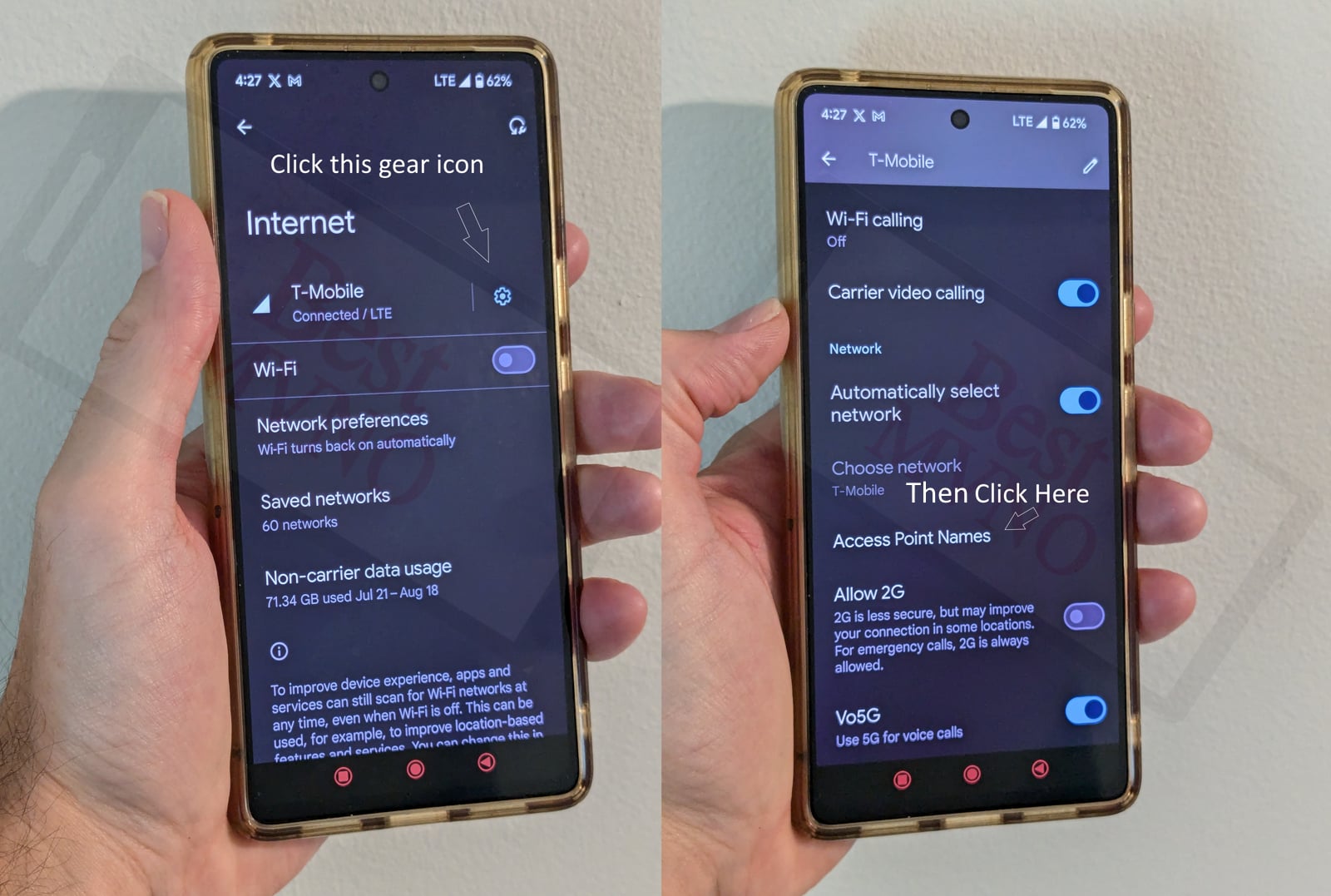
Alternatively, I can just go to my phone’s settings, use the search bar, and type in “Access Point Names” to be taken to the right place. In general, you can access your APN settings by going to “settings” then clicking on “wireless networks” or “network & internet” then “mobile network,” and finally “Access Point Names.”
You can delete whatever settings are already in your phone or device before you attempt to add one of the new ones shown below. Deleting your existing APNs require you to first click on the actual APN itself, then click on the 3 dot menu, then click on delete. Sometimes it will not be possible to delete them. All you will be able to do is add new APNs to your existing ones or reset the ones that are already there. To reset your APNs, do not click on the actual APN settings, but rather click on the 3 dot menu and click “reset to default.” To add new APNs like the ones shown below, you should see either a + sign next to the 3 dot menu or the word “ADD” depending on your device. Clicking on that will allow you to add new APNS. Once your are done adding all the appropriate settings, you’ll have to click on the 3 dot menu again and then “save” to store them in your phone.
Below are tables of different APNs. You DO NOT need to add all the different tables of APNs to your device. You only need to add one. Once you have one that is working, stop. Do not try adding others. In general, the tables are listed in the order of which ones you should try first.
Total by Verizon rebranded to Total Wireless. Your service may still say it’s provided by Total by Verizon. The APNs listed will work for either brand. Before using any of the APNs shown below, you should first try texting APN to 611611 to see if your phone can automatically be configured with the correct one so you do not need to use any of the ones here.
| APN Name | Total |
| APN | VZWINTERNET |
| Proxy | |
| Port | |
| Username | |
| Password | |
| Server | |
| MMSC | |
| MMS Proxy | |
| MMS Port | |
| MCC | 311 |
| MNC | 480 |
| Authentication Type | |
| APN Type | default,dun,supl |
| APN Protocol | IPv4/IPv6 |
| APN Roaming Protocol | IPv4 |
| Bearer | HSPA,GPRS,EDGE,eHRPD,UMTS,LTE,HSPAP,HSDPA,NR,HSUPA |
| MVNO Type | GID |
| MVNO Type | BA01270000000000 |
| APN Name | Total |
| APN | TRACFONE.VZWENTP |
| Proxy | |
| Port | |
| Username | |
| Password | |
| Server | |
| MMSC | http://mms.vtext.com/servlets/mms |
| MMS Proxy | |
| MMS Port | |
| MCC | 311 |
| MNC | 480 |
| Authentication Type | |
| APN Type | default,supl |
| APN Protocol | IPv4/IPv6 |
| APN Roaming Protocol | IPv4/IPv6 |
| Bearer | Unspecifed |
| MVNO Type | None |
| MVNO Type |
| APN Name | Total |
| APN | TRACFONE.VZWENTP |
| Proxy | |
| Port | |
| Username | |
| Password | |
| Server | |
| MMSC | http://mms.vtext.com/servlets/mms |
| MMS Proxy | |
| MMS Port | |
| MCC | 311 |
| MNC | 480 |
| Authentication Type | |
| APN Type | default,mms,supl |
| APN Protocol | IPv4/IPv6 |
| APN Roaming Protocol | |
| Bearer | Unspecifed |
| MVNO Type | None |
| MVNO Type |
| APN Name | Total |
| APN | TRACFONE.VZWENTP |
| Proxy | |
| Port | |
| Username | |
| Password | |
| Server | |
| MMSC | |
| MMS Proxy | |
| MMS Port | |
| MCC | 311 |
| MNC | 480 |
| Authentication Type | |
| APN Type | default,mms |
| APN Protocol | IPv4 |
| APN Roaming Protocol | |
| Bearer | |
| MVNO Type | |
| MVNO Type |
If you tried the above and nothing at all works for you, your phone shows no signal and you still can’t place calls, send texts and use data, your phone is either not compatible with the Total Wireless network or you have a bad SIM card and should request a new one from Total Wireless.
If you can use some parts of the phone like make calls and send texts but can not connect to the internet or send MMS your SIM card is fine but your phone may not be compatible with the network. It may also be that you still haven’t found a working APN for your device. You should also double check your APN settings and make sure you haven’t accidentally added a space, or comma to a setting when there shouldn’t be any.

I have a Total Wireless phone that I use with SafeLink on the bring your own phone program, and I’m using the original sim card that came with the phone. my data gets throttled every week and now every few days. Besides the fact that I think the phone is hacked or cloned, which apn should be used with SafeLink? Right now my Motorola phone says VZWINTERNET which is fine for total wireless but should I have a different setting for SafeLink?
Something seems to have changed today with Total by Verizon. My APN settings that have worked for ages, stopped working correctly today and I lost MMS again with Samsung messaging app. Texting APN to 611611 didn’t help even after several attempts and restarts.
–
I had to default the APN settings again, then manually add a new entry and use the TRACFONE.VZWENTP entry above. (First option)
Switching back to that one seems to have resolved the issue. I have LTE data again. And can send and receive MMS in the Samsung messenger app.
Hope it helps someone!
If you’re like me and NONE of these worked for you on a Galaxy S10 in November 2022, here is how I fixed it and EVERYTHING works as it should (4G LTE, Internet, and MMS within Samsung Messages).
–
FIRST, I had to RESET TO DEFAULT in the APN settings (three dots button).
–
NEXT, use the first suggested APN settings above with VZWENTP as your MAIN APN if it doesn’t use it by default, BUT use the MMSC below instead of the one listed, then, create TWO new APN entries as follows:
FIRST ENTRY:
–
NAME: TRACFONE CBS
APN: VZWAPP
MMSC: http://mms.vzwreseller.com/servlets/mms
MCC: 311
MNC: 480
Authentication Type: Not set
APN Type: cbs,mms
APN protocol: IPv4/IPv6
APN Roaming protocol: IPv4
Bearer: Unpsecified
Use default values for MVNO type and MVNO value.
–
SECOND ENTRY:
–
NAME: TRACFONE IMS:
APN: IMS
MCC: 311
MNC: 480
APN type: ims,ia
APN protocol: IPv4/IPv6
APN Roaming protocol: IPv6
Bearer: Unspecified
Use default for for MVNO type and MVNO value.
–
(If any entry is not listed, it’s blank or unused)
–
Total by Verizon told me I would not get MMS working and that their policy doesn’t guarantee it. I wasted HOURS on the phone with them across 5 calls only to switch to Mint mobile but, fortunately, I found the MMSC above and it worked! (Mint also refunded me, how cool!) Hopefully this works for you as well after Novemeber, 2022.
I have a Samsung Note9 (phablet) and spent HOURS on the phone with cust service when I brought my own phone (BYOP) from Verizon to total wireless.
First, and after the 2nd or 3rd call, they had put an access point in with the wrong APN…off by one letter. It worked for internet, but only on 3G, and I couldn’t send/receive MMS messages.
A friend of mine on total wireless gave me the correct APN, which gave me 4G capability, but still no MMS.
Glad I found this Verizon.
The 2nd Android APN Settings finally did the trick. Total wireless should simply refer to this website for their customers who switch over from another carrier.
…I was about to switch back to verizon.
Man this article just saved me $300
Thanks
Found the right apn settings in the comments for my total wireless Samsung note 9! Kristina thank you!
My Samsung S9 fix was to just “Reset to default” the APN settings. After that it has worked fine. We were with AT&T and switched to Total Wireless. I found this by going to Settings-Connections- Mobile Networks- Access Point Names- Push the 3 dots in the top right and choose “Reset to default”.
I just bought 2 iphone SE’s from Total Wireless. For some reason, one is able to access data but the other one can’t. I’ve spent hours with Total Wireless tech support. They claim I need an updated APN but it says it is a Bad Profile and won’t download. Any ideas?
Goodness, never thought I would feel technically challenged with my GALAXY S9 apn settings coming from Verizon to Total Wireless, but thanks to some awesome info while reading y’alls comments, it now works beautifully!
My settings look as follows:
NAME: Total Wireless (any name can be set)
APN: TRACFONE.VZWENTP
MCC: 311
MNC: 480
MMSC: http://mms.vtext.com/servlets/mms
Authentication type: None (“Not Specified” will not work, make sure to set to “None”)
APN Type: default,mms
APN protocol: IPv4/IPv6
APN roaming protocol: IPv4/IPv6
Bearer: Unspecified
Also, going to your Messages App settings
1.Settings
2.Messages
3. Messages App Info
4. ***Mobile Data ->this is where allowing for data usage is paramount to better operation and, in my opinion, the data needed to send/recieve mms either through TW data or over wifi.
5. Swipe this slider to on: Allow background data usage
6. Keep the other section turned off:
Allow app while Data saver is on
7. Clear memory cache under Storage
8. Lastly, scroll down in the App Info section again and chose not to have a default Messaging app unless you use something else other than Messsages.
(Try a test message with a picture to your own number then someone else’s, it should send the pic in about 5-10seconds or less). Also, sometimes it helps to reboot your phone for the settings to take effect.
Thanks everyone, hope this helps!
I had the same issue when I switched to Total from Xfinity. Alternative 2 worked for me with setting APN Roaming to IPv4 as well. I have a Samsung Galaxy S9.
I have a Samsung Galaxy S9+, just switched from Xfinity Mobile to Total Wireless. Xfinity provided me with the unlock code and it worked. Transfer went fine until I realized that the data was not working. Called TW and they guided me through setting the APN (2nd set of setting above), the internet worked after that, but still was unable to send/rec MMS in text messaging. I went through all these suggestions to no avail. And now I can’t even make calls, the only thing my phone works with now is Wi-Fi. UGH!! I’ve removed the SIM card, re-installed, restarted and nothing. I have reset everything back to what it was before I tried troubleshooting and nothing. I am a government employee working from home and my office phone is forwarded to this number…..HELP!!!
I just switched my note 9 from verizon to Total Wireless and everything works except for MMS. I spoke with tech support for both total wireless and samsung and tried every APN setting out there with no luck at all. I even tried using Verizon Messages + like mentioned but would not work either.
I reluctantly did a factory reset on my phone because they said that was all i had left to do but that did not resolve either.
Does anyone have any other possible solutions??
I have a Note 9 (T-Mobile Unlocked) and nothing worked for me to get MMS working until I did the following:
MMSC: https://mms.vtext.com/servlets/mms (NOT CORRECT)
MMSC: http://mms.vtext.com/servlets/mms (CORRECT)
ALSO, make sure the following is set:
NAME: Total Wireless (any name can be set)
APN: TRACFONE.VZWENTP
MCC: 311
MNC: 480
MMSC: http://mms.vtext.com/servlets/mms
Authentication type: None (“Not Specified” will not work, make sure to set to “None”)
APN Type: default,dun,supl,mms
APN protocol: IPv4/IPv6
APN roaming protocol: IPv4/IPv6
Bearer: Unspecified
Unlocked t-mobile Samsung galaxy s9+, using on total wireless everything is working perfectly fine, except for using internet functions while on calls, I’ve tried everything. I just feel like I’m missing something or can’t find something, volte is enabled, but I’m not able to find call setting that let me control voice and data settings which I am in the understanding volte is voice over lte, but why am I having so much trouble using a simple phone call and searching for something on the net at same time. Btw I am using Verizon messages+ works so much better than Samsung’s messages, i.e. wasn’t allowing mms but Verizon messages+ will with no problem, I am able to use calling on this phone with total wireless, the only issues are laying with the whole calling and surfing idea why does it have to be such a horrible thing to figure out.
This is the FIX for MMS messages not fully working on Samsung Galaxy S9 and perhaps others. There are lots of APN configurations listed below in all of the previous posts. I found that Total Wireless reps and tech support are saying to just create an APN and use any name and put the TRACFONE.VZWENTP and save it and apply it. That does NOT make everything work. My issue was outgoing MMS picture messages just sat there and never completed sending. I downloaded and used the Verizon Messages+ app from the Google Play store as everyone else below did. So the only thing that seemed to work for me was adding ,mms after the world default under APN type. EVERYTHING else can remain unchanged. Save the changes and make sure that APN is selected in the list. If you have any old MMS messages that are still stuck spinning, delete them from the native messaging app. When you first open Verizon Messages+ it will ask if you want to use it as the default messaging app. Choose yes and allow all of the permissions after it. Then remove the native app from your home screen and replace the icon with Verizon Messages+ and messages should work fully after that.
1. add ,mms after default under APN type, save changes.
2. download Verizon Messages+ and make it the default messaging app.
The key to my success was adding the APN information above AND switching message app from Samsung to Verizon Message+. The Samsung message app would not send MMS or pictures no matter what APN settings.
I have tried all the APNs listed above and still haven’t found one that works for my S9. It is compatible. New sim card. Yes, I double checked it all.
My phone is able to do everything but send SMS and MMS. Any other updates.
The User Submitted settings are the only ones that worked on my BYOP Samsung Galaxy S9+. I’m very thankful for this site as Total Wireless support has no clue.
None of the above APN settings worked.I could data for only a minute or two at 3g, or calls didn’t work, or text messages didn’t work. I was bringing a t-mobile cdma galaxy s9 to total wireless. Everything works with these settings.
Name: Total Wireless
APN: TRACFONE.VZWENTP
MCC: 311
MNC: 480
APN type: default,mms
APN protocol: IPv4
APN roaming protocol: IPv4
Anyone having MMS issues with a galaxy s10? I can text but no gifs or picture messages
Might be the wrong place for it, but I’m curious if anyone is using a Verizon Note 8 on TW, and able to use the wifi hotspot feature?
I have a Samsung Note 9. Was on Verizon Wireless on Android 8.1 Oreo. I just upgraded to Pie yesterday and I no longer have MMS. Can’t send or receive picture messages. When I make a phone call 4g disappears and I believe I am switched to another network for calling as signal strength drops on calls. Could be part of the reason MMS doesnt work. I keep seeing all these different APN settings and nothing seems to change things for me. I even put https://mms.vtext.com/servlets/mms in the MMSC portion of the APN.
Not sure what other settings I could change
Total Wireless cant seem to figure out..
You can see my phone/issues in the comments below, just wanted to leave a note that I tried the Straight Talk APN in the comments on that page, and it worked for me (Samsung Galaxy S9).
https://bestmvno.com/apn-settings/straight-talk-wireless-apn-settings/#comment-6475
Galaxy S9, bought on Amazon. I have called T-Mobile to check the IMEI, they say it is clear, and it comes up clear on various websites I looked on. I bought the BYOD Sim card, installed it and had my son activate with Total Wireless. He thought everything was working for a few hours, but discovered when he left the house he could not access data. When he came home, and used WiFi, everything was fine. We have tried many different things to resolve this, including a different sim card (from Verizon), and multiple network resets while working with Total Wireless for 3-4 hours one night. Nothing would give us both calls/texts and Internet/data, it seems to be one or the other. As of this morning, it is now neither, but intermitant. Sometimes he can make calls, sometimes not. At one point, after hanging up with Total Wireless, I did one more power off cycle of the phone, and everything worked, internet, data, calls, notifications, with the WiFi off. I went to sleep thinking it was finally ok, but then woke up the next morning to the same issues.
I have tried the APN with just TRACFONE.VZWENTP, and several of the APN’s above, and nothing has worked so far. Is there a way to isolate if it is the phone, the sim, the network?
Hi, new to Total Wireless. Internet only works if I am connected to a wifi. No issues with texting, solely the internet. Please help as I’m trying to force myself from factory resetting (will that even solve issue?)
I brought my Verizon note 9 to total wireless and it’s been awful. No internet no call now I have them but I still cant even send or receive pictures even through Verizon mess app. Any suggestions?
Hi, I have a new Note 8 unlocked and am having trouble getting LTE and Picture texting to work together. IF I configure APN to vzwinternet I can MMS but only 3G data…..IF I use tracfone.vzwentp I can get 4G LTE data but no MMS. Any ideas would be appreciated….after multiple go arounds with tatal wireless support no help there.
Hi I have a Samsung Note 9 and I was with Verizon and decided to switch to Total Wireless since it was the same Verizon network but at a lower price. I received the BYOD sim in the mail and activated my phone but instantly had an issue with no being able to make or receive calls and sms/mms messages and also no internet unless connected to WIFI. When troubleshooting with a Total Wireless rep they provided me with a new APN setting which I don’t see listed above however it fixed everything except for my MMS which I still cannot send or receive and they are no help at all to fix the issue. The APN setting I was told to enter is NAME: TRACFONE APN: TRACFONE.VZWENTP and that is all. Can you please tell me if there’s any possible solution to fix my MMS problem, Thanks so very much!
Hi I have a Samsung Galaxy s6 phone. Switched from Verizon to Total Wireless . Now I can’t send pictures unless through a group message and can’t send txt messages except a few people . I think Verizon users.
Hello. I can’t enable or disable my APN. The toggle switch is grey. My APN name is VZWINTERNET and the APN is TRACFONE.VZWENTP. the first month it worked fine. Now it won’t connect to any mobile data even when i set it for Home 4G. It says network unavailable. I cannot send or receive sms or mms texts either. I can’t get to the settings to enter anything into MMSC, Bearer, MVNO Type or MVNO value. in the MCC it’s 311 and MNC 480, APN type default, supl, APN protocol IPv4/IPv6, and APN roaming protocol is IPv4. can you tell me how to access these settings when they are light grey? I had a prepaid card w/ phone, text and data and last week refilled it so I’m paid up. Already done a Hard factory reset. any Help is greatly appreciated.
I have Total Wireless and it only allows me to receive MMS, not send them. This includes pictures and group chats. Any ideas on what to do to fix this? Also, not sure if this is relevant or not but I previously had an iPhone and now have a Galaxy S9+.
Hi, I just upgraded to a Samsung Note 9. I can’t send or receive pictures or attachments – I can only send and receive emojis!! I’ve been on the phone with Total Wireless for the last several days and I’ve also tried all three of the above listed APN’s without any success. I don’t want to change my service provider because the service plan is within my monthly budget but I really need to have access to receiving and sending pictures, .gifs, and .pdf’s from my phone. Thank you in advance for any assistance you can provide.
Have no data and I need to use it for my job…
Just tried the first setting after being on the phone twice with the obviously unhelpful total wireless support. 4g now worked immediately after saving. Thank you!
Still no data on my new monthly card:(
How do I get to this setting, I have an Iphone 6 plus
Sorry, the error is Unable to connect to server.
When trying to update, I am still being told that the server is not found.
Hi, Trying to use a Tracfone sim in a 4G LTE Wireless USB Dongle.
Have entered APN as TRACFONE.VZWENTP do I need a user name and password in the profile as cannot connect? Doesn’t ask for any MMSC settings.
I think my problem has been fixed. Thanks
This just fixed my problem!! Thanks a bunch!!
Wow this just fixed my problem, thanks a bunch!!
I have no ideal really what a VPN is but my phone has tracphone.vpnwentp I tell it to go back to default it does, I think. Then few minutes later I check and have to repeat process. I believe my hubby and friend may have something to do with this. At times it seems my cell is controlled by someone else. Can someone help me? I’m tech challenged so please do not be mean.
I have a Google Pixel 2, and this has worked for me for the last two months. However, since I installed the latest update, I haven’t been able to send MMS or photos, and none of these options works. Any chance someone else has had this problem and can help?
Same problem, Samsung S7Edge & not able to edit OR add anything. Any suggestions?
How do u set up apn settings on total wireless j3 Luna pro?
Does anyone perchance know what the mms address would be for a Total Wireless customer?
For example, Sprint’s is [email protected]
We have a new employee, we page messages to cell phones via email, and Total Wireless support hung up on me. 🙂
I had to swap in an active Verizon sim card as laid out in this procedure:
https://productforums.google.com/forum/#!msg/phone-by-google/_PGJbTEuY0M/2sG9yKoPBQAJ
Thank you for the info, Alternate 1 is the one that worked for me.
Thank you, thank you, thank you! In less than 5 minutes, you solved my mobile network data problem that 4 calls and 3.5 hours of painful, broken English discussion could not! Phone – ZTE Z837VL, carrier: Total Wireless
Phone: Moto e4 plus phone (new, unlocked with BYOP SIM card from Total Wireless), the above APN “Verified Setting” directions are correct.
Here’s what I did.
1. Go to “Settings”. Under Wireless & networks heading, tap “…more”.
2. Select “Cellular networks”
3. Select “Access Point Names”
4. Tap “Verizon Internet”. The “Edit access point” screen appears.
5. Tap “APN” and the edit screen appears. Delete what’s there and type TRACFONE.VZWENTP. Then Tap “OK”.
6. In the upper right corner of the “Edit access point” screen, tap the three dots. A menu appears.
7. Tap “save”. Verify the name is changed and the APN is selected (you will see a green dot on right).
8. Restart phone.
9. Enjoy!!
My LTE and internet access worked immediately after restart without being on wifi. I have converted a prior Verizon phone and now added this new phone and both have worked perfectly. I love the savings with Total Wireless. This is the only glitch I’ve had.
I also have an auto-renew plan and save an additional $3 per month.Setting up and activating your phone (new or from another carrier) can all be done through the Total Wireless website (free account required). You will need the IMEI # off phone (or box if new) and the PIN code from your TW service plan card. Very easy. Hope this helps!!
okay but how do i get to the apn settings there is NOTHING related to that. I even went in settings and used “search” for apn and APN … useless and i seriously feel TW is a scam. I used to use net10 and had no problems. I just wanted cheaper and i regret it…
just want to say thanks for this post, saved a lot time
Using a T-M sim to access the APN settings then put the TW sim back in and when I try to save it says “carrier does not allow adding apns of type default”
Thank you so much for posting this! I was getting so frustrated and this worked perfectly. thank you!
Okay, so I had the same issue.. (Pixel 2 XL -Total Wireless)
Things that do not work:
Go buy a TracFone sim kit and try the above additions (same issue as the TW sim)
Try my old Project Fi sim. (I could edit but, it did not work)
What did work:
Find a verizon sim card and change to TRACFONE.VZWENTP, swap sim and save.. Save yourself the headache and do this if you can..
Using these settings I was able to partially fix my data problems on my Pixel 2. I can now connect but only at 3G I am not able to connect to LTE. I could not save the Bearer settings, it always went back to unspecified.
Is data turned on for the device? Did you try editing the APN inside the Textra app? Did you try changing the APN type within the Textra app? In the phone’s system settings, can you add a new apn? Trying to edit what is there may not be necessary.
Got the LG Fiesta 2. Total wireless about a week ago. Same as Evan and Caroline. Sending and receiving pictures works almost never. spent hours on the phone with total wireless and hours chatting with them. no relief. hard reset only helped briefly. For my apn it says tracfone.vzwentp. You can’t edit anything there, I have seen many discussions on settings, there are none. tried default messaging app. Tried textra. will work with text now, but that is a pain.
I have a Pixel 2 XL and on Total Wireless sim in the phone it will not let you change these setting and then only the phone works not Data! I have been working with users on this site for help and I am still needing work on my phone an Total Wireless because my upload and download speeds are not as they need to be when on LTE service.
Just got a LG Fiesta 2 Tracfone (runs on Verizon network) everything works great except sending or receiving photo texts or MMS, tried changing the APN settings as you suggest but still isnt working for me.
Just got a LG fiesta 2 phone through total wireless and SMS, Internet work but MMS does not. I tried these settings earlier but still no success.
How do you apply these settings? I got a new pixel 2 and it has not had data at all since I got it. There is NO apn as of right now on my phone. I don’t see anywhere to set one up or change it. If you know how than that would be amazing as neither total wireless or Google could help me!
Thanks, is seems very unexplainable that these are not the default settings and the customer has to figure this out.
Thank You, you seriously deserve a case of your choice beverage! And a 5 star dinner!!! I purchased my lg fiesta 4g lte in July, ported my Verizon number over to total. Here it is Mid October I’ve spent innumerable hours with their customer service, between the chat feature on their app, facebook messenger, and talking on the phone (which automatically infuriates me when they ask the first question) I even had a Wal-Mart electronics department dude working with customer service for over an hour. To no avail of course. They had me do a hard reset and all. They sent me a box to return my phone because they believe it to be faulty, I’m a disabled person and this is my Only telephone mind you. They were determined I am to send my only means of making and receiving phone calls to them so then after they received my phone they would send me a replacement. Leaving a single disabled individual without a telephone…. They didn’t care. That’s their policy. Yours is the first link I selected tonight and BLESS YOU!!!!! My mobile data now works!! Simple copy and paste and verification checking the correct boxes. A million thanks. And yes. I sent them a follow up message informing them their entire customer service and tech support requires retraining, as a 48 yr old woman and Google accomplished in under 5 minutes what they could not after numerous hours.
Praise Be!!!! I have been trying to get my data to work for two days ever since I upgraded to a newer phone and after an hour with total wireless tech support having me walk in and out of my house and turn it on and off and on and off and they finally decided I needed a new sim card which seemed bogus I found this bag and it freaking worked!!!!!!!!!! Also on mine it was set to “global” and I had to change it to lte/cdma.
Did everything it said it and mobile data doesn’t work
I just started using total wireless and MMS & SMS don’t come through when I’m connected to Wi-Fi. I came here to change the APN settings, but my phone won’t let me change the settings. My phone is unlocked and I’ve changed the settings in the past with different sims. Do you know how to bypass this so I can change the APN settings? Samsung Galaxy S7 Edge. Thanks.
Still no mms
Thank you, I was getting no data on my total wireless phone and I put the APN setting listed above . I now have 4g data. Thanks.