If you have no data and your internet doesn’t work unless you connect to WiFi you likely need to update your Straight Talk APN Settings.
Before switching to one of the settings listed here, I recommend that you delete all the other non-working APNs on your phone or device by following the directions below. After applying the new settings, be sure to save it, and then select it for use. If you still find they don’t work, try rebooting your phone. If you still don’t have success, leave a comment so the issue can be looked into. If you find you have APN settings that work or ones that are different than those listed here, feel free to share them in the comments section below or send an email so that the database can be updated. If you need to send an email for any other reason, please list what phone you are using and which carrier/MVNO that you are having trouble getting your APN to work with.
Please note: It is very IMPORTANT that you follow all the formatting shown.
If you see something capitalized, then capitalize it. If you see a comma, use a comma, if there are no spaces between the comma and other words, then don’t make spaces between them. If you don’t follow these rules, your APN profiles will not work properly, and your internet and/or MMS picture messaging will continue to not work.
To configure your APNs and delete your old ones you’ll first have to find where the settings are located in your phone. Below are a couple of general guides that you can use to find them on Androids and iPhones. If you already know how to access them, just skip over the section and scroll further below to the actual settings themselves.
How To Change Your Device APNs To Straight Talk
iPhones
APN settings on the iPhone can be difficult to change because in many cases Apple blocks full access to the settings unless you jailbreak and thus hack the phone.
For those of you who do have access to the settings they can be found by going to either:
- Settings > Cellular > Cellular Data Options > Cellular Network
OR
- Settings > Mobile Data > Mobile Data Options > Mobile Data Network.
Once there you can either tap to reset settings to default or manually edit them. Alternatively, you can also check for automatic APN configuration by using a carrier profile. You can do this by going to settings” followed by “general” and then “about.” If a carrier profile update is available you’ll see a notification for it there. If you have to add custom APNs to your iOS device, be aware that anytime you update iOS, Apple will reset the APN settings back to what they were before you put your custom ones in. So you will have to edit them all over again.
APN Update Guide For Android Phones And Devices
If you have an Android device, getting to the settings will vary a bit based on your device’s manufacturer and Android version. I currently have a Google Pixel 7, and to get to my APN settings I must go to “settings” then “Network & Internet” followed by “Internet” and then click on the gear icon next to my carrier’s name. Then I scroll down and click on “Access Point Names.”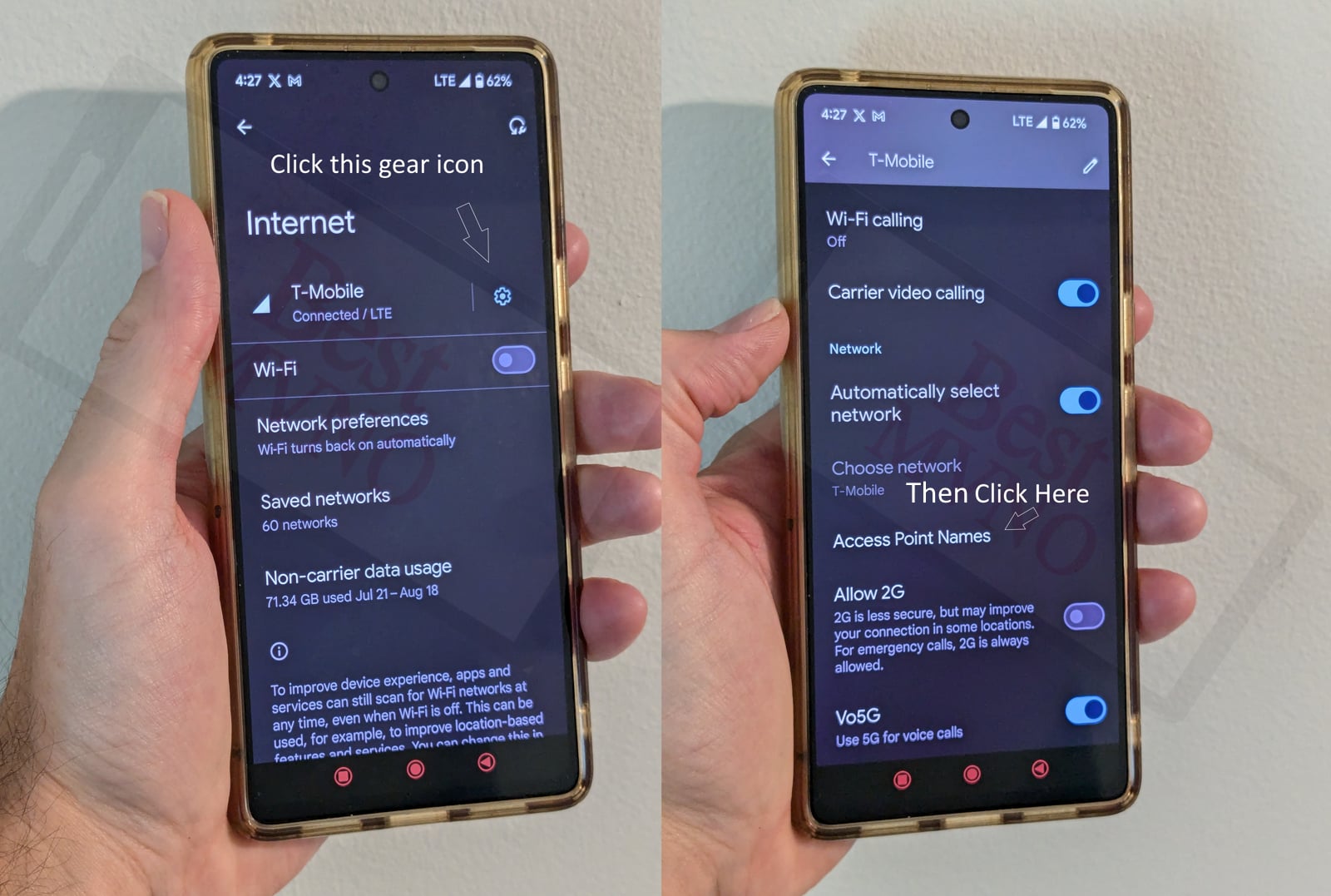
Alternatively, I can just go to my phone’s settings, use the search bar, and type in “Access Point Names” to be taken to the right place. In general, you can access your APN settings by going to “settings” then clicking on “wireless networks” or “network & internet” then “mobile network,” and finally “Access Point Names.”
You can delete whatever settings are already in your phone or device before you attempt to add one of the new ones shown below. Deleting your existing APNs require you to first click on the actual APN itself, then click on the 3 dot menu, then click on delete. Sometimes it will not be possible to delete them. All you will be able to do is add new APNs to your existing ones or reset the ones that are already there. To reset your APNs, do not click on the actual APN settings, but rather click on the 3 dot menu and click “reset to default.” To add new APNs like the ones shown below, you should see either a + sign next to the 3 dot menu or the word “ADD” depending on your device. Clicking on that will allow you to add new APNS. Once your are done adding all the appropriate settings, you’ll have to click on the 3 dot menu again and then “save” to store them in your phone.
Below are tables of different APNs. You DO NOT need to add all the different tables of APNs to your device. You only need to add one. Once you have one that is working, stop. Do not try adding others. In general, the tables are listed in the order of which ones you should try first.
Before trying any of the settings below, try texting APN to the number 611611. Straight Talk will then attempt to update your phone with the correct settings automatically.
Straight Talk is owned by Verizon. Most Straight Talk subscribers will need to use a Verizon-based APN.
| APN Name | Straight Talk |
| APN | VZWINTERNET |
| Proxy | |
| Port | |
| Username | |
| Password | |
| Server | |
| MMSC | |
| MMS Proxy | |
| MMS Port | |
| MCC | 311 |
| MNC | 480 |
| Authentication Type | |
| APN Type | default,dun,supl |
| APN Protocol | IPv4/IPv6 |
| APN Roaming Protocol | IPv4/IPv6 |
| Bearer | HSPA,GPRS,EDGE,eHRPD,UMTS,LTE,HSPAP,HSDPA,HSUPA |
| MVNO Type | |
| MVNO Type |
| APN Name | Straight Talk |
| APN | VZWINTERNET |
| Proxy | |
| Port | |
| Username | |
| Password | |
| Server | |
| MMSC | http://mms.vtext.com/servlets/mms |
| MMS Proxy | |
| MMS Port | |
| MCC | 311 |
| MNC | 480 |
| Authentication Type | |
| APN Type | default,dun,supl |
| APN Protocol | IPv4/IPv6 |
| APN Roaming Protocol | IPv4/IPv6 |
| Bearer | HSPA,GPRS,EDGE,eHRPD,UMTS,LTE,HSPAP,HSDPA,HSUPA |
| MVNO Type | |
| MVNO Type |
| APN Name | Straight Talk |
| APN | TFDATA |
| Proxy | proxy.mvno.tracfone.com |
| Port | 80 |
| Username | |
| Password | |
| Server | |
| MMSC | http://mms-tf.net |
| MMS Proxy | mms3.tracfone.com |
| MMS Port | 80 |
| MCC | 310 |
| MNC | 410 |
| Authentication Type | |
| APN Type | default,mms,supl |
| APN Protocol | IPv4 |
| APN Roaming Protocol | IPv4 |
| Bearer | Unspecified |
| MVNO Type | |
| MVNO Type |
| APN Name | Straight Talk |
| APN | TRACFONE.VZWENTP |
| Proxy | |
| Port | |
| Username | |
| Password | |
| Server | |
| MMSC | |
| MMS Proxy | |
| MMS Port | |
| MCC | 311 |
| MNC | 480 |
| Authentication Type | |
| APN Type | default,mms |
| APN Protocol | IPv4 |
| APN Roaming Protocol | |
| Bearer | |
| MVNO Type | |
| MVNO Type |
| APN Name | Straight Talk |
| APN | TRACFONE.VZWENTP |
| Proxy | |
| Port | |
| Username | |
| Password | |
| Server | |
| MMSC | |
| MMS Proxy | |
| MMS Port | |
| MCC | 311 |
| MNC | 480 |
| Authentication Type | |
| APN Type | default,dun,supl |
| APN Protocol | IPv4/IPv6 |
| APN Roaming Protocol | IPv4/IPv6 |
| Bearer | |
| MVNO Type | |
| MVNO Type |
| APN Name | Straight Talk |
| APN | tfdata |
| Proxy | |
| Port | |
| Username | |
| Password | |
| Server | |
| MMSC | http://mms-tf.net |
| MMS Proxy | mms3.tracfone.com |
| MMS Port | 80 |
| MCC | 310 |
| MNC | 410 |
| Authentication Type | |
| APN Type | default,mms,supl |
| APN Protocol | IPv4 |
| APN Roaming Protocol | |
| Bearer | |
| MVNO Type | |
| MVNO Type |
| APN Name | Straight Talk |
| APN | wap.tracfone |
| Proxy | 80 |
| Port | |
| Username | |
| Password | |
| Server | |
| MMSC | http://mmsc.cingular.com |
| MMS Proxy | 66.209.11.32 |
| MMS Port | 80 |
| MCC | 310 |
| MNC | 410 |
| Authentication Type | |
| APN Type | default,mms,supl |
| APN Protocol | |
| APN Roaming Protocol | |
| Bearer | |
| MVNO Type | |
| MVNO Type |
| APN Name | Straight Talk |
| APN | tfdata |
| Proxy | proxy.mobile.att.net |
| Port | 80 |
| Username | |
| Password | |
| Server | |
| MMSC | http://mmsc.mobile.att.net |
| MMS Proxy | proxy.mobile.att.net |
| MMS Port | 80 |
| MCC | 310 |
| MNC | 410 |
| Authentication Type | PAP |
| APN Type | default,mms,supl,hipri |
| APN Protocol | IPv4 |
| APN Roaming Protocol | |
| Bearer | |
| MVNO Type | |
| MVNO Type |
If you tried the above and nothing at all works for you, your phone shows no signal and you still can’t place calls, send texts and use data, your phone is either not compatible with the Straight Talk network or you have a bad SIM card and should request a new one from Straight Talk.
If you can use some parts of the phone like make calls and send texts but can not connect to the internet or send MMS your SIM card is fine but your phone may not be compatible with the network. It may also be that you still haven’t found a working APN for your device. You should also double check your APN settings and make sure you haven’t accidentally added a space, or comma to a setting when there shouldn’t be any.
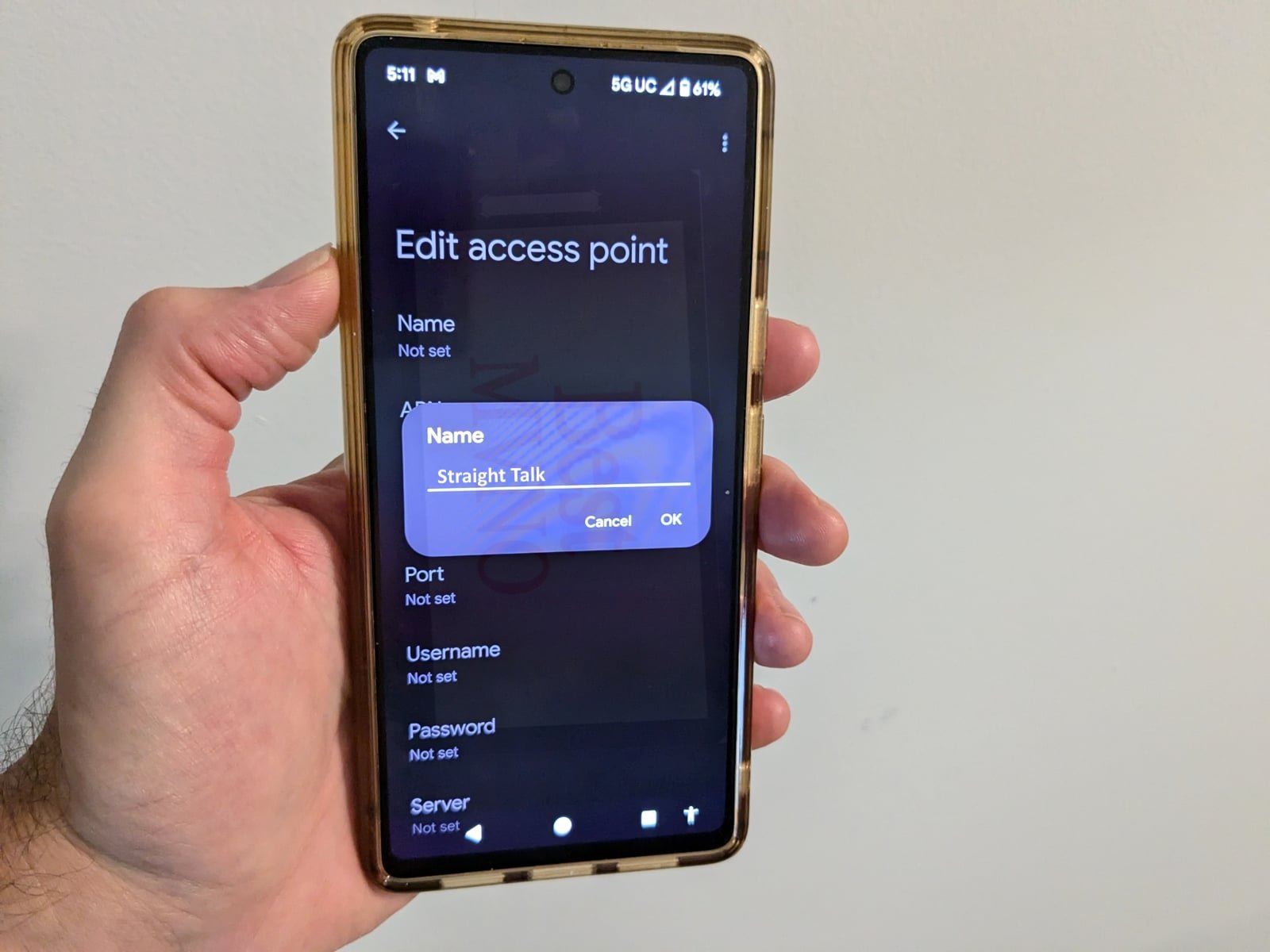
Hi. My stupid phone wont stay connecte( to Wi-Fi where I live therefore it is using all my data and I can’t watch my TV. ANY SUGGESTIONS PLEASE. THIS IS DRIVING ME CRAZY. THANKS
my phone is locked by spectrum and won’t allow me to switch
Hey I have a total of phone and now I got this f****** straight talk s*** what the hell is an APN how the f*** do you do this crap
How about straight talk apnea for a Doogie S61PRO?
I have a LG Stylo 6 why won’t it let me change the APN SETTINGS to straight talk
Someone pretty please help me?! My sons phone is doing this shows he has full service 4GLte. However will not allow any phone calls out or in and no sent/recieve texts. Called straight talk they gave apn that didn’t work. Said they would call back in 30 minutes and never did. Almost 5 hours into trying to fix and getting nowhere. I’m still waiting on them to contact me back while trying almost everything on the interwebs. Any help would be super appreciated. Phone is unlocked Samsung note 9
I have straight talk network btw
I have a galaxy s9+…I have tried every apn that I could find and I still cannot text or call on my phone…I put the apn TRACFONE.VZWENTP and my phone will connect to 4g but thats all …idk why it’s doing this but it just started about a week ago…before that it worked fine except I couldn’t receive mms..does anyone have any advice
Any help on my galaxy note20? I have straight Talk service and using a Verizon phone I used the apn and it allow me to use internet but I still can’t send or receive mms pls help
Apn straight talk
Best for straight Talk and att?
Do you have any tips for the Mode Phone? I used the chat help with a Straight Talk rep through the website and they gave me similar advice as far as revising the APN. It is a new phone, directly from the company, that I have had since February 12th, 2022.
Unfortunately? The only help they gave me was that, yes, the IMEI is valid for Straight Talk and, hey! You’ve had it for a little while, would you mind doing factory reset?
That reset was the worst advice ever. I already knew I would have to reprogram all of the apps afterward, and I knew I would lose some of my files. It wouldn’t hurt had it worked – and that’s probably why the rep dropped me just after I said I had followed through with the reset.
The phone just doesn’t seem to recognize the information on the SIM card beyond the fact it exists – and states “Emergency Calls Only – T-Mobile” at a glance (the T-Mobile compatible/unlocked GSM SIM seemed appropriate, as we have a tower nearby) and the SIM registry is basically blank.
Shy of buying a completely different phone (say, an LG, lightweight with minimal cost), I’m pretty much out of a month’s paid phone/data plan, as it’s already paid and registers active.
Help?
HI ! I have a Samsung galaxy s9 and my APN that I am currently using is TRACPHONE.VZWENTP. There is no other information on that page settings whatsoever. That is what the customer service rep told me to punch into my phone and it worked finally. (I swapped carriers) A few days later, after I thought that everything was dandy and sweet I have run into the problem of not being able to send or download my MMS messages. My data, texts and calls work great! But any idea as to what is going on there???
Hello! I just want to say your info is AWESOME!!! I have been trying to fix my mms problem for over a month with straight talk text support with ZERO results! Oh my phone is a Samsung Galaxy S10 plus, I brought it over to straight talk from Verizon. Straight Talk had me going in circles and actually had me do a factory reset of my phone!! Thank you Bestmvno.com
I can not send or receive photo texts help me
What if I don’t have the option to add access point names? Galaxy s20 switching from Verizon to str8talk.
1/20/2021
Samsung Galaxy S8 Active previously activated on ATT network APN settings to make my phone work are:
Name
Reseller
APN
Reseller
Proxy
Not set
Port
Not set
Username
Not set
Password
Not set
Server
Not set
MMSC
http://mmsc.mobile.att.net
MMP (multimedia message proxy)
proxy.mobile.att.net
Multimedia message port
80
MCC
310
MNC
410
Authentication Type
Not set
APN Type
default,mms,supl
APN Protocol
IPv4
APN Roaming Protocol
IPv4
Turn AP on/off
APN turned on
Hello, hello, here it is, My straight talk piece of a phone j2, got broken so i have a samsung galaxy s41337 (at&T) unlocked, that i would like to use but of course i cant just put my currently active straight talk sim in it, IT Doesnt Work! so i ordered another straight talk sim kit. Can anyone tell me if i need to set my apn and to what? i have tried to but it wont save after i have set it and not sure if its the right one im using.
I’m on a galaxy note 8. Got it from Verizon and am trying to use straight talk. I have used 6 different apns and neither of them are giving me 4g. I can text, call, send pictures and use 3g. But 4g lte just isn’t showing up. When I first activated it with their sim card, it wouldn’t get on the internet at all. Would this be the sim card being defective?
I have an unlocked galaxy s9+ from att and bought a sim kit. I put the Verizon sim card in my phone and could only make and receive calls and texts. I changed apn to tfone and now have 3g internet but still can’t send mms and still no LTE
Samsung Galaxy s9+ Just tried switching service from Verizon to Straight talk.. did not port in new number bc I wanted a different one, I was given a new number and was told new SIM and activation were good to go. I can receive and send text messages, just no picture messages, access the internet, use Hotspot and I can receive calls, just can not make out going calls. I get a recorded message from Verizon saying my call could not be completed. I have tried several APNs and double checked all capitalization and punctuation… still can not figure out what is wrong. Please help… I have 3 other lines I will also be switching, a Galaxy Note 10 and 2 iPhone 11s
Just wanted to join in here…if you text ‘apn’ (no quotes) to 611-611 on a Straight Talk phone with a new SIM, they will remotely check your settings and send you the correct apn in a Configuration Text. You just tap ‘install’ and it will insert the proper apn info in the proper places for you. Makes everything a lot easier, and so far has worked for me!! At least got MMS to work.
Just my $.02 – oh, Samsung SIM version.
-Shawn
Ok I know there is away someone help me out!! Now my straight talk hotspot has ran out. I need a wireless solution to hook my ps3 up to mobile data on phone not using the hotspot or code put in access point names in settings. There away come on people???? don’t want share on here I give u my phone#
I tried all the above and (Jens?) below and they didn’t work. The guy who sold me my refurbished s9, though, gave me an APN that FINALLY worked! I hope this helps some of you who may be lost like i was. Leave everything else as-is (and remember to watch for capitalization and such):
Name: Straight Talk
APN: TRACFONE.VZWENTP
MCC: 311
MNC: 480
APN Type: Default,dun,supl
APN Protocol: IPv4/IPv6
APN Roaming Protocol: IPv4
Bearer: HSPA, GPRS, EDGE, eHRPD, UMTS, LTE, HSPAP, IWLAN, HSDPA, HSUPA
Mobile Virtual Operator Type: GID
Mobile Virtual Network Operator Value:
BAE0000000000000
Thank you! Your details for the Samsung Galaxy saved the day. I was able to get my husband’s SMS working again.
I had my Galaxy Note 8 released from Verizon and ported my number over to Straight Talk. I can make calls, receive calls, send and receive sms messages but I cant send or receive MMS messages. I have tried both settings below. With Jens settings I can now receive MMS messages but still cant send them. Cane anyone help please? Thank you in advance
I have an unlocked note 10 and none of these setups work. Everything else works but group messaging and MMS picture messaging. Think I will be returning this to Walmart today.
I have a galaxy s7. I can browse and make calls and sms texts on mobile data. I have tried every APN configuration I can find. I have cleared data and cache from the app. I have cleared the cache from the boot menu, and I have factory reset the phone. I can not send or receive any kind of MMS; picture or group messaging. Please let me know if there is anything else I can try. I need this to function or I could lose my job.
I iput different APN info and have 3g and phone but had issues sending pictures so I downloaded handcent app and now all works except I don’t have 4g/LTE. I can email screen shot if interested. I have a note 8.
I still can’t download or get on internet. Have another sim card and my fone is a Verizon fone which I switch to straight talk..I can’t even get into my APN at all. No one can seem to get the problem fix can you help.
I have a Samsung Galaxy S9 on the Verizon version of straight talk and none of the settings above, or Jen’s settings bellow will work. No matter what I still cant send mms
After almost a month of trying different settings and either not having mobile data, or having everything but not having 4G, or not having MMS but 4G and mobile data, I finally have my settings right. To be able to use everything when going to Straight Talk, here are the settings I used on my Verizon phone, Galaxy S9+ SM-G965U:
Name: Straight Talk
APN: TRACFONE.VZWENTP
Proxy: not set
Port: not set
USername: not set
Password: not set
Server: not set
MMSC: not set
MMP: Not set
MMP: not set
MCC: 311
MNC:480
Auth type: not set
APN type: default,mms NOTE- no spaces here
APN protocol: IPv4
Turn APN on/off: APN turned on (this is greyed out on mine)
Bearer: unspecified
MVNOT: none
MVNOT: not set (also greyed out)
This worked. I was so frustrated with my new Samsung not getting mobile network. I put in the correct codes for Straight Talk and now it works. Thank you! Thank you! You made it so easy. Thank you for making this information available. Had to donate lunch money!
I’ve tried absolutely everything with straight talk recently just got a gsm unlocked iPhone that use to be with Verizon they said my phone was able to use the bring your own phone program so I did and got it all set up but texting and calling works not data I’ve tried calling them several times for help and all they do is the same thing try to fix my APN setting or something that doesn’t work or they don’t know what to do and they eventually hang up on me I found an angery Indian guy that seemed like he was helping but we couldn’t find my prl number and then when I said I couldn’t find he screamed at me and hung up the phone I just want my data to work do you have any suggestions?
This is probably a dumb question but i have straight talk unlimited plan and I was wondering if there was a way to get around their data throttling
What about Straight Talk T-Mobile?
Which “network operator” should I get
Have an unlocked Moto z2 play. was working fine but now cant send MMS. If i use the straight talk APN, and restart, i can send one picture, then when i got to send another picture i get the message “message not sent, service not activated”. Phone was orginally with verizon before being unlocked.
I have a Samsung Galaxy Note 9 (Verizon), running Android Pie, that I am using on Straight Talk. I used the first Verizon settings listed here, which worked for my mobile data, but not MMS. On a hunch, I went to the APN type, and added ,mms to the list (so now it looks like: default,dun,supl,mms) and now my MMS works! I just wanted to share this in case it helps anyone else out!
I have an umidigi z2. Talked to the brilliant techs at Straight Talk for hours a day for three days on the phone trying like hell to get it setup and activated on my ST account. These Einsteins ended up telling me it was impossible to activate this phone through straight talk.
Well, …I then put my current sim card in the phone, and then set the APN to straight talks Verizon (vzwentp) APN’s settings and low and behold it works just fine. Congratulations to the geniuses at ST for sucking at their job so perfectly.
To recap:
In twenty minutes I effortlessly succeeded in setting the Umidigi z2 phone up on straight talk’s CDMA 4gLTE network. something ST’s “experts” were unable to accomplish. even after exhausting every possible option.
I’m convinced that their employees were either blowing smoke, or they legitimately have no idea how to do their job.
I recently purchased a Doogee S55, and am having issues getting it to work. I have tried entering different APN settings, but for some reason, I can’t delete the default APNs. Also, when I contacted StraightTalk, they mentioned something about my IMEI not being unlocked (?) and said that it can sometimes happen if the phone isnt properly recorded as sold (?).
The SIM card that I am using is currently in a Galaxy S7 and works fine in the S7. When I put it into the S55, it pulled my phone number and network info (ATT) but isnt able to place calls or text, WIFI works fine though.
did not help any
I just bought a Samsung galaxy s9 plus that is unlocked, I’ve called straight talk like 5 times today but they are no help, I can make calls and send texts but I can’t use wireless internet. I bought the bring your own phone pack and everything, any advice?
I’m not seeing the replies I gave to you
I purchased an unlocked note 8 that’s good for Verizon plus gsm at&t tmobile etc… the phone has the at&t logo on it when it turns on. I purchased a new sim card for verizon straight talk. I called and got it set up with my existing service I have with them. I use a s8 plus and I always get lte where I am. Now with the note 8 I am only getting 3g and no matter what I do I can not get it to work for lte. The speed is slow like 2mbps as with the lte I get 25mbps. I put the sim card back into the s8 plus and I’m getting lte but on the note 8 only 3g. I’ve tried everything under the sun to fix this. On the phone with straight talk for like 8 hours total and so much searching on the web and cant find anything. I cant use at&t sim card where I live cause it doesnt work here. I can only use Verizon in my area. Do I have a bad sim card or is the note 8 just not gonna do better than 3g. Please help. I’m at my wits end
I have an verizon unlock, samsung galaxy S9+ with dual sim. I am on straight Talk, I can send messages, and receive picture text and picture text. I just can’t send picture text?????
I hate to bump an old thread but I have used all these APN’s and I still cannot get mms. I have a OnePlus 6 with AT&T straight talk service. Please someone help or post some better options as none work for mms for me.
None of these worked for my phone correctly. I have screen shots of the APN settings I use that work flawlessly. How do I post those?
I had to do a factory reset on my phone and ever since the reset I can’t use my mobile data and it’s not letting me create a new apn….and barely editing the one I have
What about blank space? should remain blank or any details I need to put there?
I had to do a factory reset on my Samsung galaxy s5 which deleted all of my apn settings. They were working for about 10 months perfectly fine. After the reset i tried multiple different settings it either doesn’t want to send or receive picture messages. If i use the first settings listed then that’s solved. But i cant use apps on my mobile data when not on WiFi. If anyone knows why my phone cant use apps outside of WiFi when using those first settings it would be highly appreciated.
I have a unlocked note 8 and every time I go to change the mcc and mnc the apn disappears after I save it. I can change every other setting and save it with no problem. Using Verizon straight talk card. Any ideas?
I have an unlocked note8 from Verizon and can’t send or receive mms messages or while calling someone use text or internet. I’m on straight talk and have spent 3wks and around 25 reps to figure out. Oh and 2 sim cards w/the suggestion to tfh an att&t sim.
I have straight talk carrier but att chip (bring your own phone deal) but I no longer use it on an att phone I’m trying to use the chip on an unlocked phone ( Sony Xperia c5 ultra) .. Ive tried several different apn but non seem to work
What about a Samsung Galaxy S4 for Sprint (SPH-L720T model) with it’s original Sprint SIM card with LiquidCool ROM installed on the Straight Talk network?
HELP! I’ve received the APN codes from Straight Talk via text and I still can’t get MMS.
I had an Iphone 6 locked to Straight Talk. Then had it unlocked to go to another carrier. Then decided to stay with Straight Talk but lost SIM card and bought a start up kit at Wal Mart. Now I have no MMS nor do I have voice mail notifications which both worked previous.
There are several codes on this forum, I can’t tell which to use. Is it Straight Talk Verizon or just Straight Talk? Help! Very frustrated! I am about to just go buy another phone and be done with this garbage. Why is this so hard!
Hello i have just switched to strait talk from verizon. I have a Samsung smart phone and I have tried many ways to fix my data, I don’t have unlimited but I set my account to refill a couple of days ago and my data still hasn’t reset. I have emails that says it would of yesterday.
Update APN settings
I recently had to send my Galaxy S9 out to be repaired and when i got it back, it had been factory reset and my mobile data was not working. I called straight talk and (they ended up giving me the right APN to put in but im not great at understanding accents. A simple D instead of T made all the difference!) Thanks to this page i was able to put in the correct letters!
Thank you for this thread. I have an iPhone 7 originally associated with ATT. I purchased the Bring Your Own Phone Kit from Straight Talk and loaded the ATT Straight Talk SIM. Voice and SMS messaging are currently functioning. Data and iMessaging does not function at all. I’ve called Straight Talk multiple times; the most current solution was a link to update the APN settings. My phone will not access the links they’re sending and indicates that a second profile cannot be loaded. There are no profiles installed that are visible when I review the Settings. Any insight would be greatly welcomed.
Thank you for creating a space to get help! I have an LG G5 originally associated with TMobile. I have an ATT sim card from Straight Talk. I am currently using the RESELLER APN listed on ST website but am unable to send picture mms or access certain high data apps (ESPN, Facebook etc.) when not on WI-Fi. Those apps partially load but if I try to click through deeper into the app, those pages won’t load. I have tried the APN settings listed above, but they didn’t seem to solve the issue either. Any help or ideas would be greatly appreciated! Thank you
Hi i need help so frustrated. I have a samsung galaxy 6 edge + . My sim card is at&t and my service is threw straight talk. I cannot send or recieve picture messages. Could u please help me with my APN?
Hello. im using the note 8 from verizon. looked it up on straight talk and its suposed to be compatible with striaght talk. when first activated i had voice data and no mms. after trouble shooting i can only do normal text and calls. they sent me another sim and it went to where i could use data again but no mms. they did there troulbe shooting again and im back at just voice and text. is this a apn issue or is this something else.
6/8/18 Straight Talk BYOP, OnePlus 6 Android 8.1.0 – I had text and LTE, but no Voicemail notification. Neither the settings found here, or at Straight Talk worked. After some experimenting, I have created a hybrid based using various sources. Here it is:
Name Straight Talk
APN RESELLER
Proxy Not set
Port 80
Username Not set
Password Not set
Server Not set
MMSC
MMS PROXY proxy.mobile.att.net
MMS PORT 80
MCC 310
MNC 410
AUTH_TYPE None
APN_TYPE default,mms,supl,hipri,fota
APN protocol IPv4/IPv6
APN roaming protocol IPv4/IPv6
Bearer Unspecified
MVNO Type None
MVNO value Not set
Gsm phones use RESELLER 2018 APN/MMS
I had I phone 6 s through straight talk, sold it and got a s7 that says at&t on it however the previous owner says it to was on straight talk, so I took my Sim card put it in the s7 , can’t make calls or send messages the model number of my phone is SMG930A
this setup worked for me straight talk verizon now i have talk text data and able to send and receive pics
APN Name Total Wireless
APN TRACFONE.VZWENTP
Proxy
Port
Username
Password
Server
MMSC https://mms.vtext.com/servlets/mms
MMS Proxy
MMS Port 80
MCC 311
MNC 480
Authentication Type
APN Type default,mms,supl
APN Protocol IPv4/IPv6
APN Roaming Protocol
Bearer LTE
MVNO Type None
Omfg straight talk could NOT fix my problem. As I backdoored my apn edit one thing and it disappeared reset my phone with the “new apn” they put on it and still not data. But I say thing vzwinternet apn is garbage for anyone who has a straighttalk phone that’s locked thru cdma for Verizon. U must use the TRACFONE.VZWENTP it literally just cuda saved me 8.6hrs on the phone with 4 different dumb fucks who ALL did the same thing. Sorry for my cussin but whoever u are….thabk you so much. Btw you can edit apn with development setting app from googleplay and you can hot spot too with a certain app I’ll not mention bc I don’t want them blockin it. And no the j7vl doesn’t have built in hotspot…but ty
I have a note 4 galaxy, on straighttalk running off of AT&T and have used all the APN settings provided, but still cannot get a multimedia message to send or come through, i can use data when not on wifi for all my internet needs, just NO MMS! PLEASE HELP ME!!!
I have a Sony Xperia XA and I was hoping to fix it to where I could use it almost anywhere. Is there anyone that can help me with that?
What are the correct settings for Straight Talk t-mobile? I can’t get visual voicemail or voicemail notifications to work on my iPhone.
Im having an issue where my APN settings are locked and I cannot edit it in the first place
I have a unlocked Verizon Note 4. Verizon service is terrible in my area and the best service is AT&T, so i’m using the AT&T sim card in the phone. Tried different settings but phone constantly wants to keep changing to H or H+ and not staying on 4G LTE. Just went to Straight Talk from Cricket and never had that issue. Any help would be greatly appreciated.
I’m having trouble with my T-Mobile note 5 on straight talk. I updated my APN a few days ago and now when I try to use my phone as a hotspot it says connected no internet on the other device. It used to work perfect
I can text and use messenger but all other features dont work. I have a samsung mini s4 unlocked.
I have a Straight Talk LG Stylo 3 that will not pick up internet from mobile data. What APN settings should I be using?
I ported 3 phones & their numbers to straight talk from ATT. The first two (which are galaxy S8+ phones) worked with APN settings as follows:
Name: TFDATA
APN: TFDATA
Proxy: proxy.mvno.tracfone.com
Port: 80
MMSC:
MMProxy: mms3.tracfone.com
MMPort: 80
MCC: 310
MNC: 410
Authentication Type: Not Set
APN Type: default,mms,supl
APN Protocol (and roaming protocol): IPv4
Bearer: Unspecified
However, these settings did not work with a Note 8 that I ported. The porting was successful on Straight Talk’s end, but still no internet data, or text receiving abilities. I even tried the APN settings listed on this website, for ATT through Straight Talk. No dice.
What could be the issue?
I’m havin trouble with my lg v10 I believe it was a t mobile phone I got a sim card I can make calls n messaging but no internet
I want thank bestmvo for helping me with my lg g5 apn setting. My data is up and running great.
Thank you,
Jimmy
None of these are working for my att unlocked Samsung s7 active please help
I have an unlocked ZTE axon 7 mini with the BYOP sim which worked fine then i updated the phone and it deleted my apn so i no longer can have data or MMS and it will not register that i saved the APN unless i put just the name straight talk and back out
Thanks man it works
https://www.straighttalk.com/wps/portal/home/help/apn/
Put in your straightalk sim card number
select Android
Select Android 4.0
From StraighTalk.com:
FIELD SETTINGS
APN RESELLER
AUTH_TYPE None
MMSC
MMS PROXY proxy.mobile.att.net
MMS PORT 80
MMS_APN_TYPE default,mms,supl
This is the only settings that would work for MMS on my Moto G5 Plus.
The settings on this page worked fine for MMS with other phones I’ve had, but only these settings I have pasted work for Moto G5+ MMS.
Note: “Proxy” field, under the apn field, is blank
I have an unlocked galaxy s7 and a SIM from straight talk. Nothing I do is working for the right apn. I can’t even make calls, text, or internet. Help please!
I have tried updating the apn settings for both at&t setting on my at&t note 4 neither of them will work.
So i bought a phone off Amazon, att compatible with straight talk. I had to buy a 30 day unlimited plan. Which apn do i use for a unlocked att phone trying to use a straight talk plan
Thank you thank you thank you!!! Have been having a rough time trying to send picture messages until I found this discussion. 1st APN worked for me after talking back and forth with straight talk customer service and getting the wrong information from them…thanks again
I have Straight Talk. Which of the aboveAPN settings should I be using with my phone? ATT? Straight Talk? ?????
Thank you!
I was very frustrated with straight talk after I called them and they said they would give me a reference number while they would try to fix the problem on their end. After waiting over 24 hours I used the first one listed on here. My mms message went through right away so thank you!
I tried all of these and there are out of date. After going to several sites, including this one and Straight Talk I discovered that none had the correct settings for Straight Talk using AT&T. The new settings as of early 2017 are as follows:
Name: Reseller
APN: Reseller
MMSC:. https://mmsc.mobile.att.net
Multimedia message proxy: proxy.mobile.att.net
Multimedia message port: 80
MCC: 310
MNC: 410
APN type: default,mms,supl
APN protocol: IPv4
APN roaming protocol: IPv4.
Save settings an
Thank you! First one worked for me after I forced an upgrade to Marshmallow on my ATT S5 (900A). Entered the APN settings, restart the phone, and….. good grief there were a lot of MMS messages! Thanks
ATT LTE APN BYOP Settings as of 08/15/2017
Name: Reseller
APN: Reseller
Proxy: (Not Set)
Port: (Not Set)
Username:(Not Set)
Password:(Not Set)
Server:(Not Set)
MMSC:
MMS Proxy: proxy.mobile.att.net
MMS Port: 80
MCC: 310
MNC: 410
Authentication Type: None
APN Type: default,mms,supl
APN Protocol: IPv4
Bearer: Unspecified
CHANNEL NINJA
first one work! yes!!! thnx!
it took the combination of two one from above one from another source send me a message at (address removed) and I can give you the full details
Guys, my settings changed suddenly and I got slammed because I was not getting clocked in correctly for work!! FINALLY found this page!!! Would be nice if some notification of changes was sent out so we don’t just get hit like that! Still, great detail, thanks folks!! This has definately resolved my trouble because I see my 4G again, yeah!!!!
Thanks for the updated settings! Apparently Straight Talk updated their APN settings and I wasn’t aware. I about wore my battery out with all the incoming messages once the settings were input correctly. Thanks for your help!
worked great on straight talk, now i dont have to call them and be with them for hours 🙂 thank you
Just tried this on my Moto Z and it worked for the att sim card and I have to say it was nice to find a solution that was straight to the point and works. To whom ever put this up thank you.
have purchased a Maxwest Astros Phablet. Have a sims,card from Straight talk. Need to set the apn.settings for att. Any suggestions appreciated
Trying to switch my son from his ST phone to AT&T phone. How do I tell if his ST is locked or not? How do I switch him from one to the other? Never done this before.
I recently switched my number to a new phone my dad gave me it was an at&t phone.Put sim card in activated phone couldnt get on.line spent hours on pbone with tech and i set APN.that he text me.Can get on line but still cant open.pictures or send pictures via text mes.please someone how do i fix this before i smash this phone.
Hey guys and gals thanks for the info. Worked wonders on my AT&T Note 3 ( now Straighttalk) thanks a bunch.
It keeps telling me I have to like the page then I can see the settings and I have liked it on both google and facebook but it still says locked!!
Thank you! The first set of APN settings worked for my Motorola Moto G 4G LTE.
It is sad that after spending two hours with customer service talking about not being able to fix this issue… I just now am able to send picture messages thanks to this post.. You have blessed me, thanks!
Need help with my apn setting on threw straight talk but its a galaxy s5 with sprint. It always has 3g data service never goes to 4g lte or anything else.
If your cellular data works, but picture messaging/MMS does NOT, it could be your CAMERA SETTINGS. I was on with tech support for an hour before I realized the problem is that Straight Talk limits the SIZE OF THE PICTURES you can send over MMS. Dropped my camera resolution down to 2MegaPixels and everything works now.
I have a veizon galaxy note 4 I could not receive pictures on my cell I have a straight talk chip in to I use the first apn settings and Ithe worked fine for me.
Amazzzzing setting helped my hawi P8+ smartphone
The first one worked for me. Much appreciated.
First one worked thanks
used first one on Lumia 640 ATT running WP8.1 worked a treat.
fyi after an update lost my apn settings…used the last one for my att branded note 5 worked like a charm after reset
tyvm! exactly what i woulda had to wait hours for from the straight talk tech.
Thank you…This (the first one) is the only one that worked for me after trying out about 10 different ones on Att S5 . I wonder if sim cards make a difference…as settings that work on a straight talk Att note 4 do not work on Att S5 or Tmo Note 4….
The first set of APN settings worked for the Verizon S5 I dropped my Straight Talk sim into yesterday. I was previously running a configuration with “RESELLER” as the APN that did not work for me.
On a Sony Xperia Z1, if I should change the MCC or MNC values the APN set will fail to save. So I must leave my MNC as 260. I also have a value for MVNO Type. My options are SPN, IMSI, or GID. I have been fighting with this phone a good 24 hours now to make the MMS and data, or rather, the entire 3G function, work properly off of my straighttalk T-Mobile-compatible SIM onto my T-Mobile S.X.Z1. No prelisted settings that I’ve found so far have worked. I was even on a page specifically for the Z1 and StraightTalk. Any ideas on how to fix the APN settings with this fidgety thing?
These are wrong according to straight talk.. It should be reseller for bring your own option, not tfdata