If you have no data and your internet doesn’t work unless you connect to WiFi you likely need to update your Page Plus Cellular APN Settings.
Before switching to one of the settings listed here, I recommend that you delete all the other non-working APNs on your phone or device by following the directions below. After applying the new settings, be sure to save it, and then select it for use. If you still find they don’t work, try rebooting your phone. If you still don’t have success, leave a comment so the issue can be looked into. If you find you have APN settings that work or ones that are different than those listed here, feel free to share them in the comments section below or send an email so that the database can be updated. If you need to send an email for any other reason, please list what phone you are using and which carrier/MVNO that you are having trouble getting your APN to work with.
Please note: It is very IMPORTANT that you follow all the formatting shown.
If you see something capitalized, then capitalize it. If you see a comma, use a comma, if there are no spaces between the comma and other words, then don’t make spaces between them. If you don’t follow these rules, your APN profiles will not work properly, and your internet and/or MMS picture messaging will continue to not work.
To configure your APNs and delete your old ones you’ll first have to find where the settings are located in your phone. Below are a couple of general guides that you can use to find them on Androids and iPhones. If you already know how to access them, just skip over the section and scroll further below to the actual settings themselves.
How To Change Your Device APNs To Page Plus Cellular
iPhones
APN settings on the iPhone can be difficult to change because in many cases Apple blocks full access to the settings unless you jailbreak and thus hack the phone.
For those of you who do have access to the settings they can be found by going to either:
- Settings > Cellular > Cellular Data Options > Cellular Network
OR
- Settings > Mobile Data > Mobile Data Options > Mobile Data Network.
Once there you can either tap to reset settings to default or manually edit them. Alternatively, you can also check for automatic APN configuration by using a carrier profile. You can do this by going to settings” followed by “general” and then “about.” If a carrier profile update is available you’ll see a notification for it there. If you have to add custom APNs to your iOS device, be aware that anytime you update iOS, Apple will reset the APN settings back to what they were before you put your custom ones in. So you will have to edit them all over again.
APN Update Guide For Android Phones And Devices
If you have an Android device, getting to the settings will vary a bit based on your device’s manufacturer and Android version. I currently have a Google Pixel 7, and to get to my APN settings I must go to “settings” then “Network & Internet” followed by “Internet” and then click on the gear icon next to my carrier’s name. Then I scroll down and click on “Access Point Names.”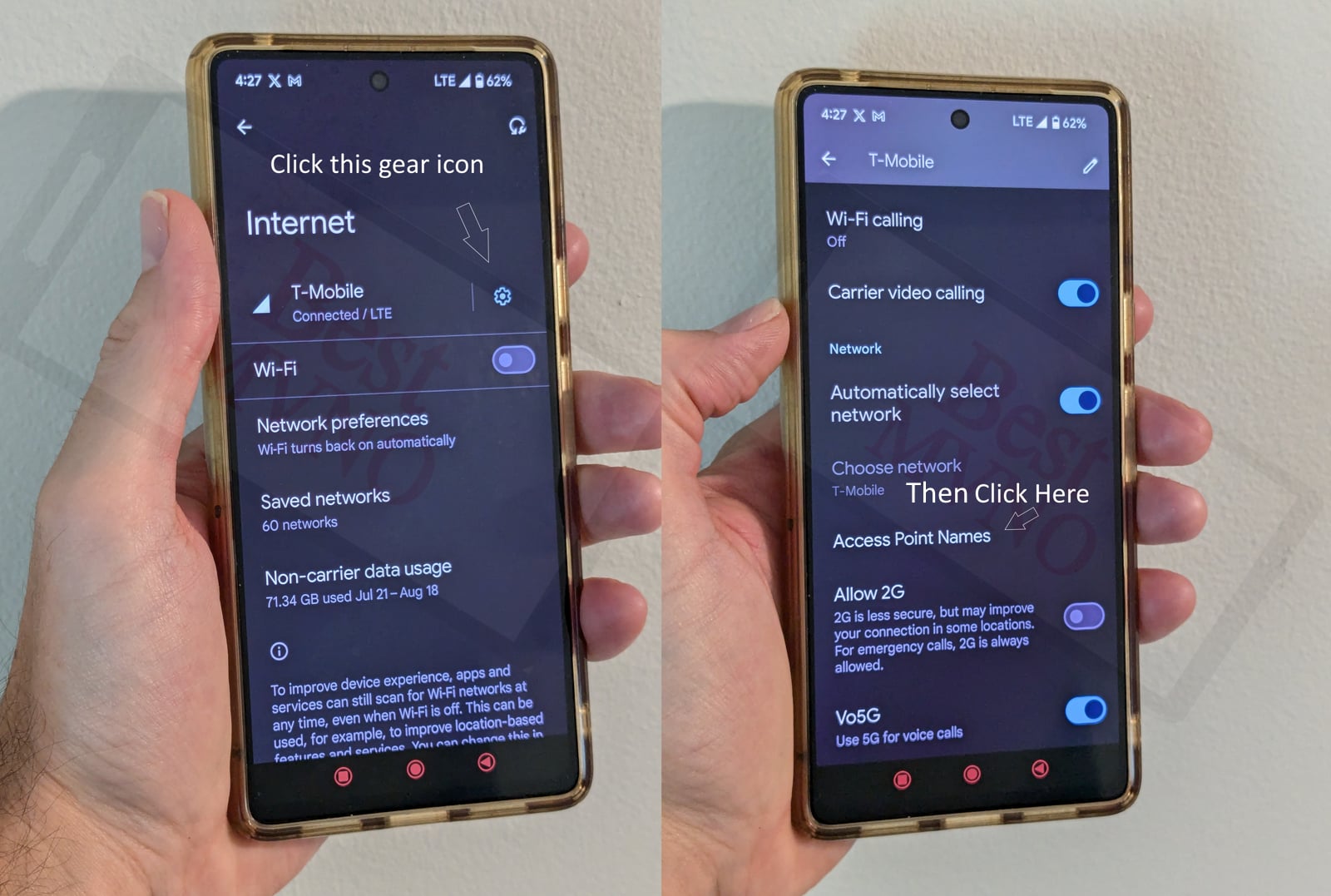
Alternatively, I can just go to my phone’s settings, use the search bar, and type in “Access Point Names” to be taken to the right place. In general, you can access your APN settings by going to “settings” then clicking on “wireless networks” or “network & internet” then “mobile network,” and finally “Access Point Names.”
You can delete whatever settings are already in your phone or device before you attempt to add one of the new ones shown below. Deleting your existing APNs require you to first click on the actual APN itself, then click on the 3 dot menu, then click on delete. Sometimes it will not be possible to delete them. All you will be able to do is add new APNs to your existing ones or reset the ones that are already there. To reset your APNs, do not click on the actual APN settings, but rather click on the 3 dot menu and click “reset to default.” To add new APNs like the ones shown below, you should see either a + sign next to the 3 dot menu or the word “ADD” depending on your device. Clicking on that will allow you to add new APNS. Once your are done adding all the appropriate settings, you’ll have to click on the 3 dot menu again and then “save” to store them in your phone.
Below are tables of different APNs. You DO NOT need to add all the different tables of APNs to your device. You only need to add one. Once you have one that is working, stop. Do not try adding others. In general, the tables are listed in the order of which ones you should try first.
| APN Name | Page Plus |
| APN | TRACFONE.VZWENTP |
| Proxy | |
| Port | |
| Username | |
| Password | |
| Server | |
| MMSC | |
| MMS Proxy | |
| MMS Port | |
| MCC | 311 |
| MNC | 480 |
| Authentication Type | Not Set |
| APN Type | default,dun,supl |
| APN Protocol | IPv4/IPv6 |
| APN Roaming Protocol | IPv4/IPv6 |
| Bearer | Unspecified |
| MVNO Type | |
| MVNO Type |
| APN Name | Verizon |
| APN | vzwinternet |
| Proxy | |
| Port | |
| Username | |
| Password | |
| Server | |
| MMSC | http://mms.vtext.com/servlets/mms |
| MMS Proxy | |
| MMS Port | 80 |
| MCC | 310 |
| MNC | 012 |
| Authentication Type | |
| APN Type | internet+mms |
| APN Protocol | |
| APN Roaming Protocol | |
| Bearer | |
| MVNO Type | |
| MVNO Type |
| APN Name | Verizon |
| APN | tracfone.vzwentp |
| Proxy | |
| Port | |
| Username | |
| Password | |
| Server | |
| MMSC | http://mms.vtext.com/servlets/mms |
| MMS Proxy | |
| MMS Port | 80 |
| MCC | 310 |
| MNC | 012 |
| Authentication Type | |
| APN Type | internet+mms |
| APN Protocol | |
| APN Roaming Protocol | |
| Bearer | |
| MVNO Type | |
| MVNO Type |
If you tried the above and nothing at all works for you, your phone shows no signal and you still can’t place calls, send texts and use data, your phone is either not compatible with the Page Plus Cellular network or you have a bad SIM card and should request a new one from Page Plus Cellular.
If you can use some parts of the phone like make calls and send texts but can not connect to the internet or send MMS your SIM card is fine but your phone may not be compatible with the network. It may also be that you still haven’t found a working APN for your device. You should also double check your APN settings and make sure you haven’t accidentally added a space, or comma to a setting when there shouldn’t be any.
Got a new S10e – spent 2.5 hours on the ph480one with pageplus, and they couldn’t give me APN/network settings that worked! Specifically I couldn’t get 4g or mms to work. After getting a couple of ‘clues’ from Pageplus and this site (for Tracfone), I was able to piece it together. Here are my settings. If it’s not listed, it was left blank (“not set”). Capitalization is important!
Name: tracfone.vzwentp
APN: tracfone.vzwentp
MMSC: http://mms.vtext.com/servlets/mms
MCC: 311
MNC: 480
APN Type: default,mms
APN protocol: IPv4
APN roaming protocol: IPv4
Bearer: unspecified
Noel S. – Thank you so much for putting that information out there for us. However, that would never work for me as this is my wife’s phone and it either works or it doesn’t. I had a simpler solution to this problem. I went to the Verizon store and got a prepaid plan through them. It took 15 minutes to port from PagePlus (12 of which was Verizon porting support getting Page Plus to release the number). Turned the phone off, turned it on, activation automatically took place after 3 minute download and…. EVERYTHING worked perfectly!! Calls, texts, MMS, internet, everything that a S10 should do – it did! No fiddling with APNs, no switching or trying new configurations. It just worked. The plan my wife now has is $10 more expensive than Page Plus for the first 2 months, then it drops even with Page Plus, then after 9 months it is $5 less than Page Plus. Oh, and it was an unlocked S10.
Not selling for Verizon, my old S7 is still sitting on a Page Plus plan and will be until I upgrade in a couple of months…
This is a 2 part solution for not being able to send or receive MMS. “Pictures on Text Messages or Just Pictures”, Text Messages with only text are never a problem.
I have a Samsung Note9 from Verizon using a Page Plus SIM card that was used in a Galaxy S6 before and was working fine my service is Page Plus, I installed the SIM in the phone and I noticed that I did not have 4g internet and called Page Plus Support and they showed me the steps to be able to make a new APN with the name=Page Plus and the APN= TRACFONE.VZWENTP but at that point they just told me to save the new APN and use it, it worked to get the 4g service that I wanted but I realized later that I was not able to send or receive MMS and the pictures will be “sending” for a while and then stop, I called them again and they just told me that is a problem with Samsung Phones from S8 to S10 including the “Notes” and I should contact Samsung.
Searching on forums and Websites online I found out that there are settings that can be used on the APN that make the phone able to send and receive MMS, after trying a lot of settings I found out that the only way for me to Send and Receive MMS is if I use 2 different APN, I will use one for everyday use and I will use the second one only when I want to send MMS is as easy as click the one that I need and there is not a restart needed, it takes effect in around 3 minutes and the way I know is because in the First one on top of the screen I get 4g and the second one I get only 3g internet speeds, once you save the 2 is easy to pick up the right one since the APN is different as follows:
To make sure that you can go back to the way is your phone right now is recommended that this setting be applied to a new APN this way if you do not like the results you can just delete it.
In my android phone to get to the APN you have to go to Setting – Connections – Mobile Networks – Access Point Names and on top of the screen you can click Add, once you add all the settings below you have to click the dots in the corner of the screen and click save and then you can choose your new APN from the list of Access Point Names:
APN 1.- To be used for everyday use:
Wifi Can be ON or OFF
Make and Receive Calls Yes
Send and Receive MMS Only Receive.
Internet Speed 4g
With the following settings, not included settings will not be touched.
NAME – Page Plus
APN – TRACFONE.VZWENTP
MMSC – https://mms.vtext.com/servlets/mms
Multimedia Message Port – 80
MCC – 311
MNC – 480
APN type – default,mms,supl
APN protocol – IPv4/IPv6
APN roaming protocol – IPv4/IPv6
APN 2.- To be used to send MMS:
Wifi Have to be OFF to send or receive MMS
Make and Receive Calls Yes
Send and Receive MMS Send and Receive
Speed of Internet 3g
With the following settings, not included settings will not be touched.
Name – Page Plus
APN – vzwinternet
MMSC – https://mms.vtext.com/servlets/mms
Multimedia Message Port – 80
MCC – 311
MNC – 480
APN type – default,mms,supl
APN protocol – IPv4/IPv6
APN roaming protocol – IPv4
I hope that someone can use this help and not spend the whole day
looking for a solution, using 2 different APN is not that difficult after a while you
know that if you want to send MMS you have to turn Wifi OFF and pick
the right APN and after you are done you can just go back to the
the other one if you need 4g and Wifi ON.
With a new unlocked Galaxy S10 with a Page Plus Sim card that works perfectly in an S7 – everything works except for MMS out. MMS in works with the following:
APN – TRACFONE.VZWENTP
MMSC – https://mms.vtext.com/servlets/mms
Multimedia Message Port – 80
MCC – 311
MNC – 480
APN type – default,mms,supl
APN protocol – IPv4/IPv6
APN roaming protocol – IPv4/IPv6
Couldn’t even get my phone to save an APN entry with MCC of 310 and MNC of 012. Anyone have other suggestions on how to get MMC out to work?
Can’t get the two Verizon APNs to even save on my phone. I can get MMS down but not up. Any ideas about how to see the comments?
I just got an S9+ Unlocked which seemed to be working fine until it updated to Android 10. None of these app settings are working for me. I brought the sim over from an s7 so I know it works on page plus. I was told by their tech support that it had to be a Verizon phone which I know is bull since wife is on page plus with unlocked s8+
I have a Note 8 running PagePlus for the last 6~ months. MMS has never worked, everything else works great. APN label/option is missing completely under Mobile Networks. I downloaded APN Settings app and tried all the suggestions listed below. I get closer – meaning I don’t get the failure right away but no combination works.
SIM is Tracfone but Note 8 shows “Verizon” on startup. Any help would be appreciated. Thank you.
I have a Samsung S9+ and have tried all the various combinations and still cannot get mms to work. With 1 set I was able to receive mms but still not send them. Another set of apn settings got the mms working but I was stuck on 3g speeds. Anyone else got any settings they can share?
So, my Note 9 connects and works with 5 bars for around 60 seconds. Then looses all signal and 4g dissapears. When i try to call it says not registered on Network. Ive use all the different working APNs around the internet with zero luck… Any help would be appreciated
To those trying to get MMS to work with LTE, here are the settings that work for me on brand new unlocked Samsung note 10:
Apn= TRACFONE.VZWENTP
MMSC= https://mms.vtext.com/servlets/mms
Multimedia Message Port= 80
MCC= 311
MNC= 480
Apn Type= default,mms,supl
Apn Protocal= IpV4/IpV6
Apn Roaming Protocal = IpV4/IpV6
Hope this helps someone – it was tedious to get it all working but thanks for all the help here!
How can I use page plus with a Jet pack hotspot?
I have an unlocked ATT s9+. I tried the first APN and got this message: “This APN is not allowed on this device. Please try another one.”
S8 plus owner here, phone is page plus compatible but appears to be heavily associated with Tracfone which owns page plus as I now know. Recently followed those Youtube APN instructions for page plus and double checked these helpful secondary ones. Was having trouble with data only also but now it seems to work fine for the 3rd day. However, everything is aligned with the “Main” instructions but the APN Name which is: “Tracfone – Verizon” on my end and will not allow to add or edit that. Should that make a difference? Would this be a future problem if the 4G data/internet now appears to be working properly? That is, will I run the risk of later on having it disconnected possibly abruptly or consistently. Anything helps since the phone is new and id rather not hold on to it if this may be a future problem. Thanks.
I just purchased a google pixel, inserted my page plus sim card into it and i get no data/internet. it sends and receives texts and calls but nothing else. i have contacted page plus multiple times and they assure me my phone is compatible, they’ve reset things on their end and i’ve done the same. i’ve tried multiple different apn settings and alas, nothing. does anyone have any information they could assist me with? thank you.
I have a note 9 and everything is working except picture and group messages. Tried all the settings. One setting did allow me to get 4g, but still no luck with picture
I paid my phone bill last week but now I don’t have internet
I paid my phone bill last week and it was supposed to renew March 13,2019, by now I have no data. How can I fix this
Can’t find apn settings on iPhone 7
Just got a Samsung galaxy note 9 unlocked I insert my page plus SIM card and say network not registered
I have page plus . and a google pixel 2 everything works but picture text .any help I tried all the apn up top . thanks
I need apn update for a note 3
Thank you! My son switched to an LG G3 from a Galaxy S5 and could only get 3g. The phone gets 4G with my Red Pocket Verizon sim so it’s not the phone. He chatted with Pageplus and the APN they gave him didn’t work either. I found your page and tried the first APN and got 4G. The tip about matching case exactly is spot on. Thank you so much!
Does your phone have to be unlocked to do this? I can only change the name of my APN the rest of the settings are greyed out and so is the add button for new APNs. thank you
I spoke with Page Plus support yesterday, and they said the only APN setting you should change is the name.
They confirmed it’s tracfone.vzwentp for 4G LTE by the way.
It looks like the MCC and MNC vary by phone. If I used the settings provided on this page, the APN was invalid and wouldn’t even show up in my list. Do NOT change the MCC or MNC in your phone. You can add the MMSC address and MMS Port, but other than that, nothing else should be changed!
If you’re not getting a 4G LTE connection or speed using the APN name of tracfone.vzwentp, talk to Page Plus. There is a setting they need to change on their back-end to fix your connection setting. It’s not related to the APN settings in your phone as long as you’re using tracfone.vzwentp.
I hope this helps someone else! This page should be updated with this information.
How to set up my apn
Need to set APN on my phone
Page plus
What is my APN on pageplus it says there is not one selected I can’t sent pictures
Would like to use Page Plus SIM in a tablet. They won’t turn on data without an initial local call. I don’t have a phone to use temporarily. Any suggestions for a work around?
Thanks!
the new apn
tracfone.vzwentp
trying it now on a US CELLULAR LG G4
anyone know if this works?
i have an unlock Sprint Flex…